Top 5 Key Features of a Custom Warehouse Management System
When designing an effective warehouse management system (WMS), it is important to carefully consider the key features such as inventory and order management, receiving and putaway management, labor management, and reporting and analytics. With features tailored to your needs you can optimize performance and overall efficiency of your warehouse.
In this article, we will explore the essential features to consider when designing a custom WMS and how they can favorably influence the way you run your warehouse.
What is a Custom WMS?
A custom WMS is a type of tailored software designed specifically for the unique needs and requirements of a particular business. Unlike off-the-shelf WMSs that offer a standardized warehouse management system feature list, customized software can cover your company’s unique inventory management processes, offer real-time reporting and analytics, enhance warehouse navigation and layout, and provide smooth integration with internal and external systems, such as ERP, e-commerce platforms, or TMS.
To ensure that the custom WMS aligns with business expectations, it’s important to engage warehouse managers, IT teams, and end-users in regular communication during custom WMS development. Their feedback will help you find a balance between technical WMS capabilities and daily warehouse operations.
Top 5 Key Features of a Custom Warehouse Management System
First of all, your solution should include a set of basic warehouse management system features that are essential to streamlining warehouse operations:
- Inventory management involves real-time visibility of inventory levels, item tracking, location and return management, and stock rotation.
- Order management facilitates order fulfillment by controlling order workflows, automating order allocation, and streamlining picking and packing processes.
- Receiving and putaway management streamlines the receiving process by capturing receiving information, verifying shipments against purchase orders, and directing goods to appropriate storage locations.
- Labor management enables labor tracking, productivity monitoring, and performance measurement to ensure efficient workforce use.
- Reporting and analytics involve the collection and analysis of system data to gain insights into warehouse operations and make informed business decisions.
However, having worked with a number of WMS projects, our specialists can say that such basic functionality is usually not enough. To maximize profit and efficiency, your custom system should also include some advanced features.
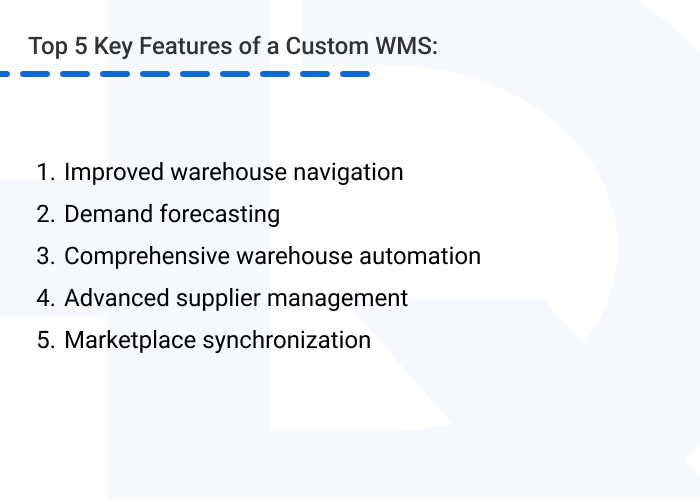
Improved warehouse navigation
With enhanced warehouse navigation, your system will be able to create optimized routing and navigation instructions for order picking, considering factors such as the location of the items to be picked, the proximity of the worker to other items in a list, and the warehouse layout aisles and picking areas. Even if the items are scattered throughout the warehouse, the system will calculate the distance and build the most efficient route.
All these advancements help employees efficiently navigate through the warehouse to perform picking, put-away, or cycle counting, minimizing picking time and reducing the possibility of mistakes.
For example, a WMS with such features helped our client decrease order picking time by 25% as well as improve picking accuracy by 99%. In addition to building optimal routes according to parameters, the system provides visual and voice guidance and allows workers to manually set any layout, making the feature applicable to all warehouses.
Demand forecasting
To always have enough items to meet customer demand and not waste resources on keeping surplus, you can employ predictive analytics into your WMS.
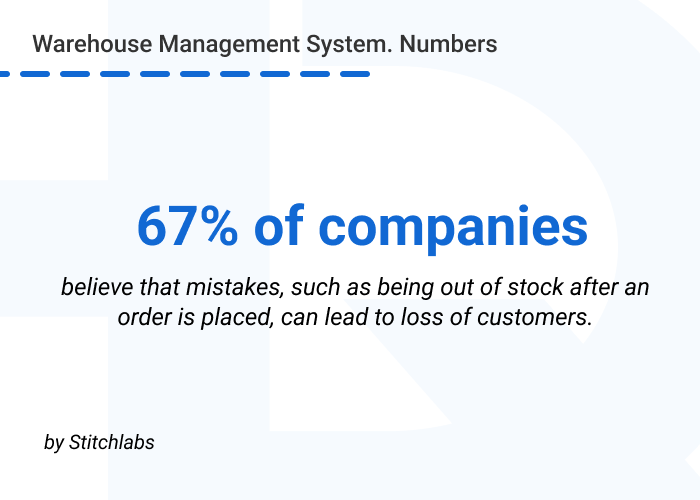
Using statistical algorithms and machine learning techniques, a WMS will be able to analyze historical and current data such as reorder points, safety stock levels, and customer demand to provide optimal replenishment options.
In this way, you can identify demand patterns and determine when and how much to reorder, cutting unnecessary expenses. Being able to quickly adapt to changing client demand, you can become significantly more competitive.
Our customer is now able to determine the optimal number of items to restock, using their WMS’s demand-forecasting functionality. The system determines the amount of goods to order based on historical and current data, taking variables such as seasons or holidays into account.
Analyzing this data allows the system to determine when goods are close to running out and additional orders are needed, displaying all this information in the calendar dashboard. Using this feature, our client has been able to avoid overstock and reduced expenses.
Comprehensive warehouse automation
With comprehensive warehouse automation, you will be able to automate, optimize, and simplify many warehouse and logistical operations more efficiently, eliminating human error.
For example, your warehouse employees will benefit from automated replenishment, automatic notifications to customers regarding the availability of goods, and automatically routing items for put-away after scanning them. You can also make some of the processes autonomous as needed.
At HQSoftware, we have developed an innovative e-3PL system aimed at automating as many warehouse operations as possible. For example, our client can automatically place purchase orders based on AI-driven demand estimates, simplify audits of goods according to certain parameters that can be set in the system, and automatically post updated information about products on various platforms, such as marketplaces.
Advanced supplier management
It can be time-consuming to communicate daily with numerous suppliers across various platforms. So, you can simplify and automate your collaboration by integrating your WMS with their systems. However, not all vendors may have systems you can integrate with, making this communication more challenging.
To overcome this, our client implemented an advanced supplier management module. With this module, the customer communicates with suppliers through a single interface, reducing the time it takes to place orders.
Suppliers can upload their product catalog into the system, establish trading terms and regulate them. The customer can also explore information about various suppliers, their products and prices, and place orders. Additionally, they can monitor order status, shipment tracking, and delivery notifications to make informed decisions about which retailer to deal with.
Marketplace synchronization
Manually handling marketplace processes, such as publishing catalogs, altering product descriptions, or just updating them daily, can take a lot of time and lead to numerous data mistakes. Marketplace synchronization allows automatic publishing of your product catalogs on multiple platforms and updating product settings.
Using the data synchronization module, you can enter product data into several marketplaces automatically and optimize manual routine tasks, cutting down on the time spent managing marketplaces.
For example, by incorporating this type of functionality in a WMS, our client was able to automate the process of publishing products on a variety of marketplaces such as Amazon, eBay, AliExpress, and others.
Using a single interface, the customer can import a product catalog with predefined, configured parameters and automatically upload all data to the selected marketplaces. Additionally, they can customize product display, such as varying product prices on the required marketplaces at different times, with just a few clicks.
With this advanced functionality, our customer has been able to cut the time needed for product management tasks by up to 30% and decrease errors in product information by 20%.
By considering these key features when developing a custom WMS, you can get an advanced system that will cover your unique warehouse processes, automate operations, and reduce unnecessary costs.
Want to create a WMS solution with focus on your business needs? We’re ready to help!HQSoftware has a team of skilled professionals ready to tackle the project. Let’s talk!
Anna Halias
Business Development Manager
Scalability and Future-Proofing Your Custom WMS
A fully customized WMS should be designed to flexibly support business growth, facility or technology changes, and new business directions over time. Using a customized approach, you can incorporate newer frameworks and technologies such as AI and ML natively as they emerge, without hacking into existing systems.
Overall, future-proofing a custom WMS ensures continuous relevance and value over the long term, so you can stay ahead in the dynamic warehouse management landscape. To make your system future-valuable, you can identify potential growth areas, operational challenges, and emerging technologies that may impact your warehouse operations.
Security Measures
Custom WMS development allows you to incorporate security best practices directly into the system, from design to operations. For example, you can implement built-in security features like automated data encryption, automated patching, and audit trails.
This can help you mitigate security risks, protect your sensitive data from leakage, and maintain the integrity of your warehouse operations. Additionally, you can be sure that your system will comply with relevant data privacy and security regulations required for your industry or location.
Why HQSoftware’s Custom WMS Development Service?
HQSoftware leverages 20+ years of experience in software development to help you effectively optimize your warehouse operations with tailored solutions. We carefully evaluate your request to produce sufficient WMS software, offering a range of WMS development services. When engineering a WMS solution, we focus on:
- Unique needs. Our experts provide consultations to understand each client’s specific requirements and deliver a best-in-class solution.
- Advanced tech stack. To boost performance, integrations, and the long-term viability of the system, we develop our software on scalable architectures using advanced technologies such as AI and ML.
- Agile approach. In our daily work, we adhere to agile development practices. This allows us to quickly get feedback, fix bugs in the early stages, and naturally evolve with changes in processes.
- Intuitive UI/UX design. Our designers prioritize easy-to-use UIs, customized to each client’s operations and user roles.
- Seamless integrations. We provide tight system integrations that facilitate a holistic warehouse management experience through coordinated processes.
- Industry insight. Relying on our in-depth expertise, we understand and can overcome complex challenges involving the warehouse environment, equipment, and material flow.
At HQSoftware, we can design any type of WMS, enhancing it with advanced technologies such as AI and ML, with a focus on your unique specifications. To start the project, we analyze your warehouse, inventory, and order fulfillment processes, verify specific WMS needs, and determine the best combination of WMS features. As a result, you will get a fully customized WMS, tailored to maximize your ROI through optimized processes and warehouse management.
If you have any queries about our custom WMS development services, contact us to get a free consultation.

Head of Production
To ensure the outstanding quality of HQSoftware’s solutions and services, I took the position of Head of Production and manager of the Quality Assurance department. Turn to me with any questions regarding our tech expertise.
Related Posts
View All
We are open to seeing your business needs and determining the best solution. Complete this form, and receive a free personalized proposal from your dedicated manager.

Sergei Vardomatski
Founder







