Enterprise Resource Planning Integration
Transportation Management System Integration
Integration with Analytics Tools
Integration with E-commerce Platforms
Organizations rely on a variety of enterprise technologies to streamline their business processes and increase efficiency. One such system is a warehouse management system (WMS), which plays a crucial role in managing and tracking inventory. But to optimize the efficiency of logistics and warehouse processes, it’s often necessary to integrate a WMS with other enterprise systems.
In this blog post, we’ll take a look at systems that your WMS may be integrated with to boost profits, such as an enterprise resource planning system (ERP) or a transportation management system (TMS).
Enterprise Resource Planning Integration
Transportation Management System Integration
Integration with Analytics Tools
Integration with E-commerce Platforms
Reflecting on our experience working with several WMS projects that involved integrating software with specialized systems, our HQSoftware team highlighted 5 WMS integrations that are crucial to boost warehouse efficiency:
As an ERP system covers almost all aspects of business, from supply chain management to human resources, integrating your WMS with your ERP will allow you to seamlessly exchange information about sales and purchase orders, product data, inventory levels, and financial transactions. Integration of these two systems can eliminate the need for duplicate data entry and manual reconciliation between the systems.
For example, with SAP WMS integration you will be able to optimize inventory management, track stock movements, and automate processes such as receiving, putaway, picking, and shipping. Meanwhile, Netsuite WMS integration can provide you with accurate, real-time inventory updates for improved demand planning, replenishment, and stock allocation. This can ensure secure synchronization of up-to-date data, minimizing discrepancies and improving overall operational efficiency.
However, you don’t necessarily need to have a ready-made ERP to successfully integrate it with a WMS. One of the benefits of custom WMS development is that it allows you to integrate with both off-the-shelf and custom systems, taking into account the specifics of the latter.
TMS-WMS integration allows for real-time coordination of goods transportation. This enables automatic exchange of shipment details, carrier information, tracking numbers, and delivery status across the systems.
By combining data from both systems, you can perform in-depth analysis on shipment and carrier performance. You can monitor delivery times and cost metrics and identify areas for improvement in delivery processes.
For instance, when you place a shipment order in the WMS, the shipment request is immediately created in the TMS, saving time and reducing errors associated with manual data entry. You can also track shipments from the warehouse to the final destination in real time, which significantly enhances customer service.
Additionally, as your warehouse and shipment operations grow or undergo modifications, by integrating these two systems you will be able to smoothly handle increased transaction volumes, additional carriers, or changes in data requirements.
Of all the potential WMS integrations, this one is the most important. Integrating the custom WMS with business intelligence and analytics tools allows you to extract WMS data for analysis, reporting, and visualization purposes.
For example, by using advanced technologies such as AI and ML, you can experience accurate demand forecasting, production planning, and timely procurement of materials or goods. An advanced WMS can examine past and current data on reorder points, stock levels, and customer demand, to offer you an ideal replenishment option.
Using this information, you can monitor top-sale or seasonal trends, ensure optimal inventory levels, assess financial performance, and identify potential risks such as income or expenditure concerns.
Want to integrate your custom WMS solution? We’re ready to help!HQSoftware has a team of skilled professionals ready to tackle the project. Let’s talk!
Anna Halias
Business Development Manager
Without established data synchronization between your WMS and e-commerce platforms, you may experience differences between inventory levels displayed on your e-commerce systems and the actual stock available in your warehouse. This can result in overselling or stockouts, leading to order errors, customer dissatisfaction, and potential revenue loss.
Connecting with e-commerce platforms, for example Shopify WMS integration, can help you effectively manage online orders and inventory, automate order import, and provide real-time synchronization of product price and availability.
In addition, this type of integration enables you to synchronize customer data between platforms. For example, you can use customer information, such as contact details and order history, to provide personalized customer experiences, target marketing campaigns, and accurate order fulfillment.
Moreover, as your e-commerce business expands, by integrating WMS and e-commerce systems, you will be able to handle increased transaction volumes, additional sales channels, or new online sale functionalities.
Integrating your WMS with financial management systems can significantly improve accuracy when managing warehouse-related financial data. Smooth synchronization between the WMS and financial systems, such as accounting or tax management software, minimizes manual data entry, reducing the risk of human errors and enhancing data integrity.
You can also manage inventory costs more effectively, generate comprehensive financial reports, provide detailed audit trails, and reduce the billing cycle by automatically creating customer invoices.
This also allows you to plan your budget more precisely. Using the integrated data, you can predict how much inventory will be required in the future, calculate revenue based on statistics for sales and orders history, and forecast carrying costs.
The growth of financial operations is another crucial reason for integration. As the volume of transactions increases and the complexity of inventory management grows, integrating the two systems ensures accurate financial data and streamlined expanding processes.
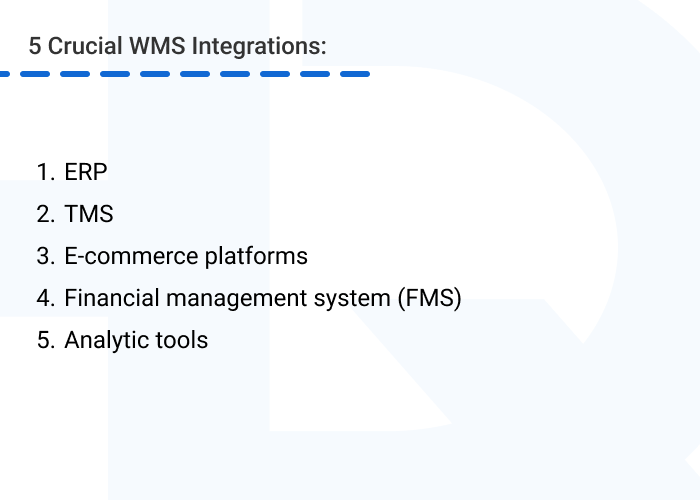
Ultimately, the biggest advantage of integrating a custom WMS with other enterprise systems is the possibility of designing an architecture specifically tailored to your company’s needs. Remember that the integrations required will depend on your industry, business model, and operational requirements.
Integrating a custom WMS with other crucial enterprise systems can significantly enhance warehouse operations and streamline end-to-end logistics processes. Successful integration ensures seamless data exchange, process automation, and improved warehouse effectiveness. In our opinion, you should give top priority to the following five integrations:
To establish seamless integrations that align with your warehouse objectives, we at HQSoftware start by assessing your specific business requirements and evaluating the capabilities of your current operational systems. That enables us to develop a tailored architecture that will increase the final product’s marketability and distinctive value.
Contact us to learn more about our custom WMS development and integration services.

Head of Production
To ensure the outstanding quality of HQSoftware’s solutions and services, I took the position of Head of Production and manager of the Quality Assurance department. Turn to me with any questions regarding our tech expertise.
We are open to seeing your business needs and determining the best solution. Complete this form, and receive a free personalized proposal from your dedicated manager.

Sergei Vardomatski
Founder