Developing an E-3PL System for Warehouse Automation
Implementing Predictive Analytics for Smart Inventory Management
Providing Warehouse Navigation to Speed Up Order Picking
Improving Supply Management with a WMS
Commonly, we study the success stories of others to get inspiration and find new ideas for improving our business or personal efficiency. As a custom WMS development partner, we at HQSofware, also follow best practices and trends to deliver top-notch solutions to our clients. However, based on our WMS development experience, we can already share our own examples of winning warehouse management systems.
In this article, we’ll take a look at 5 successful examples of WMS software to understand how to implement such a system to enhance warehouse productivity.
Developing an E-3PL System for Warehouse Automation
Implementing Predictive Analytics for Smart Inventory Management
Providing Warehouse Navigation to Speed Up Order Picking
Improving Supply Management with a WMS
A warehouse management system (WMS) is a powerful tool that optimizes and streamlines warehouse operations, including inventory management, picking and packing processes, shipping management, etc. A custom WMS, designed according to your unique workflow, eliminates unnecessary features and offers a user-friendly interface. With custom WMS development, you can prioritize factors that are crucial for your organization, ensuring that the system aligns perfectly with your unique business needs.
Let’s take a look at some custom WMS examples and how they’ve helped to overcome warehouse challenges for their respective owners.
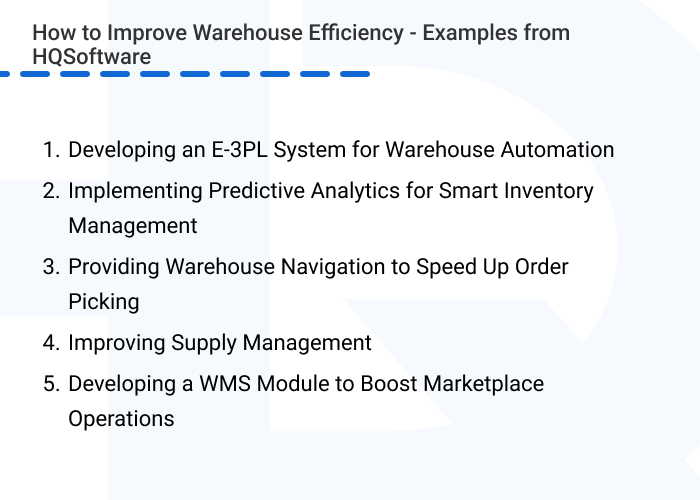
It’s no longer enough for a modern warehouse management system to merely provide inventory visibility and assist in order picking and packing. Companies are now striving to maximize operational efficiency by choosing smart systems with advanced features that can simultaneously address a wide range of issues.
In line with this trend, a US-based startup embarked on the development of comprehensive WMS software that adheres to modern requirements. A large international team of developers, including HQSoftware specialists, was involved in the project.
The main goal was to create an advanced system that can automate and optimize many logistics processes and perform some of them autonomously. For example: automatically generate replenishment orders based on customer demand forecasts, or update goods availability and price for buyers in real-time.
In addition, the system facilitates warehouse audits, provides enhanced navigation, integrates with numerous third-party systems, and enables express picking and receiving. With all its innovative features, the E-3PL platform boasts an impressive 99.9% order accuracy and 99.4% same-day order delivery.
This WMS implementation case study highlights the potential for comprehensive software to enhance virtually any warehouse operation. Achieving this requires a thorough analysis of every process within your warehouse and careful consideration of how advanced technology can drive improvements. This is especially beneficial if you decide to turn to custom WMS software development, as this allows you to build a system that meets your business needs in the best possible way.
Not wasting financial resources and being able to meet changing customer demand are deeply desired by every business and a must-have feature of modern WMS software.
Our client approached us with just such a request. They needed to upgrade a legacy WMS and implement predictive analytics capabilities to optimize warehouse inventory.
To accomplish this, our development team carefully selected the most suitable Machine Learning models capable of analyzing both historical and real-time operational data. The system provides data-driven replenishment recommendations tailored to specific parameters such as supplier delivery terms and minimum stock quantities. As a result, the client was able to reduce inventory costs by 15%.
The power of predictive analytics lies in its ability to learn and adapt to your unique business characteristics, offering personalized recommendations on how to improve it. So, you can benefit from optimal stock levels, excess-cost elimination, efficient space utilization, and a proactive response to customer needs, gaining a strong competitive edge in the market.
Since goods in a warehouse are not arranged as in a supermarket but are stored in boxes with numerical location identifiers, finding the right item can be a daunting task for pickers.
To address this WMS challenge and streamline order picking, our client — a retail company from Germany — decided to implement enhanced warehouse navigation. The feature creates optimized picking routes according to the picker and other items’ location and warehouse configuration.
The solution is delivered as a cross-platform mobile app that provides a map with a picking route and offers voice and visual guidance. With the app, pickers now spend 25% less time on order picking.
Even if you have many large warehouses with different layouts, this is no reason to overlook such a feature. Our developers can create an intuitive graphical interface that allows you to create any warehouse layout, as was implemented in this WMS case study.
Want to create a WMS solution to improve your warehouse operations? We’re ready to help!HQSoftware has a team of skilled professionals ready to tackle the project. Let’s talk!
Anna Halias
Business Development Manager
In an ideal world, all suppliers would have compatible systems that seamlessly integrate with your WMS. However, in reality, you may encounter scenarios where a vendor relies on Google Spreadsheets for inventory tracking or where having a large number of suppliers makes collaboration within a single WMS challenging.
Well, we know several examples of WMSs that include a separate platform for onboarding and communicating with suppliers. We’ve developed such a platform as well. It enables a US retailer to connect with all suppliers in a single interface. Here, suppliers can upload product catalogs, manage item availability, and set prices, while the customer can place purchase orders and establish collaborative agreements.
An important feature of this platform is its ability to handle various data formats, enabling suppliers to post catalogs in their preferred format, which was quite a challenge for our development team. We also ensured system scalability, enabling the customer to expand their network of suppliers.
With this platform, the customer now enjoys seamless order placement, improved supply management, and a 37% reduction in product delivery delays.
The process of publishing and updating items on a single marketplace is relatively straightforward. You fill out the product details, add images, and configure display settings. This is true for several products or catalogs hosted on a single platform. But when you’re a 3PL provider responsible for hosting hundreds of clients with thousands of items on multiple marketplaces, it’s more like a nightmare.
Therefore, for one of the 3PL providers, the HQSoftware team has developed a module for the company’s custom supply chain software system that can automatically publish and update catalogs on several marketplaces and allows for manual item updates within one interface. By synchronizing with the customer’s system, the module ensures consistent and accurate data across platforms.
Within the module, the customer can also customize the display of different products according to specific parameters, such as particular display times, different prices for different times of the day, etc. With robust data exchange mechanisms implemented by our team, the module seamlessly uploads files with all data, speeding up product management tasks by 30%.
Even if you’re not a 3PL provider, such a feature can greatly simplify marketplace management. You no longer have to manually navigate through each product listing on every platform to make changes. All this can be done with a few clicks through a user-friendly interface.
Based on the expertise we’ve gained from our WMS implementation case studies, we understand that leveraging the advantages of WMS software takes more than simply finding or developing a suitable system. It’s also important to focus on proper WMS implementation. Consider the following actions.
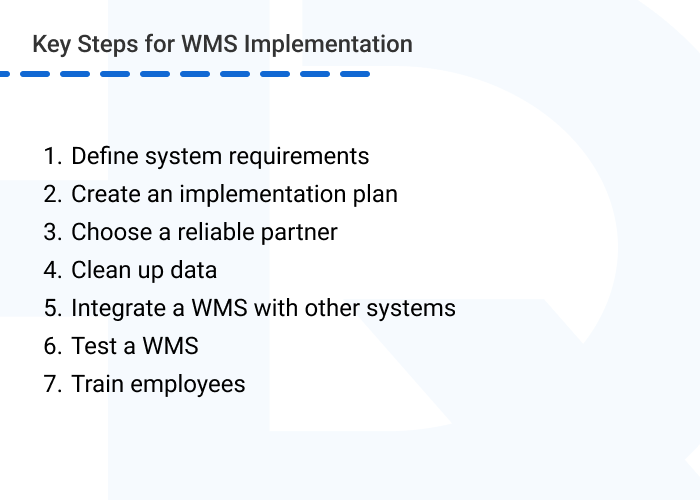
But one of the most important factors in successfully implementing a WMS is choosing a reliable and trusted WMS provider, especially if you opt for a custom WMS. The capabilities of your system and its successful implementation will depend directly on the expertise of your development partner.
At HQSoftware, we have extensive experience not only in creating comprehensive WMS systems but also in working with cutting-edge technologies that can enhance WMS functionality, such as Artificial Intelligence, Machine Learning, IoT, etc. Contact us to learn more about our WMS development services.

Head of Production
To ensure the outstanding quality of HQSoftware’s solutions and services, I took the position of Head of Production and manager of the Quality Assurance department. Turn to me with any questions regarding our tech expertise.
We are open to seeing your business needs and determining the best solution. Complete this form, and receive a free personalized proposal from your dedicated manager.

Sergei Vardomatski
Founder