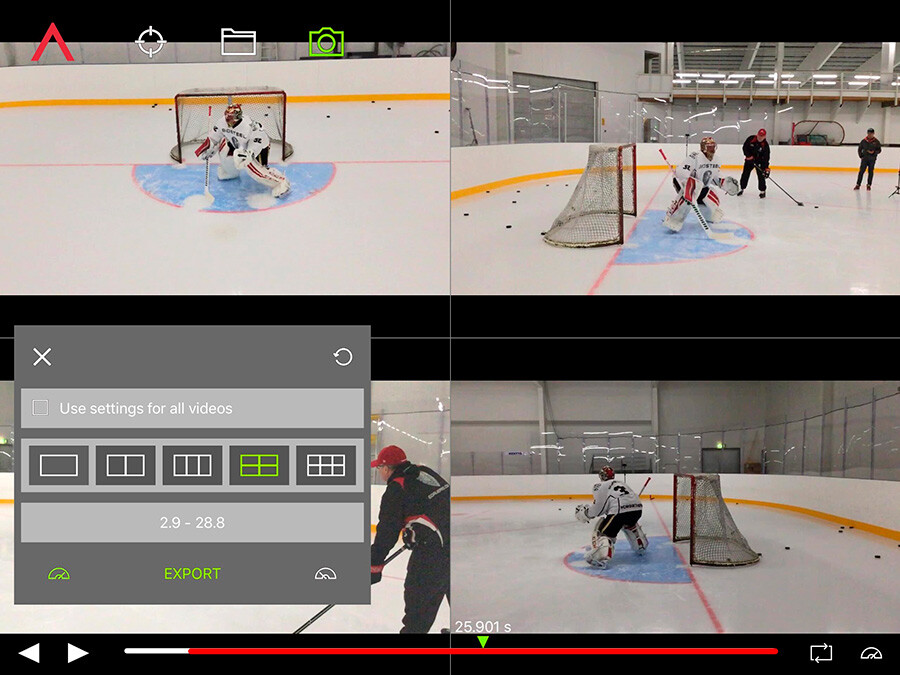Highlights
- Developed an interface for a desktop video processing app
- Enabled a multi-angle video capturing and multi-screen video streamlining
- Smooth video sync and simultaneous multi-screen replay
- Stitched video with viewing angle control, time-synced slow motion, and remote focus control
Technologies Used: Java, Swift, Python, Objective C, Bash, PyQT, FFmpeg, OpenGL, CoreGraphics, AVFoundation, Maven
Methodology: Agile
Customer
Based in Finland, the company provides a video capturing / processing system that comprises a laptop, an iPad tablet, six iPods, and six tripods. All the devices are connected to the laptop via Wi-Fi. Placed on the tripods, iPods are synchronized to simultaneously shoot the video from different angles and streamline it to the tablet, granting a user a remote control of the process.
The system is mainly targeted at sportsmen, who would like to enhance their performance by analyzing training, identifying their weak points, and working on them.
Need
Partnering with HQSoftware, the customer wanted to improve the legacy video capturing / processing application to comply with the development standards of the new iOS version released and add new functionality.
The solution was to offer a robust alternative to costly professional camera equipment, both capable of video capturing from different angles and further processing.
Challenges
Under the project, the team at HQSoftware had to address the following issues:
- The legacy system was installed on a Linux-based laptop, which did not even have any user interface, while it should serve both as a Wi-Fi router to bind all the devices together and as a video processing unit.
- Simultaneously shot at six different angles, and thus embodying six different videos, the files should be replayed with the same speed and have the same length.
As the system converted final video files into a custom format, it should be ensured that videos could be downloaded and replayed on any device.
Solution
Using the PyQt framework, developers at HQSoftware delivered an interface for a desktop-based application on a laptop. Our team also pre-configured the system to automatically connect all the devices to the same Wi-Fi network on launching.
Engineers at HQSoftware made it possible to streamline the captured video to a tablet app, which can simultaneously replay the video on two to six screens, each demonstrating a different angle. With OpenGL library, our experts ensured a smooth, simultaneous playback of six video streams.
By means of rendering, the team at HQSoftware enabled the system to convert video files—which were streamlined as a set of individual images—to a standard format compatible with any video player or device.
In terms of new features, our engineers introduced a functionality that allowed for automatically changing focus of video capturing on iPods from a tablet. In addition, stitched video with viewing angle control and time-synced slow motion were delivered.
Outcome
Collaborating with HQSoftware, the customer developed an interface for its video capturing / processing solution installed on a laptop, as well as enabled wireless video transfers. The delivered system is capable of shooting videos from six different angles and streamlining them to a multi-screen tablet app. Furthermore, it is possible to remotely control the process from an iPad, tuning focus, angles, etc.
In future, the customer plans to design a YouTube-like ecosystem, where users can create channels, share videos, like, and comment on them. The company also aims at swapping a laptop as a core system’s unit for a tablet.
Find more about our video development services and solutions.
Check Out Other Works
See How We Approach Business Objectives
We are open to seeing your business needs and determining the best solution. Complete this form, and receive a free personalized proposal from your dedicated manager.

Sergei Vardomatski
Founder