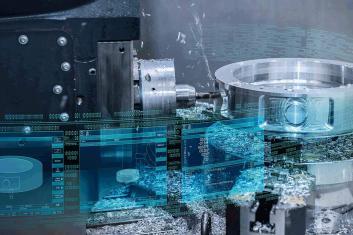Outcomes
Gaining funds
for future app development
2 months
for POC development
The resulting POC solution helps users more quickly navigate the real estate market, recieving information about available sale or rental options in an engaging form.
As a result of the POC’s success in use, our client was able to get additional funding for further development of the AR application. In addition, the system can be adjusted and supplemented with GPS navigation functions to track positions for real estate services both near the building and down the street, which leads to increases in sales and rentals.
Need to build an AR solution? We’re ready to help!HQSoftware has a team of skilled professionals ready to tackle the project. Ask me!
Anna Halias
Business Development Manager
Customer
The customer is a UAE startup that provides innovative real estate services in Dubai.
Challenge
The customer wanted to create an AR mobile application on the iOS platform to demonstrate Augmented Reality functionality for the real estate sector. They wanted an AR mobile app to be compatible with iOS devices to scan pre-defined buildings, recognize them, and show corresponding sale or rental information for the selected ones. They saw significant potential in AR technology to increase sales and rental services by allowing users to focus an iPhone/iPad on buildings.
Solution
The client hired HQSoftware to develop a proof of concept for an AR application, due to our deep expertise in AR technology. At the start of the project, the customer provided all the necessary information, with the Apple account for production deployment and photos of buildings in Dubai for the prototype design.
The client validated the functional requirements, and HQSoftware formed a team to address them.The team consisted of an iOS developer, a project manager, a designer, and a QA engineer. Our specialists chose the scrum methodology for their project to ensure its timely completion and the highest level of productivity. It took about 2 months to complete the fully working POC. The resulting solution has 2 user roles, with corresponding user rights:
- App User
- App Admin
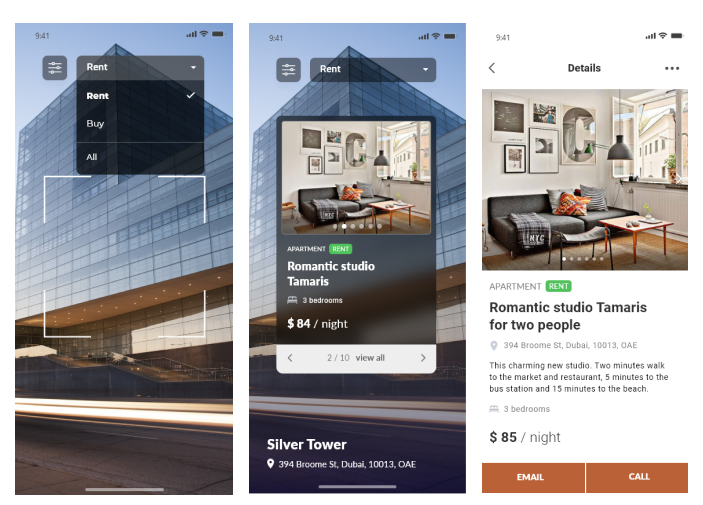
Process
HQSoftware provided full-cycle software development. The POC development project started with the design of a prototype, which was approved by the customer. Since the mock-ups were ready, the iOS developer proceeded with building the app’s functionality. Wikitude SDK was chosen by the team because it is the best AR framework for allowing buildings to be correctly recognized. The application has two modes: AR and Mobile.
The AR mode has the following functions:
- scanning and automatically recognizing defined buildings of any type using a set of photos (about 20–30 photos);
- displaying an AR object near the recognized building as an information text panel with an image. For example, the logo of a real estate agency;
- displaying information on the number of real estate objects for sale or rent in the defined building;
- scrolling property objects if a building has several items.
The mobile mode has the following functions:
- getting additional information about property objects by clicking on elements on the AR information panel;
- viewing a list of properties for objects, including a short and full description of the selected property object, gallery, and price.
- using the buy/rent filter.
Here’s how the Real Estate AR application developed by HQSoftware works:
- A user points an iPhone or iPad camera at a structure;
- The app starts with a splash screen that contains some text information and an image;
- After loading, the user’s camera view is automatically switched to AR mode.
- The app starts to recognize the object. After recognition, the app shows an AR object as an info panel with a single property object in it;
- The screen demonstrates possible actions. The user can click on the property object to redirect to mobile mode with the full information;
- The user can scroll through the items or click View All.
- A screen shows a possible view of a list of property objects;
- Screen demonstrates filter pages. The user can choose whether they wish to rent or buy.
During the project, our team designed a real estate AR application and executed model optimization services: logic design, feature modification, and improved user experience.
Team
- iOS developer
- Project manager
- UI/UX designer
- QA engineer
Currently, the client is planning to improve the prototype architecture for this project and develop a fully functioning AR application in cooperation with HQSoftware.
Need more information about our services? Contact us and get a free consultation.
We are open to seeing your business needs and determining the best solution. Complete this form, and receive a free personalized proposal from your dedicated manager.

Sergei Vardomatski
Founder