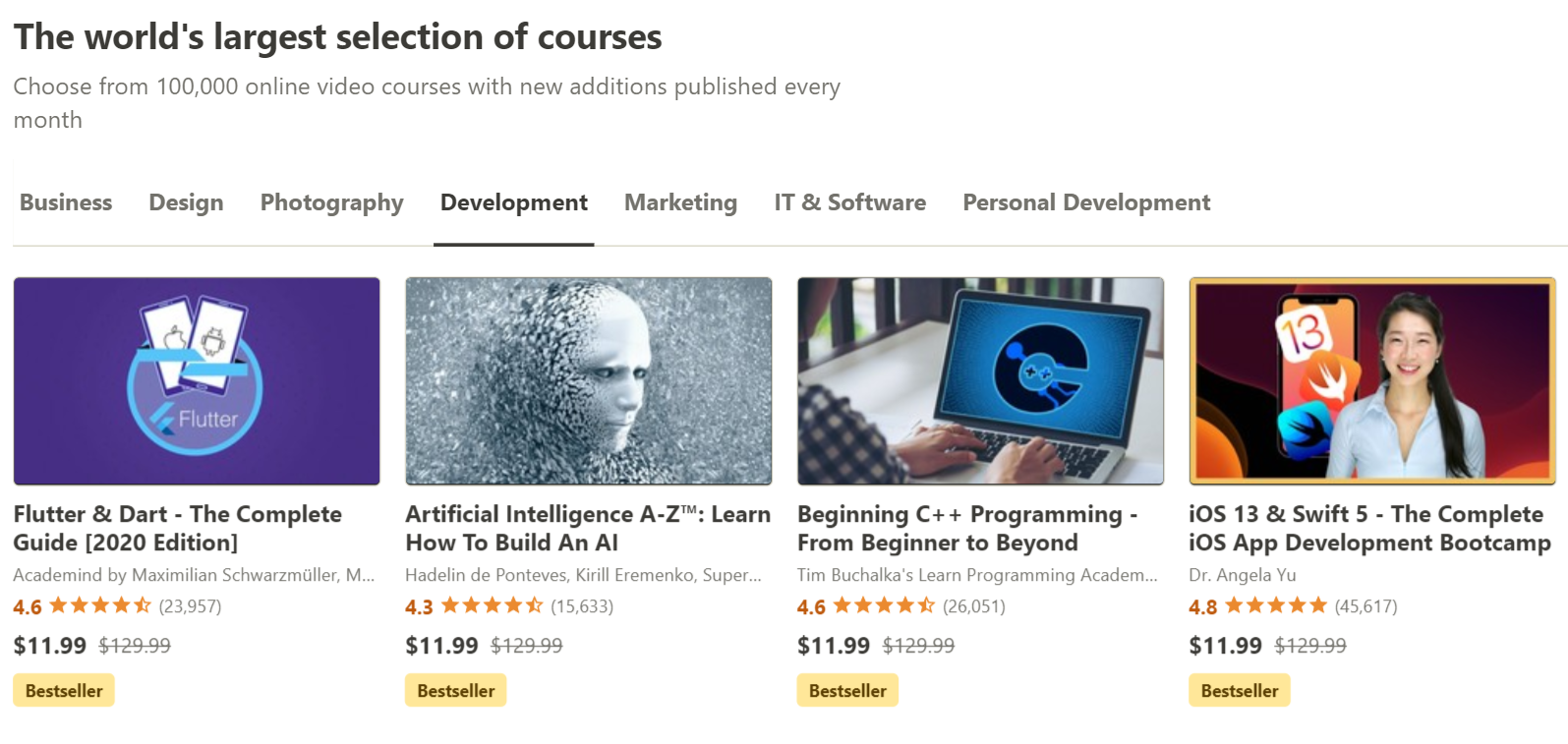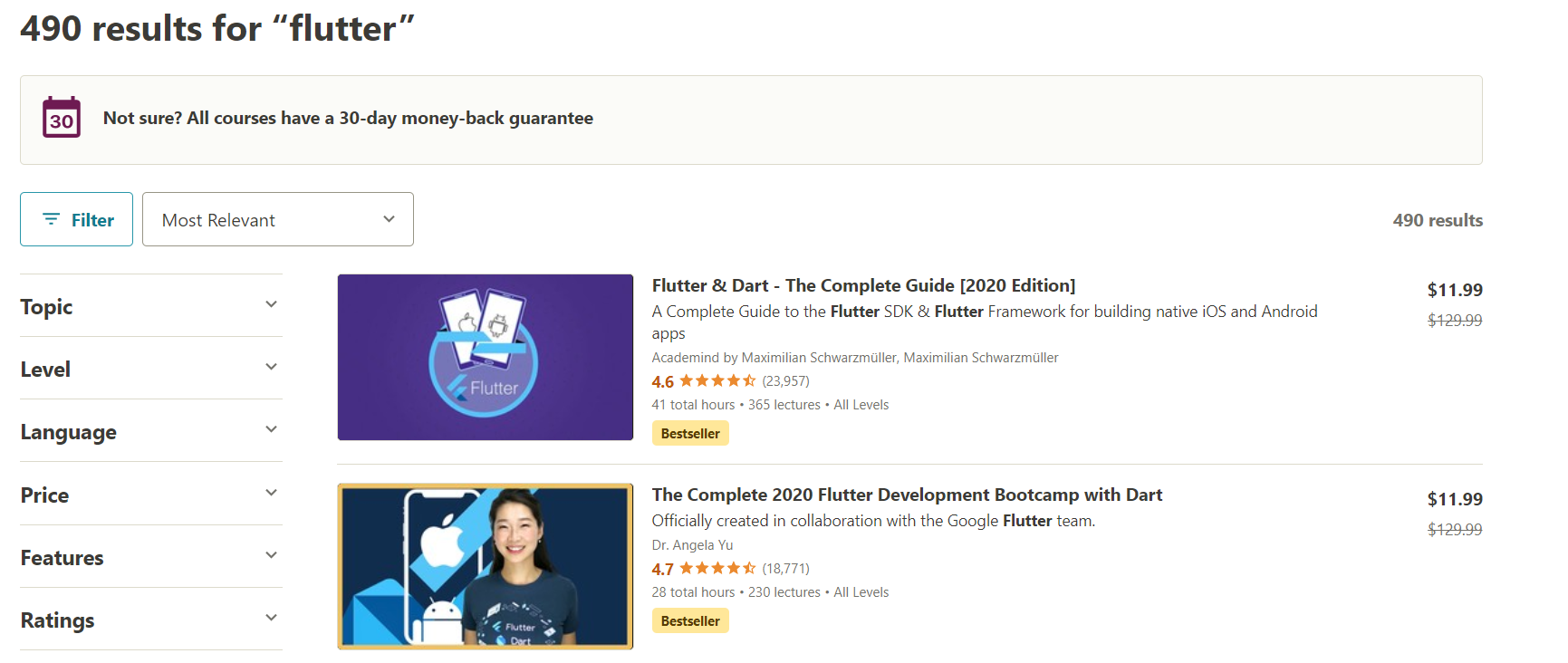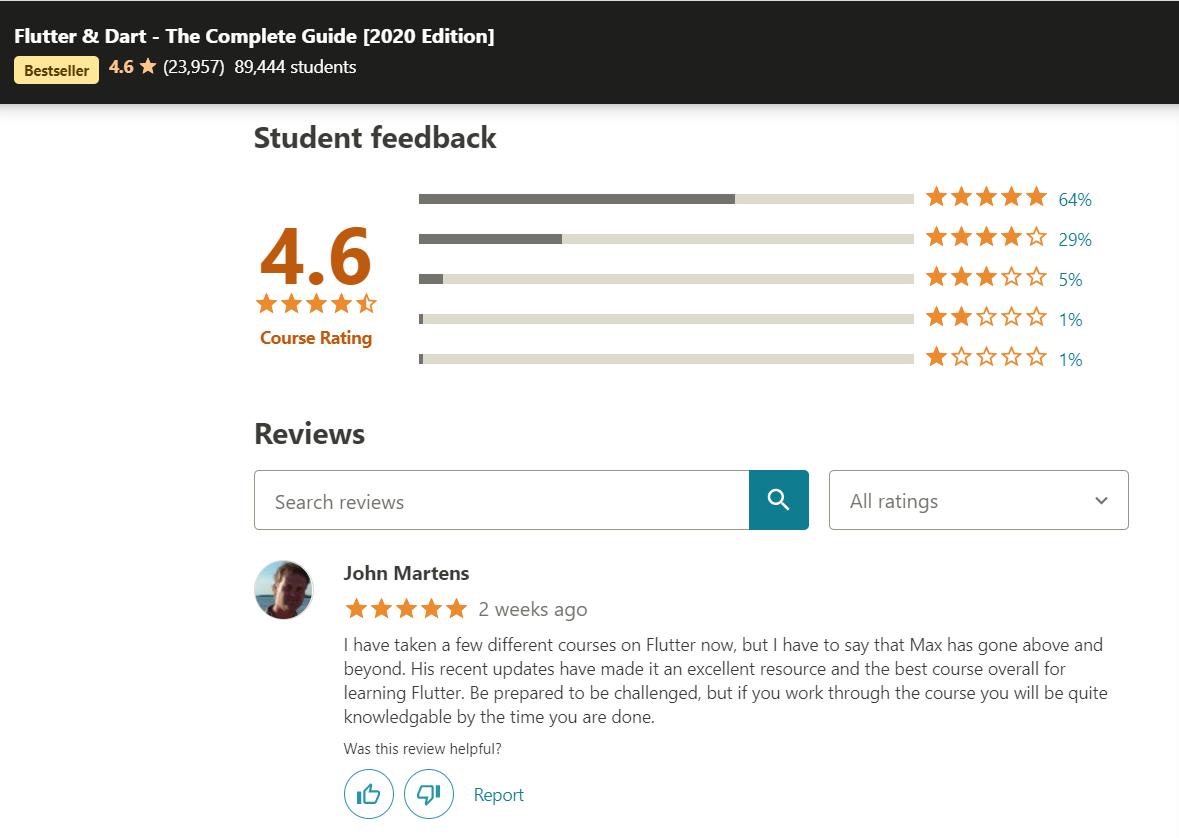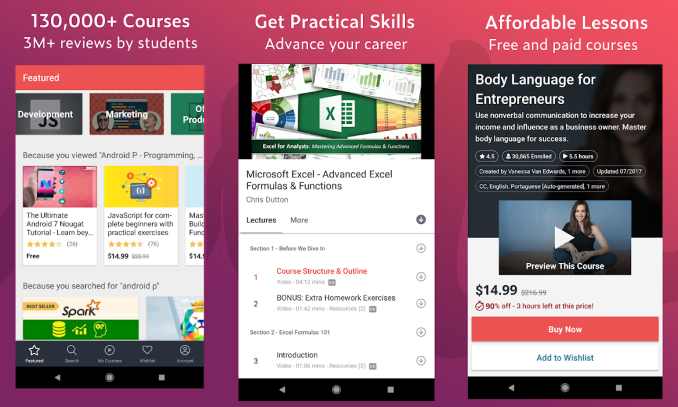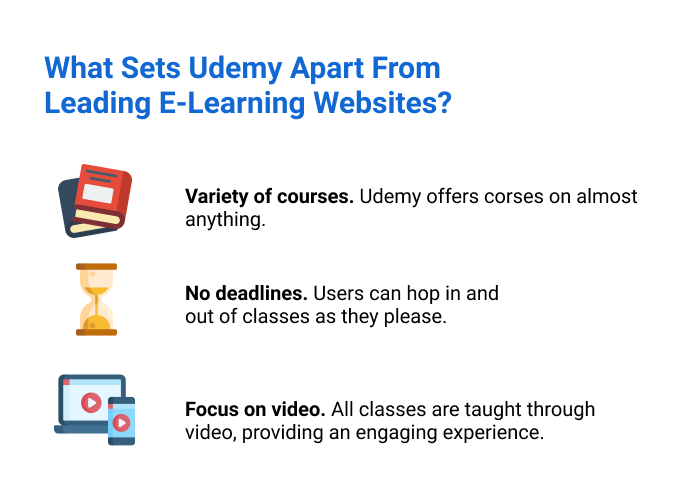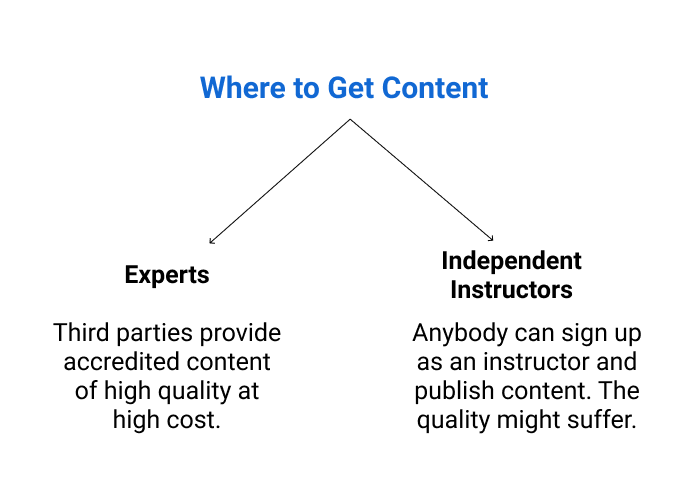Among the many types of e-learning solutions out there, the most popular are platforms that offer tons of courses that will teach you almost anything. Take Udemy, for example — it has lured in more than 50 million users, who learn how to do everything from knitting to coding.
It makes sense for many content providers to go for a publicly available platform rather than build their own thing from scratch. Let’s see what benefits can come from building an e-learning platform and how you can do it.
What Is Udemy?
Udemy is an e-learning platform aimed at adults and students looking to gain or improve job-related skills.
The educational website hosts courses divided into many categories. The most popular ones are:
- Design
- Software development
- Marketing
- Personal growth
- Business
- Photography
- Music
Courses are created and uploaded by the community of instructors. Users can then buy the courses they would like to take separately, with profits being shared between the platform and the instructor. Some of the courses are free.
Users can access courses on a variety of topics.
There is also Udemy for Business, a separate offer for businesses who want to provide employee training on the website. Businesses get a suite of 4,000 training courses on professional topics related to various fields, such as:
- Productivity
- Design
- Management
- Programming
Apart from courses already on the website, companies can create a custom learning portal within the educational platform to host corporate training.
Educators from everywhere can become Udemy instructors and upload their courses to the platform. Udemy features a range of development tools that allow instructors to create courses and upload PowerPoint presentations, PDFs, audios, and ZIP files. In addition, there is an option to hold a live class. There are also online discussion boards so that the users can talk about the courses with instructors.
What Special Features Does Udemy Offer?
Udemy operates like a kind of educational marketplace, hosting courses from instructors that can be purchased by users. Here are some of the features at users’ disposal.
Search. It works just like you would expect it to. Type in any topic and you will see a selection of courses, which you can filter by:
- Level
- Language
- Price
- Features — such as subtitles or additional tests
- Ratings
- Duration
Filtering lets users find exactly what they are looking for.
Rating. Udemy provides quality control from its users. If you have taken a particular course, you can give it a rating from 0 to 5 stars, and add your impressions in text. Others will be able to see the average score of the course and individual ratings on its landing page.
Users can view ratings and mark a particular course as useful or not useful. Reporting is also available.
Payment options. Udemy allows users to pay for courses with Visa, MasterCard, American Express, and Discover cards. On top of that, PayPal is available. There is also a refund feature: if you have issues with the course, you can submit your complaint and get the money back within 30 days after purchasing the course.
Gifting. Users can gift the courses they have bought via email.
Certain features built into Udemy make interacting with the courses as simple as possible.
Video. The heart of the Udemy course is the video. Any other materials come as additional information on the subject matter. Videos have an auto-playing feature, with the next episode of the course playing automatically after the previous one is finished.
Users can change the playback speed, turn subtitles on and off, and adjust the video quality to suit the connection speed.
Each video has its own “comment section,” referred to as questions, which allows users to ask for additional explanation of whatever is going on on the screen.
Quality guidelines are applied to the videos: for instance, if an instructor uploads a course with poor audio, it might not be approved, and the instructor will be asked to re-do the video.
Want to build a fully featured e-learning solution?
We are ready provide your with a full-fledged team of highly skilled professionals to build your project. Come in with a specification or just share your ideas – we are happy to help.
Julia Tuskal
Head of Sales
at HQSoftware
Documents. In addition to the video, instructors can upload documents to give context to the class or provide additional information. Built-in tools allow for uploading PDFs, PowerPoint presentations, audio clips, and ZIP files.
Account. Users have their own accounts, which provide a history of courses they have taken so far. Users can also see their progress on courses they haven’t finished yet.
Through the account, users can receive notifications from instructors, perhaps to answer a question or to provide an invitation to live classes.
If the user isn’t ready to purchase a particular course, it can be added to a wishlist to make it easier to find on the next visit.
Apps. Users can access Udemy through a website on desktop or dedicated mobile apps for iOS and Android. Having a mobile application is very important, given that many people around the world use a smartphone as their primary device for internet access.
Udemy mobile application.
Nevertheless, some users report that the Udemy experience is much better on the desktop, since many courses require full attention to everything on the screen and it is hard to keep up on a smaller display.
Udemy for Business. As mentioned before, there is a separate offer for businesses. Companies can gain access to a separate set of courses to have their employees develop essential skills and knowledge. Also, businesses can create their own courses using Udemy’s built-in tools.
What Sets Udemy Apart From Leading E-Learning Websites?
Any company that builds an educational website needs to have special features to stand out from the competition. It can be a set of unique courses or very good UI. Let’s see what Udemy has to offer:
Variety of courses. Udemy offers not only courses aimed at perfecting job-related skills, but also a range of educational content on topics such as playing the guitar, carpentry, or dog training.
No deadlines. Users can take courses on Udemy at any time they want. They don’t have to wait for a proper time to sign up or take classes and complete tasks within the deadlines. They can stop any moment and resume the course later — knowing that their progress on all the courses will be saved.
Focus on video. Udemy bets it all on video for education. In all of the courses on the platform, video is the central medium of receiving information, which increases engagement from users. The live-class option provides an opportunity for instructors to provide additional information on the subject matter and discuss it with the students.
Udemy’s special features.
Why Even Create an App Like Udemy?
As of January 2020, Udemy has over 50 million students taking online courses with around 57,000 instructors from 190 countries teaching in 65 languages.
Compared to other online education platforms, such as EdX and Coursera, Udemy has more courses available. This is thanks to the fact that anybody can publish their classes. EdX and Coursera offer only about 2,600 or 2,700 courses created by professionals; Udemy comes out to 100,000+ online classes.
Though most of the courses have to be purchased, no day passes without Udemy having some sort of sale. The e-learning website is renowned for offering huge discounts which climb up to 90% off.
How to Develop an E-Learning Platform Like Udemy
The big question we are to answer here is how to actually make an online learning platform worthy of rivaling Udemy. We’ll break down the process in easy-to-follow steps.
Idea validation
The very first step involves thorough market research, to make sure your product won’t get lost among dozens of other e-learning marketplaces.
Study the market and potential competitors to answer the questions: “Is there a problem that no other platform addresses with proper attention?” and “How can my product solve that problem?”
For instance, your product might tackle the problem of engagement in online education by offering AR and VR learning experiences.
Competitors’ overview
Pinpoint the basic structure of online education platforms and essential features that they have: search, filters, ratings, categorization, and so on.
Nailing the look and feel of your platform is important: users have to be able to navigate it with ease. If needed, get the help of an experienced UI/UX Designer to land on a structure that works the best for users.
Format
Udemy serves as an e-learning marketplace, where users purchase courses separately. But there are other ways to monetize a platform that can be just as effective.
Here are some methods to consider in monetizing your e-learning solution:
| Paid certificates | The platform offers the course for free, but upon finishing it users will be offered the opportunity to take an exam and receive a certificate for a fee. Certificates are usually issued by the university of school that has put out the course. |
| Subscription | A subscription-based app requires users to pay a monthly fee for full access to all platform features. You can offer a trial period, during which users will be able to try everything out and decide for themselves if they would like to use your app. |
| Affiliate model | Though the course itself is offered for free, it contains affiliate links to the equipment or books the users will need to progress in the course. |
| Corporate collaboration | Just like Udemy for business, the e-learning platform provides an opportunity for businesses to train their employees. They can have access to certain courses or even create their own, track employees’ progress, and so on. |
| Paid courses | Users can access the website for free, but they have to pay for courses separately. |
Content
Decide where your content will come from. You can have experts come in and create the content for your platform, or let pretty much anyone become an instructor and post their courses on your platform.
If you have experts creating content, be sure that it will be well-curated and thoughtfully compiled. If you attract schools or universities to create the content for you, they can provide certificates and accreditation. But all of that comes at a high cost.
It is much easier to offer anyone who has something to teach to become an instructor on your platform. That will give you a large pool of educators. But keep in mind that the quality of the content might suffer. To avoid that, you should introduce quality standards for instructors. You can set up requirements regarding the quality of video and audio files, images, and so on. Also, give the instructors clear guidelines on what they should include in the course, how to structure it, what additional information to provide.
You can get content from various sources, but keep in mind that high quality comes at a cost.
In the case of Udemy, it pairs well with paid courses: instructors use it as a platform to sell their content.
Development team
Now, on to building the e-learning platform. Make sure you hire experienced developers who have previously worked with online education. You can use their expertise to choose the suitable technical stack, polish the design, and figure out the monetization model that best fits.
We can divide software developers into two main categories:
- Developers from freelancing websites. They usually charge less for their services but may lack experience.
- Outsourcing software development companies. This is much more expensive than using freelancers, but makes up for that with superior knowledge. Apart from developers, outsourcing companies offer the whole package of professionals: Business Analysts, Project Managers, Designers, QA Testers.
If you decide to go with a software development company, there are three ways in which you can work with them:
- Time and Material. The client pays for whatever time it took to build the product. You get the full-fledged development team working on your project with flexible deadlines.
- Fixed Price. The project is completed within the agreed budget. The deadlines are fixed, and there’s no way you can change the direction of the project or add something new to it.
- Dedicated Team. You have the developers working completely on your terms. You can choose the specialists you need for your project and alter deadlines as necessary. The developers can work from your office or do the job remotely from the software company’s building.
3 major cooperation models.
Development process
If you have solid research at hand and a good software development team, you will be fine during this stage. A piece of advice: trust your team’s expertise and don’t get overwhelmed by the number of features you could potentially implement. Focus on the most important stuff, and keep in mind that you can release updates with new functionality later on.
Deployment
Now it’s time to release the product to the public. At that stage, try out a little trick to make sure your platform is ready for general users. Use social media or email to reach your target audience and send out an invite to try out your e-learning platform.
Letting a limited group of users use your app will allow them to check everything out and give you feedback, allowing your team to fix uncaught bugs or usability errors. This way you will be ready to release a polished product and not overwhelm your development and support teams with frustrated users.
Launching an E-Learning Marketplace Like Udemy: Bottom Line
Udemy attracts a lot of users, so it makes sense to learn what makes it work for them. Despite all the features it has, don’t attempt to build a clone. Try to come up with a unique idea or feature that will set your product apart.
To support your great idea and turn it into a high-quality product, you’ll need to follow a strict process. Building your development model around these steps:
- Validate your idea;
- Study competitors;
- Choose the format;
- Get content;
- Find a development team;
- Start building the solution;
- Deploy it;
- Make a profit.

HQSoftware Founder
Having founded the company in 2001, uses his broad knowledge to drive the company forward. Ready to share his wisdom on software development and technology insights
Related Posts
View All
We are open to seeing your business needs and determining the best solution. Complete this form, and receive a free personalized proposal from your dedicated manager.

Sergei Vardomatski
Founder