Table of contents:
Use Сases of LMS for Сorporate Learning
Businesses lose tons of money when employees leave and must be replaced. Low engagement is often the reason for employee departures, and businesses typically decide to hire a new employee hoping they will do better.
Use Сases of LMS for Сorporate Learning
According to Glassdoor, it costs around $4,000 to hire a new employee for the average company in the US.
Turns out, it’s not easy to just replace an employee.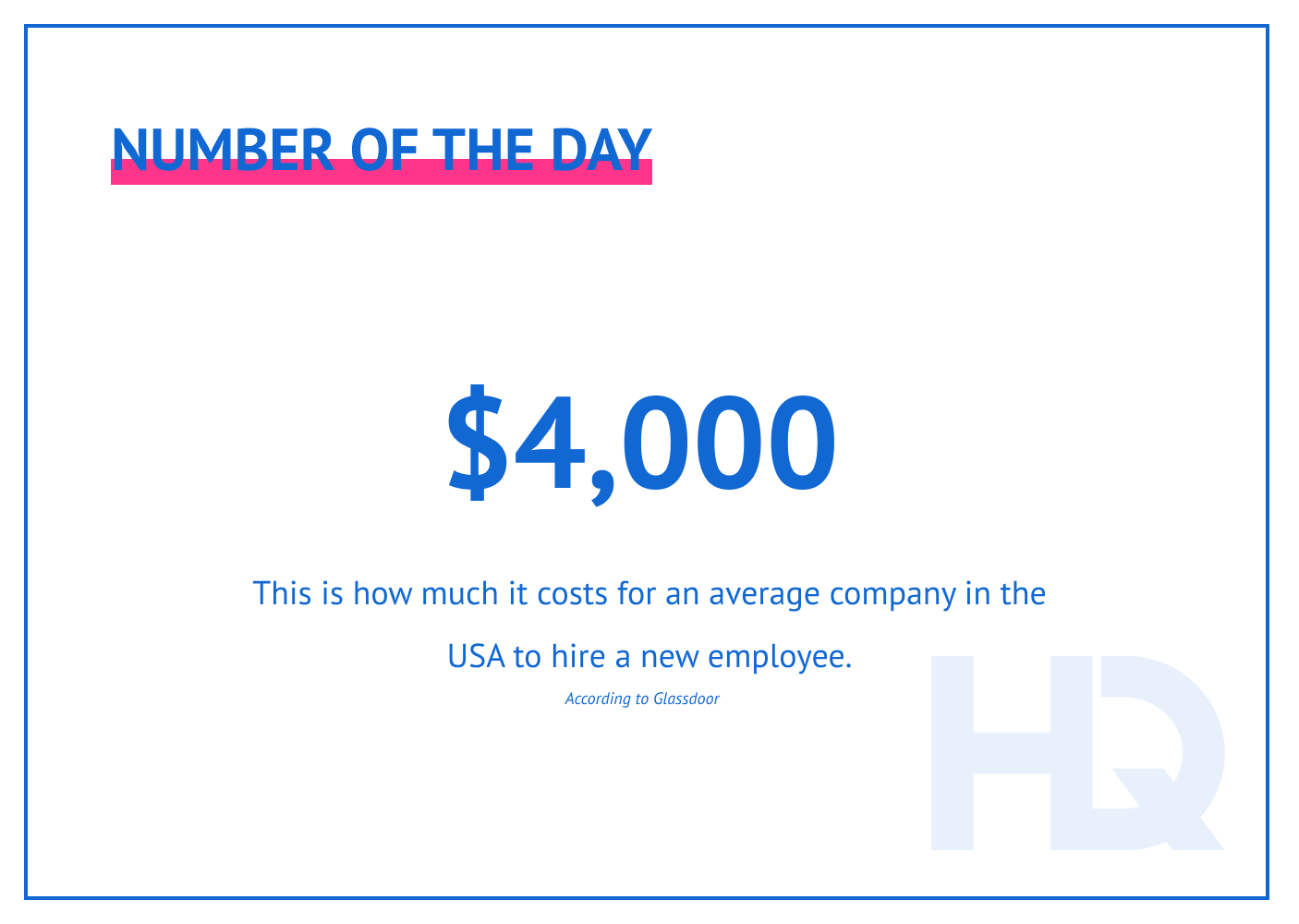
How much it costs to hire a new employee
One thing that might help you enhance retention and relieve the burden of bringing on new employees is a corporate e-learning solution.
Let’s take a look at how implementing a corporate e-learning platform can solve a variety of business problems across different domains, from healthcare e-learning to industrial production.
There are a number of applications where a well-thought-out LMS system can save money and stress.
Providing mentors to new employees as they learn all the details of their new job can be extremely expensive.
Yes, a mentor’s job is very important and helps new employees adapt and gain the knowledge they need to perform well. But it means the trainer or mentor needs to take time out from their primary responsibilities, which represents a loss of valuable time and money for the business.
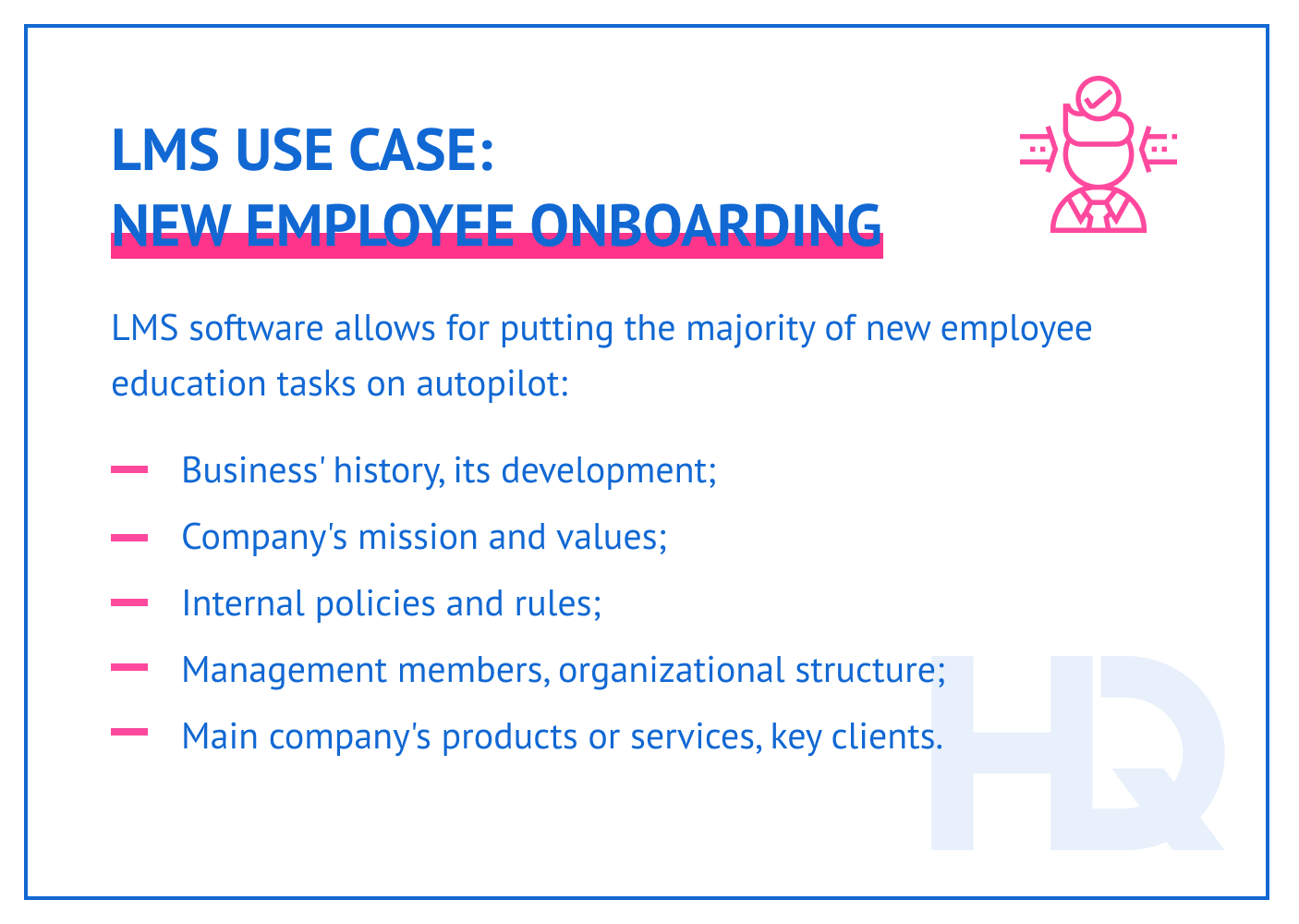
LMS software allows you to put the majority of new-employee education tasks on autopilot.
With a custom LMS solution, an HR or other specialist can prepare a core training program once, and then just let new employees use it.
The educational program can be easily altered within minutes when changes are required.
Information for custom LMS development is often provided by Human Resources managers, typically covering the following topics:
We will build an LMS solutions of any type
We know how to meet the requirements of businesses and industries – just drom up a line for a personal proposal!
Julia Tuskal
Head of Sales
at HQSoftware
Custom LMS software simplifies new employee onboarding and education, with minimal wasted resources.
This type of training may be used for new employees or others who need to refresh their knowledge on the company’s services or products.
Having a solid knowledge of the business’s products or services is essential for employees who promote them or work directly with customers, e.g. sales managers, marketing department workers, and so on.
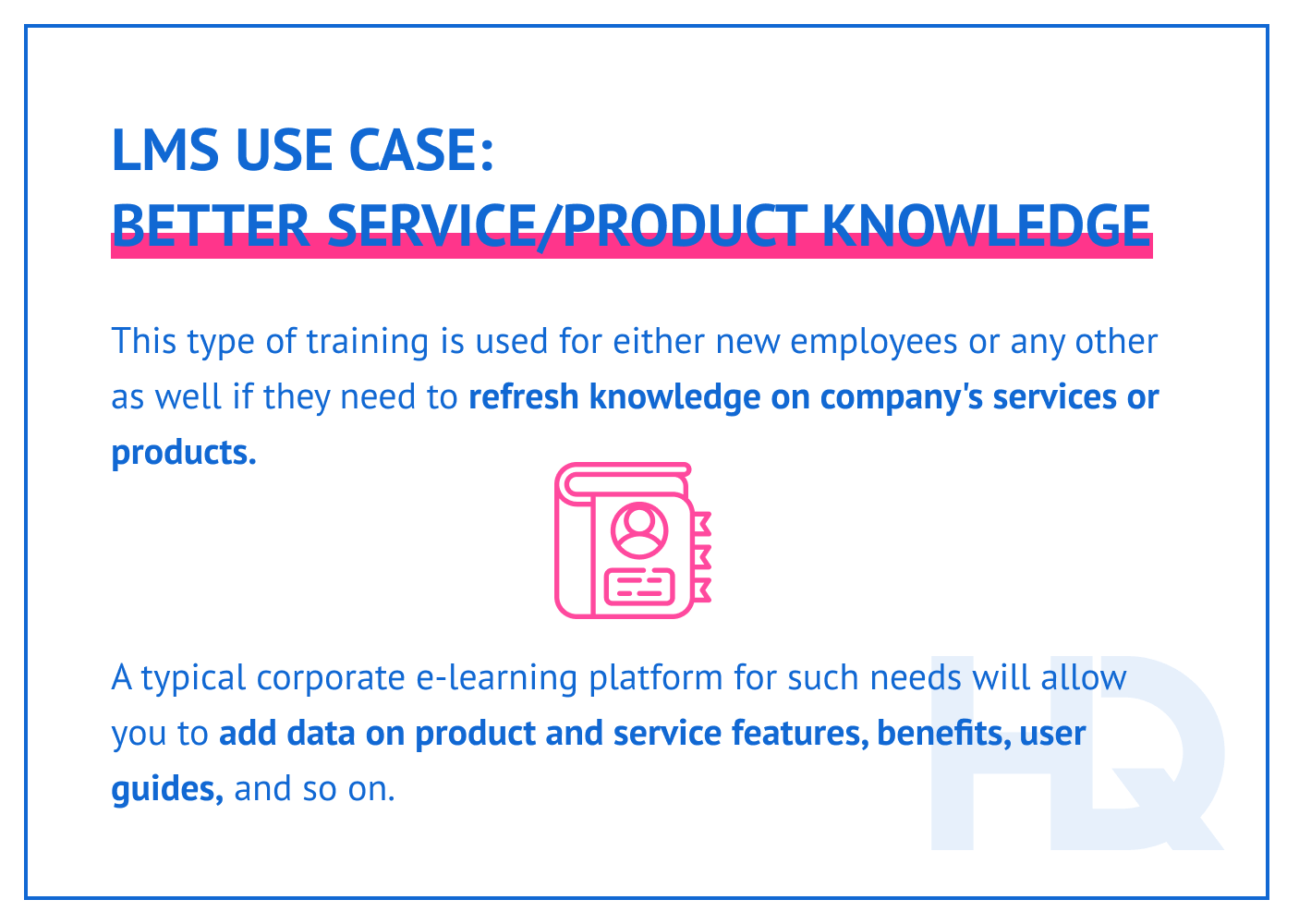
The software can be equipped with a tool that allows for checking whether the employees have understood and absorbed the knowledge, e.g. a quiz.
A typical corporate e-learning platform will allow you to add new data on product and service features, benefits, user guides, and so on.
When new products or services are developed but not yet released to customers, you can upload data on them to the system and conduct training before their release.
Sometimes employees have no opportunity to gain skills they will need for their future job; some skills aren’t taught in colleges or universities.
The only way to gain those skills is with practical experience.
One more component of successful skill training is timely employee education in constantly changing fields, e.g. technical roles. Even experienced employees need to periodically refresh and update their knowledge and skills while working in a tech field.
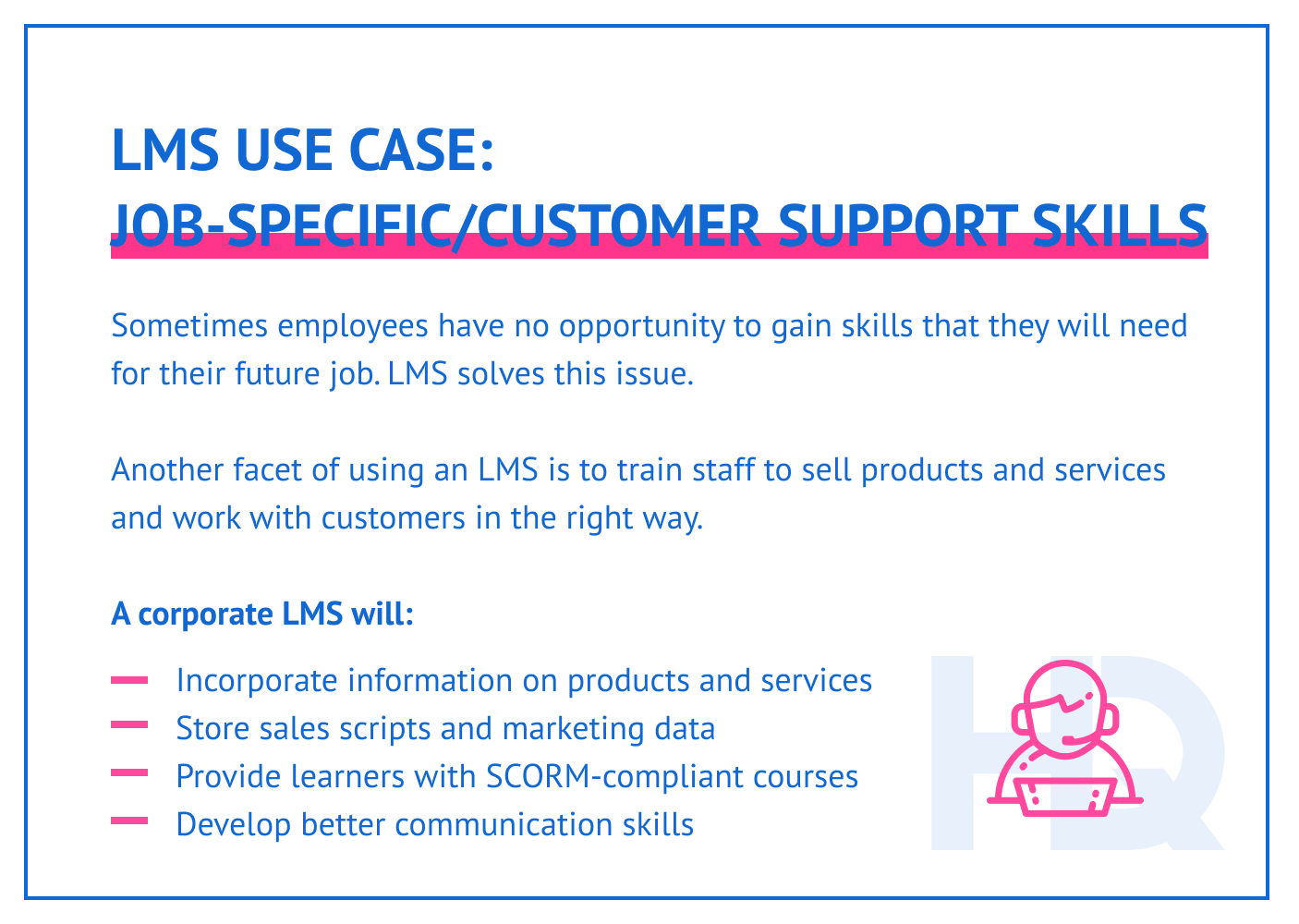
With the help of a custom corporate LMS, it is easy and much cheaper to help your staff learn required skills. You just need to build a course with the required knowledge and introduce staff to it.
Another potential use of an LMS is to train staff to sell products and services and work with customers appropriately.
A corporate LMS will:
If you have channel partners across the globe, an LMS system is a must for you.
With such software, it is easy to:
You can also use an LMS to provide channel partners with compliance training and help them with sales, marketing, and customer support routines.
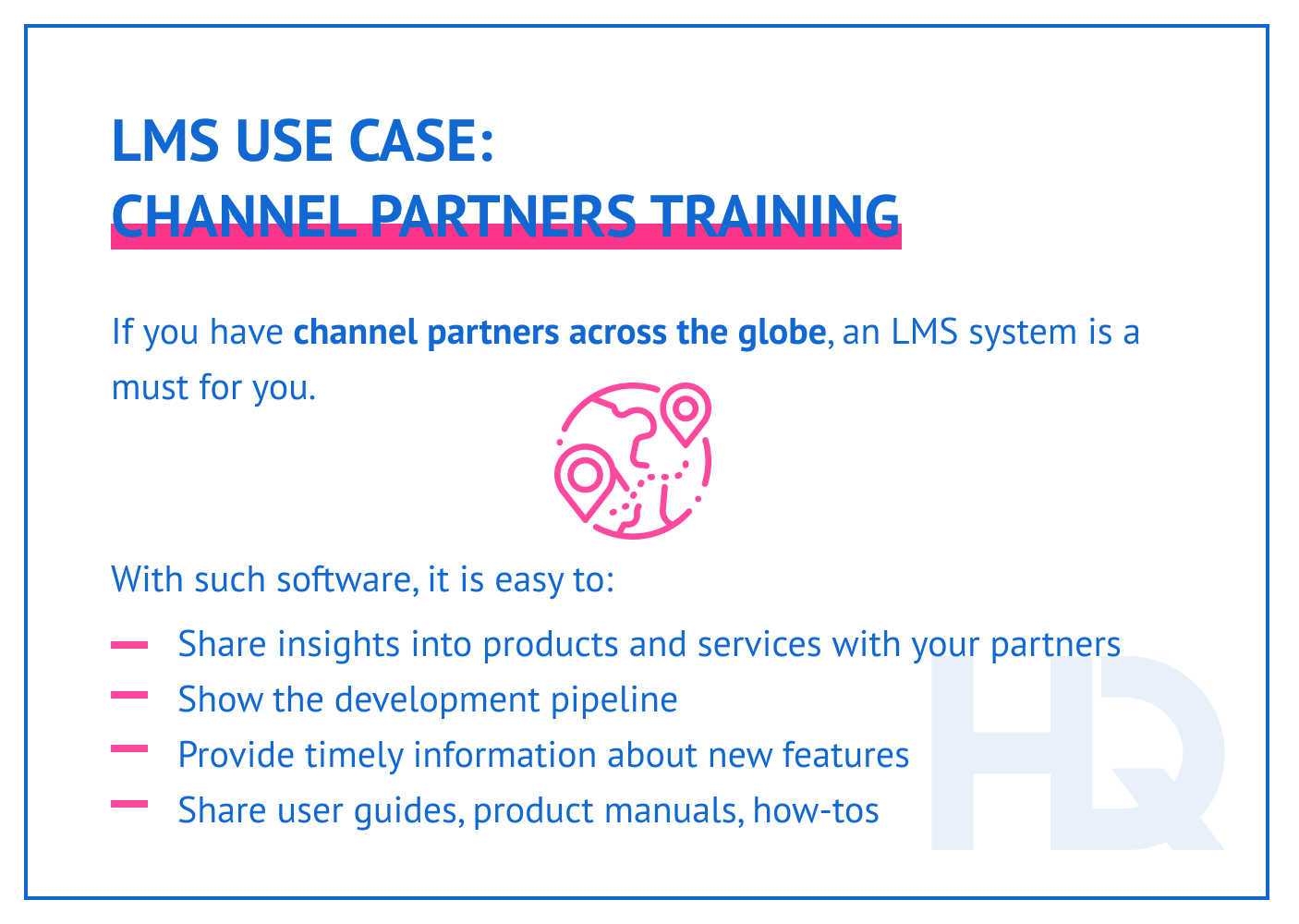
Now that we’ve established that an e-learning solution can boost retention rates and spare the company a costly cycle of losing and hiring employees, let’s talk about LMS types and their benefits.
There are three ways to get an LMS built: a custom one, an LXP, and a SaaS LMS. We will discuss all three in detail.
A custom LMS is a corporate training and education system developed from scratch to meet all requirements as to training types, content format, delivery methods, data security and encryption requirements, and so on.
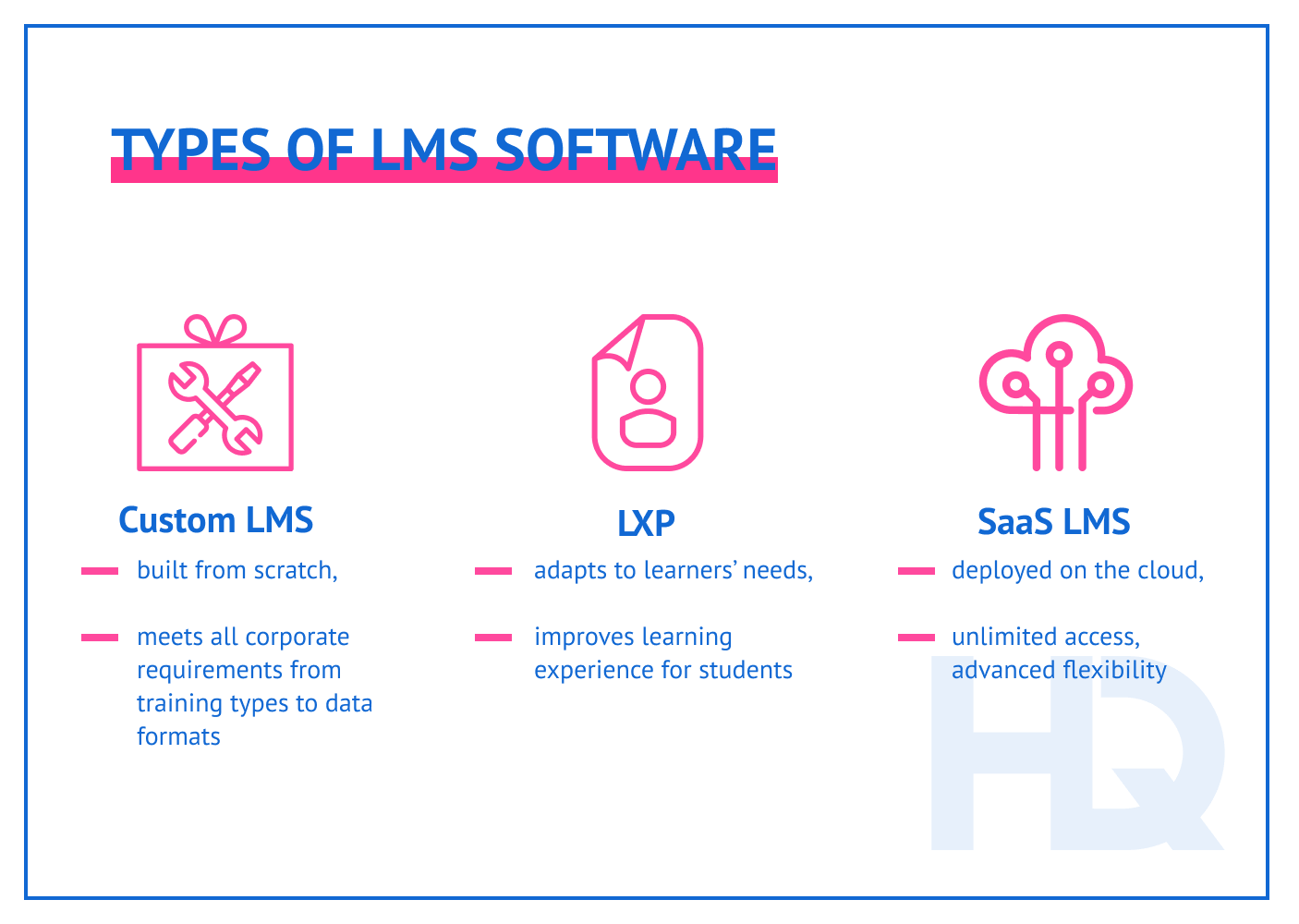
For large caps and companies that value quality and security, building a custom LMS is the best option.
This is the only way a company can achieve these benefits:
Even though building a custom LMS will cost more than using a SaaS LMS, it is worth every dollar invested.
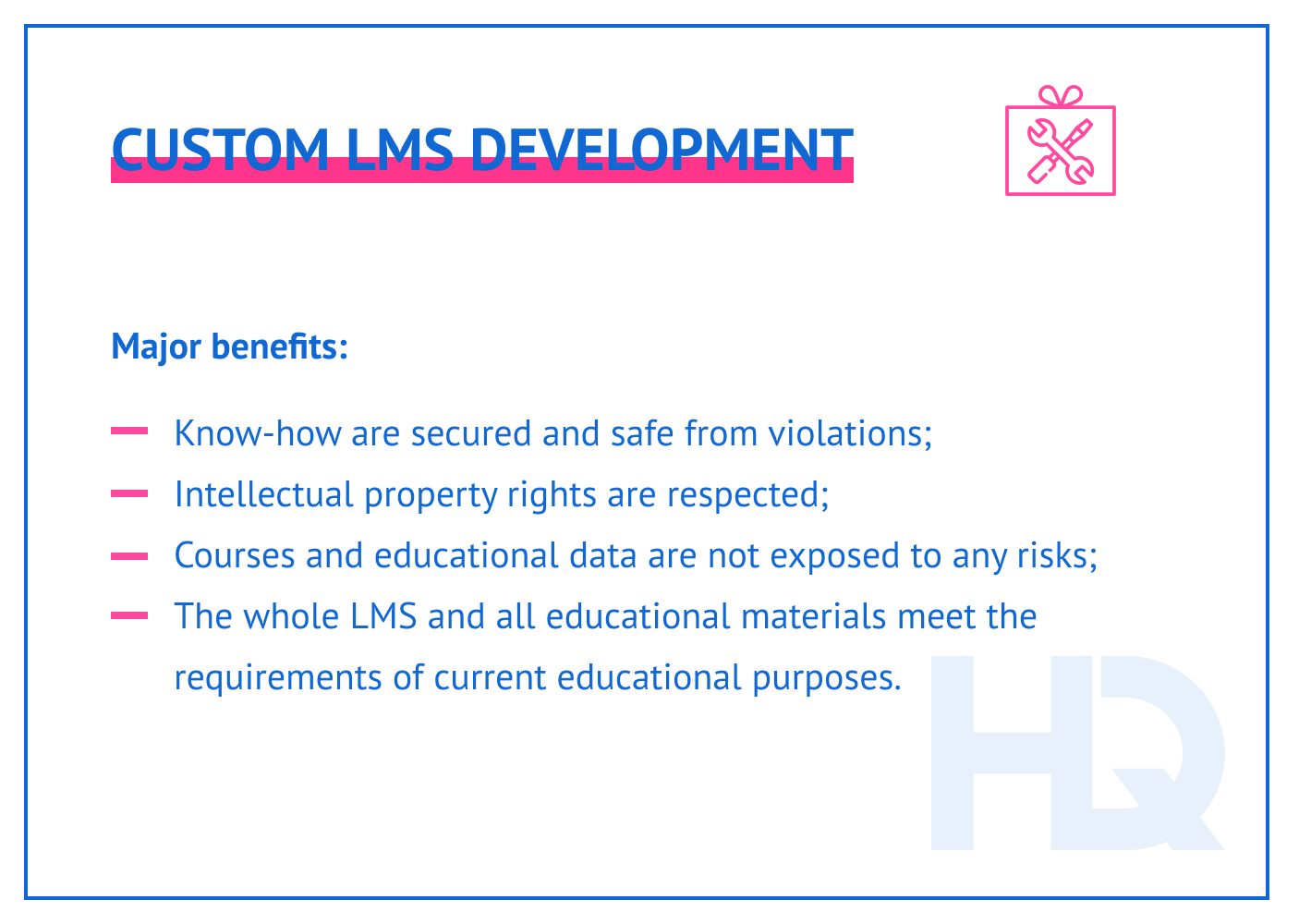
Custom LMS development will suit businesses such as:
A Learning Experience Platform is a type of educational software that can adapt to the learner’s needs.
A step up from a traditional LMS, LXP focuses not only on managing training programs but also on improving the learning experience for students.
What an LXP does:
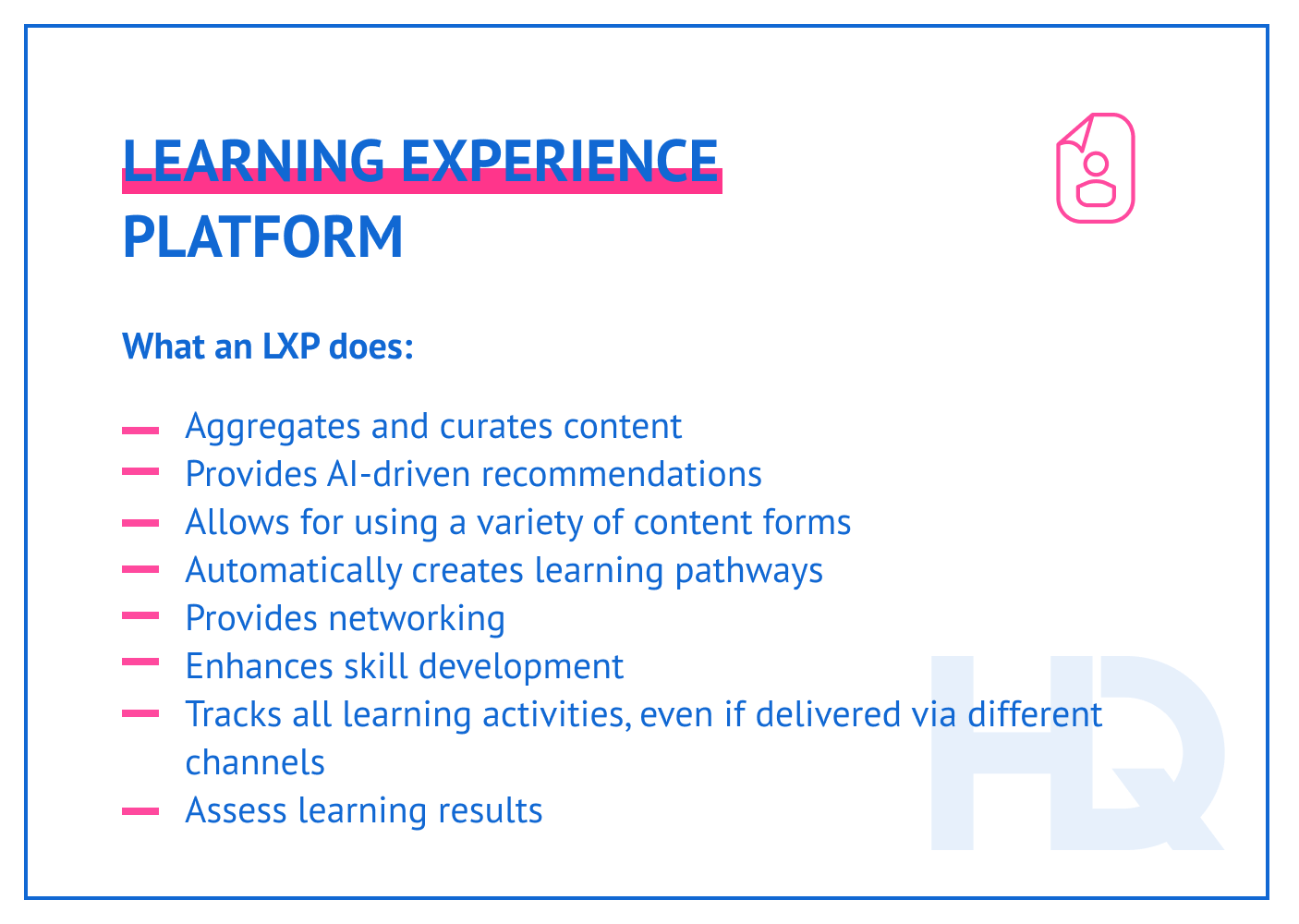
This is a very cool type of software that can take corporate education to the next level, but sometimes it’s more than you need.
Small businesses or companies with a well-defined educational pipeline will find a simple custom LMS works perfectly for them.
LXP will suit businesses such as:
A SaaS LMS is a type of corporate e-learning solution that is located on a cloud server instead of a physical one.
Users typically don’t have to install anything on their PC or laptop to access the LMS — it is available via the Internet. All that’s needed is a browser.
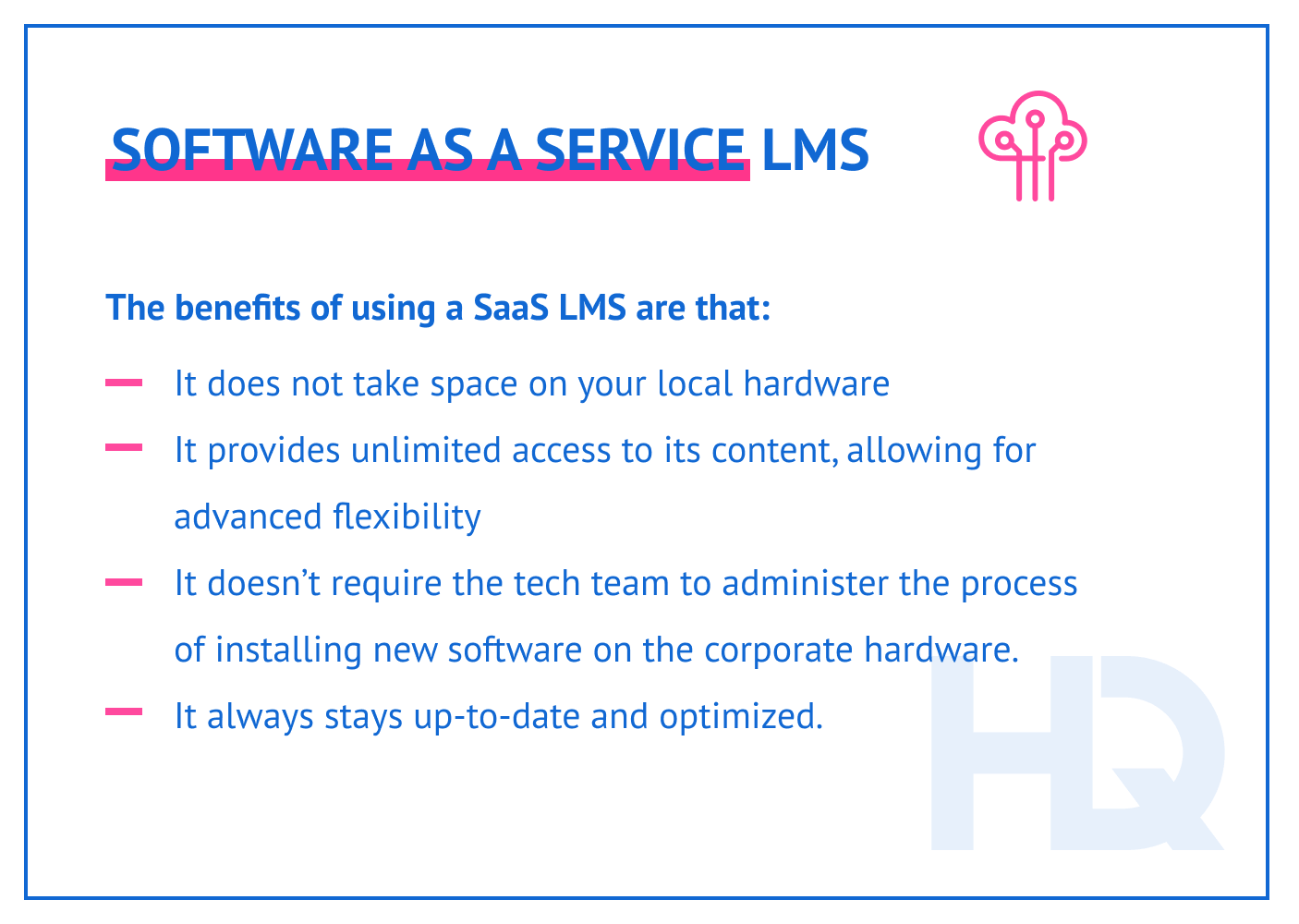
The benefits of using a SaaS LMS are that:
SaaS LMS will suit businesses such as:
Yet building an LMS of a preferred type is not the end of the development pipeline — there are important integrations to do.
You can make your LMS software even better by integrating it with other useful systems, plugins, services, and so on.
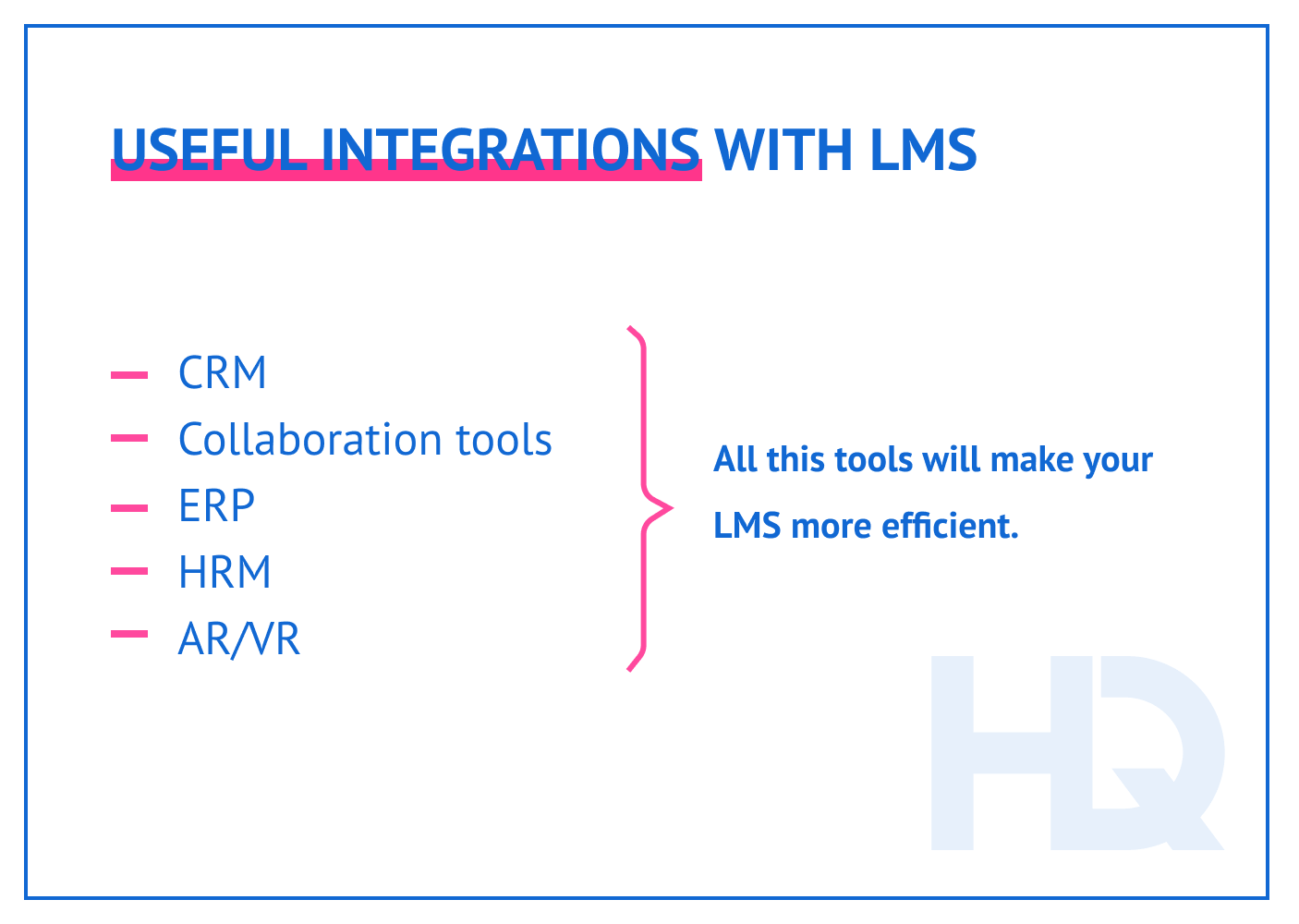
Let’s take a look at some options that will enhance the LMS system and make it an even more important asset to your business.
A CRM, or Customer Relationship Management, solution helps to manage interactions between the business and customers. It is a vital solution for the majority of businesses.
Integration between CRM and LMS systems can bring tons of benefits. It:
Integration options: Salesforce CRM, SugarCRM.
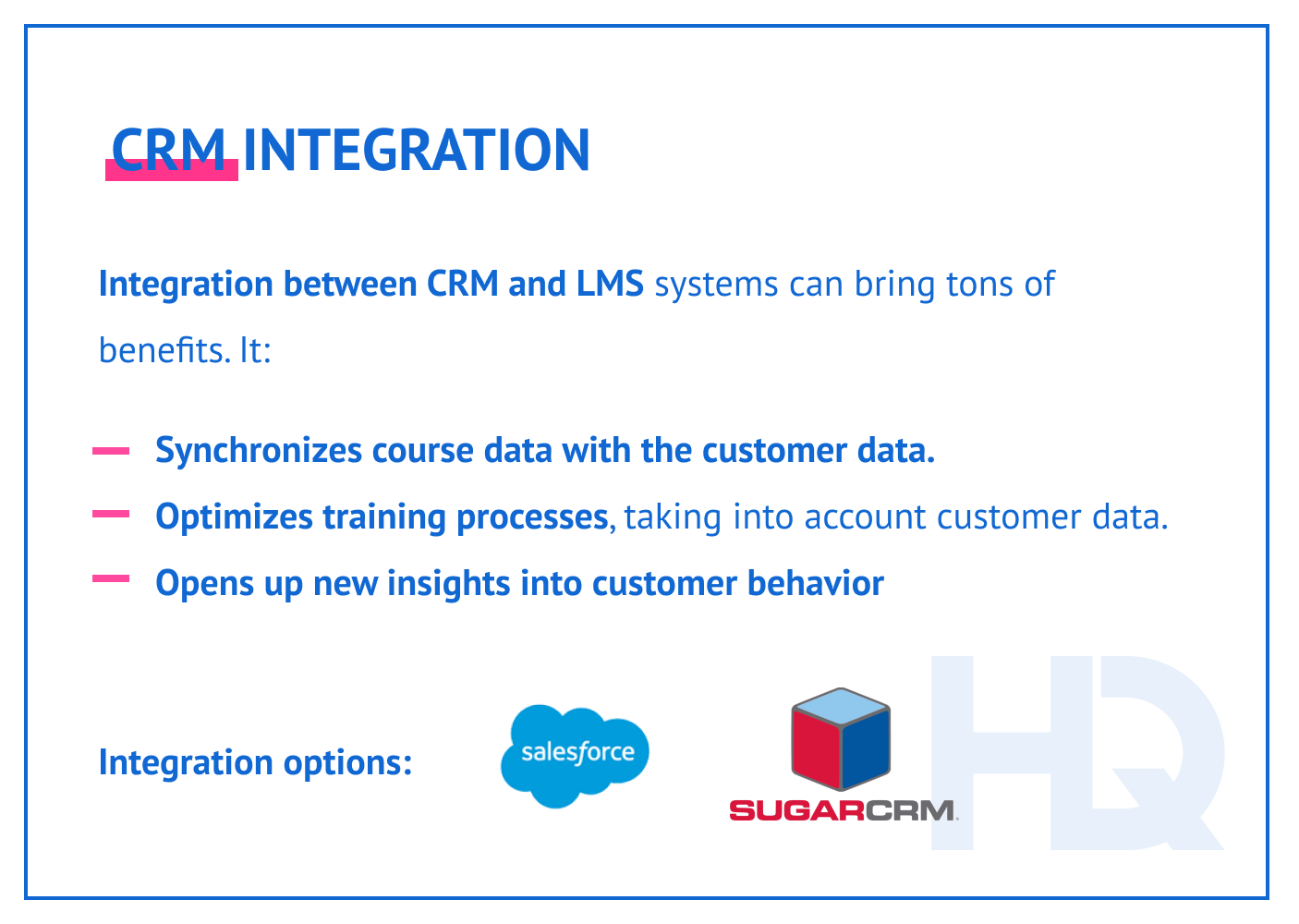
Since we’re talking about employee training, integrated collaboration tools are a must.
These can provide online meeting experiences, create virtual classrooms, facilitate web conferencing, and so on.
What your employees get if you integrate collaboration tools:
Examples: Webex, Adobe Connect.
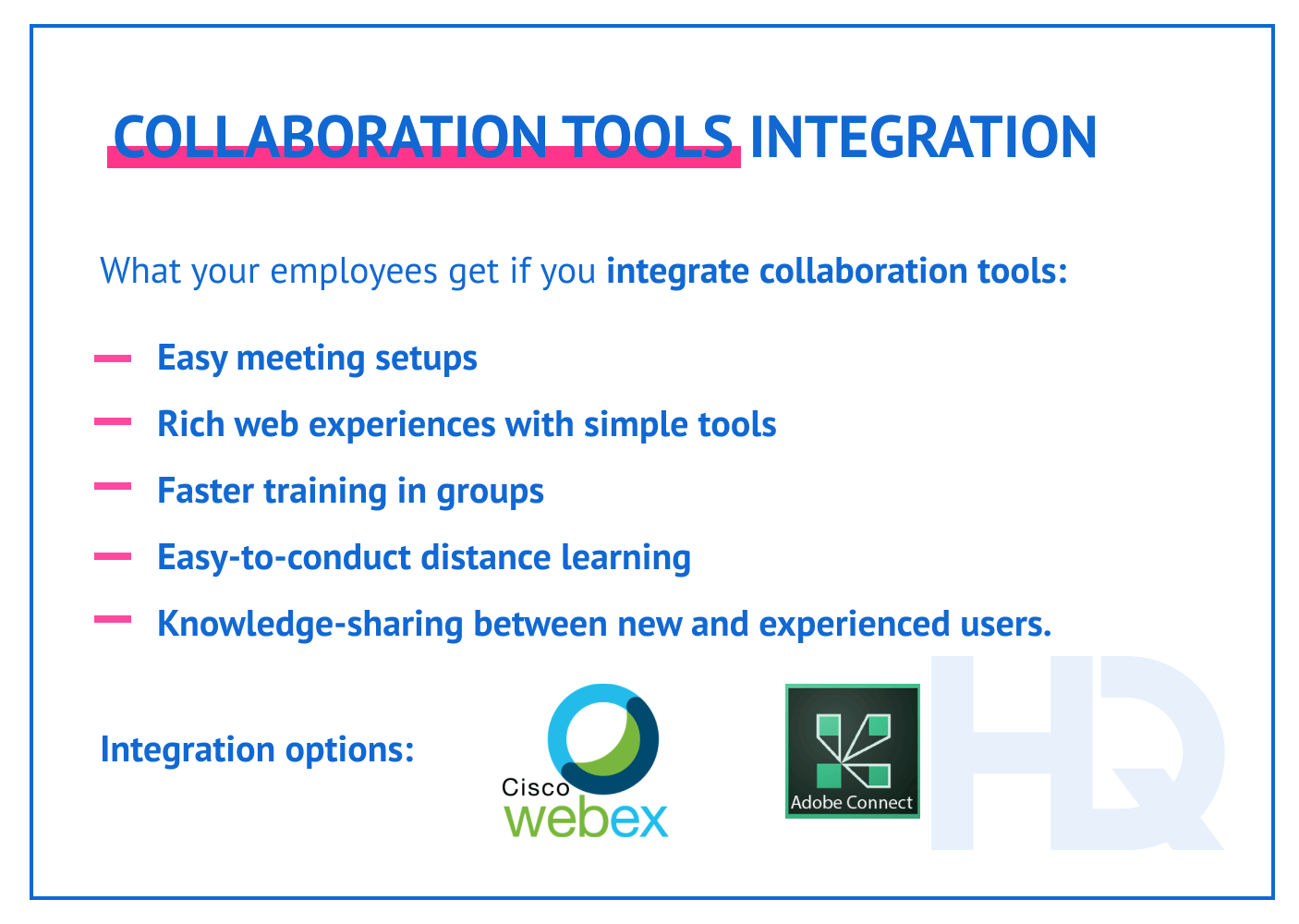
Enterprise Resource Planning software is a type of solution that covers nearly every aspect of managing a large business, from asset tracking to employee management.
Integrating a corporate learning management system with an ERP gives the following benefits:
Examples: SAP, Sage.
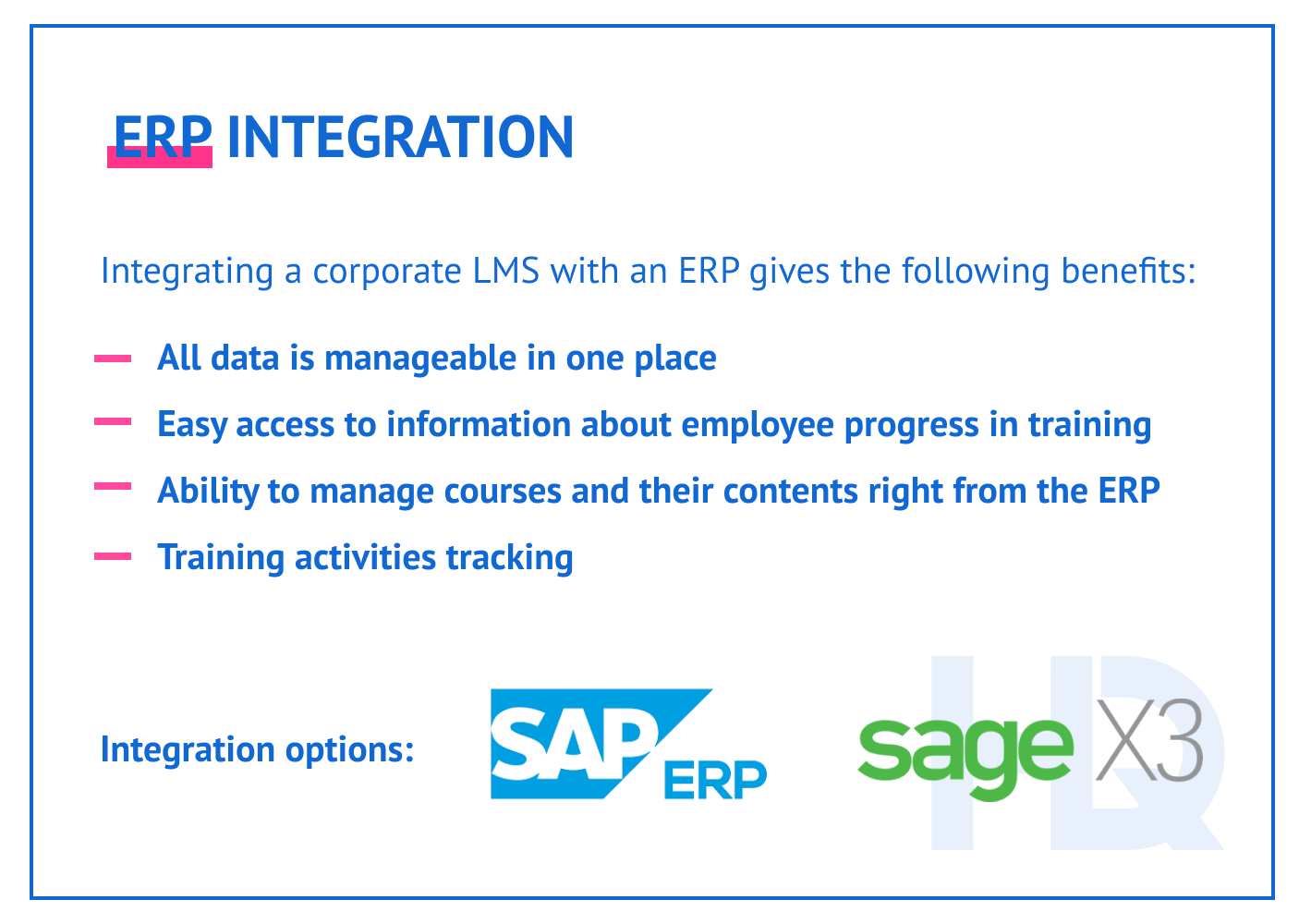
Integrating your corporate LMS with HRM software makes life a lot easier for HR managers. With an integrated system, they can assess an employee’s education progress, develop new programs, decide on probation periods based on performance metrics, and so on.
This integration is vital for HR managers, team leaders, and managers of all kinds when they want to decide on:
Examples: PeopleForce, Calamari.
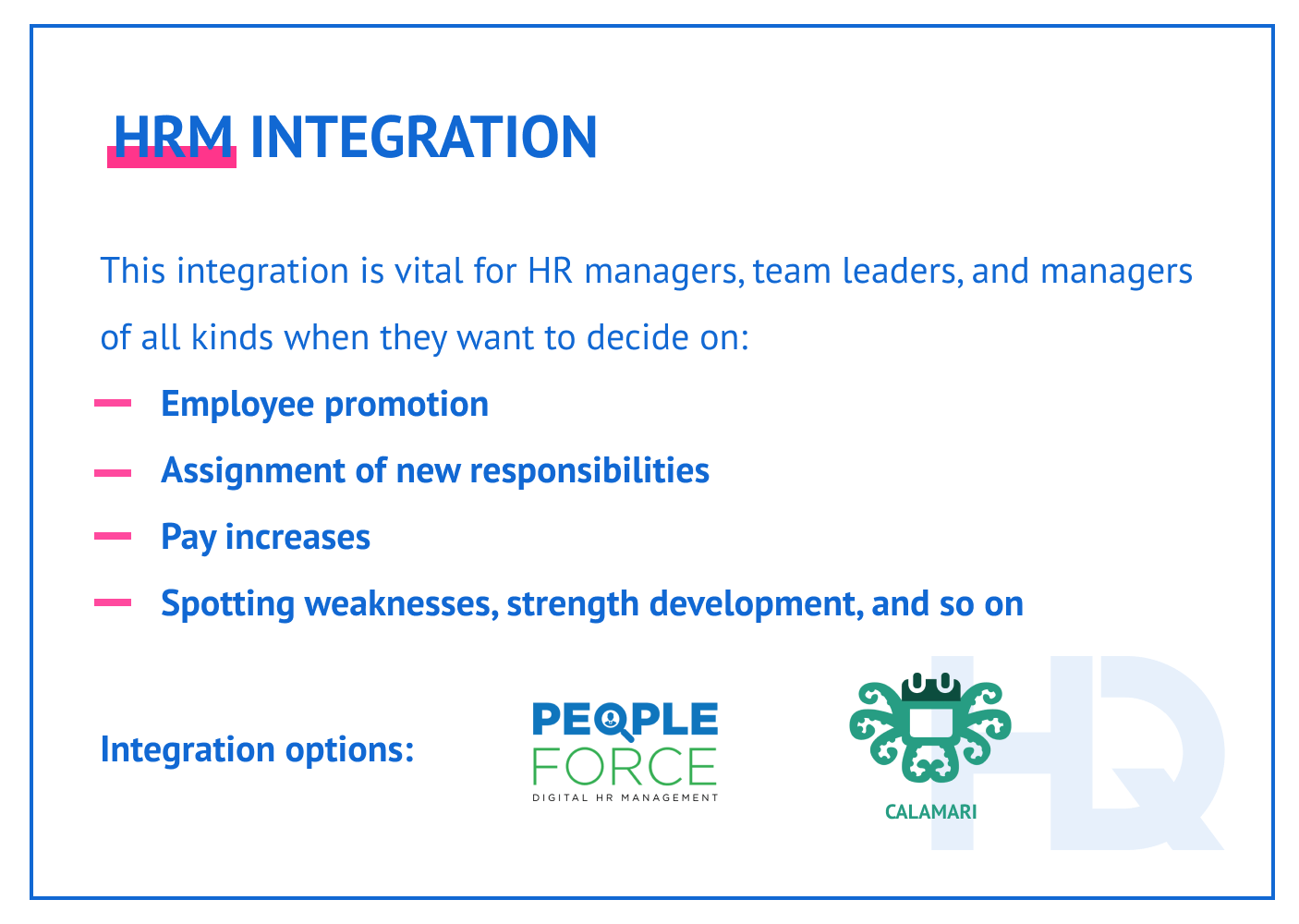
There is a reason that AR/VR technologies are so popular today — they enhance software and make it more interactive. The industry where AR/VR shines the brightest is education.
What will integration of AR/VR and LMS software give you?
Examples: custom solutions mostly.
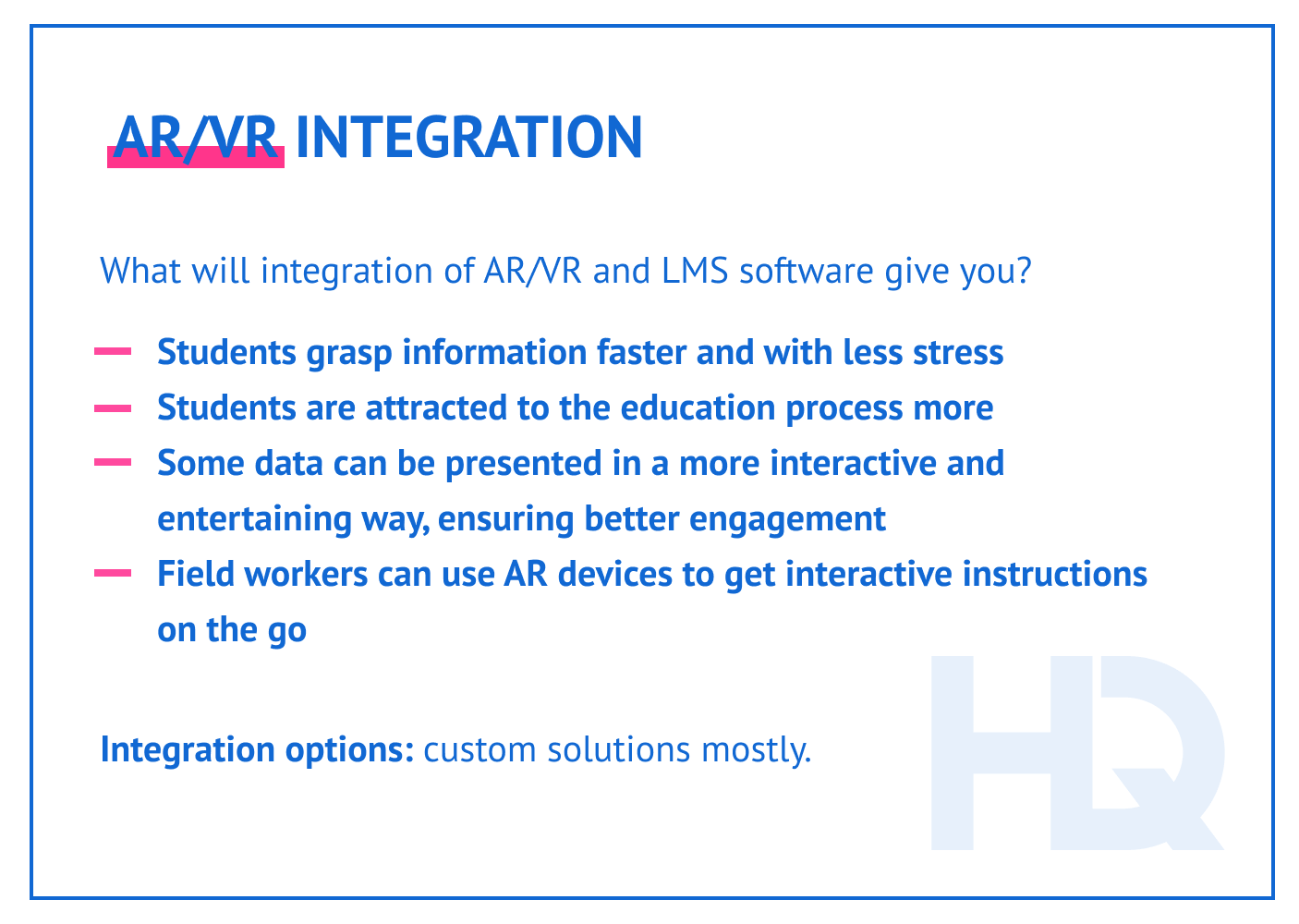
Once you have decided which LMS type suits you and what integrations you need to include, it’s time to calculate the cost of developing custom corporate e-learning software.
The cost of running a custom LMS development process relates to two main factors: the number and complexity of desired features, and the composition of the development team.
Andrei Kazakevich
Head of Production
at HQSoftwareIf you are not ready to choose which features you want, you can turn to our LMS consulting services for help — we can assist you in determining your needs and build a technical specification.
What about the development team?
It usually consists of the following specialists:
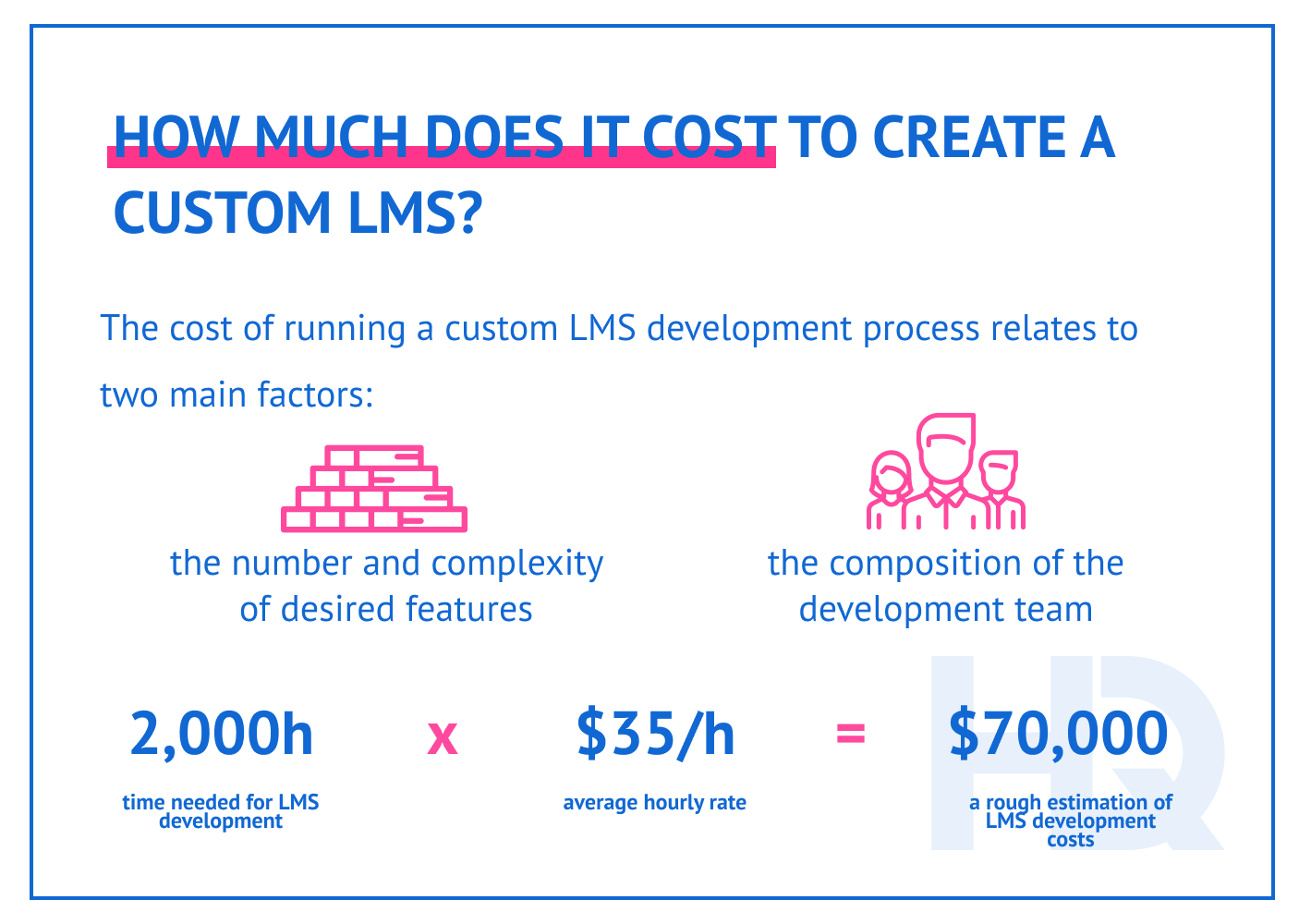
We will give you a very rough time estimate and say that the custom LMS development process will take up to 2000 hours. This is enough to build a course catalog, learning path management, a student performance tracking module, and a reporting feature.
The average hourly rate paid to team members is around $35, so we’ll use that number in our example.
So, an LMS system will cost around $70,000 before the educational content is added — this varies too much to estimate. Also note that the type of e-learning app and built-in monetization methods chosen can affect the price, too.
At HQSoftware, we can help you build any type of e-learning management software needed. Read on to learn more about our experience in this field.
We have completed numerous e-learning projects. We’ll describe a couple of them.
This system is a cloud-based Software as a Service LMS with more than 50,000 users across over 40 countries.
This system combines both corporate e-learning features and a performance management system, to achieve better results at the human resources level.
One of the customer’s main issues, which HQSoftware solved, was how to organize employee education to meet business needs.
Non-technical specialists, such as HR managers, were not able to create learning content quickly because the majority of out-of-the-box LMS systems were hard to operate.
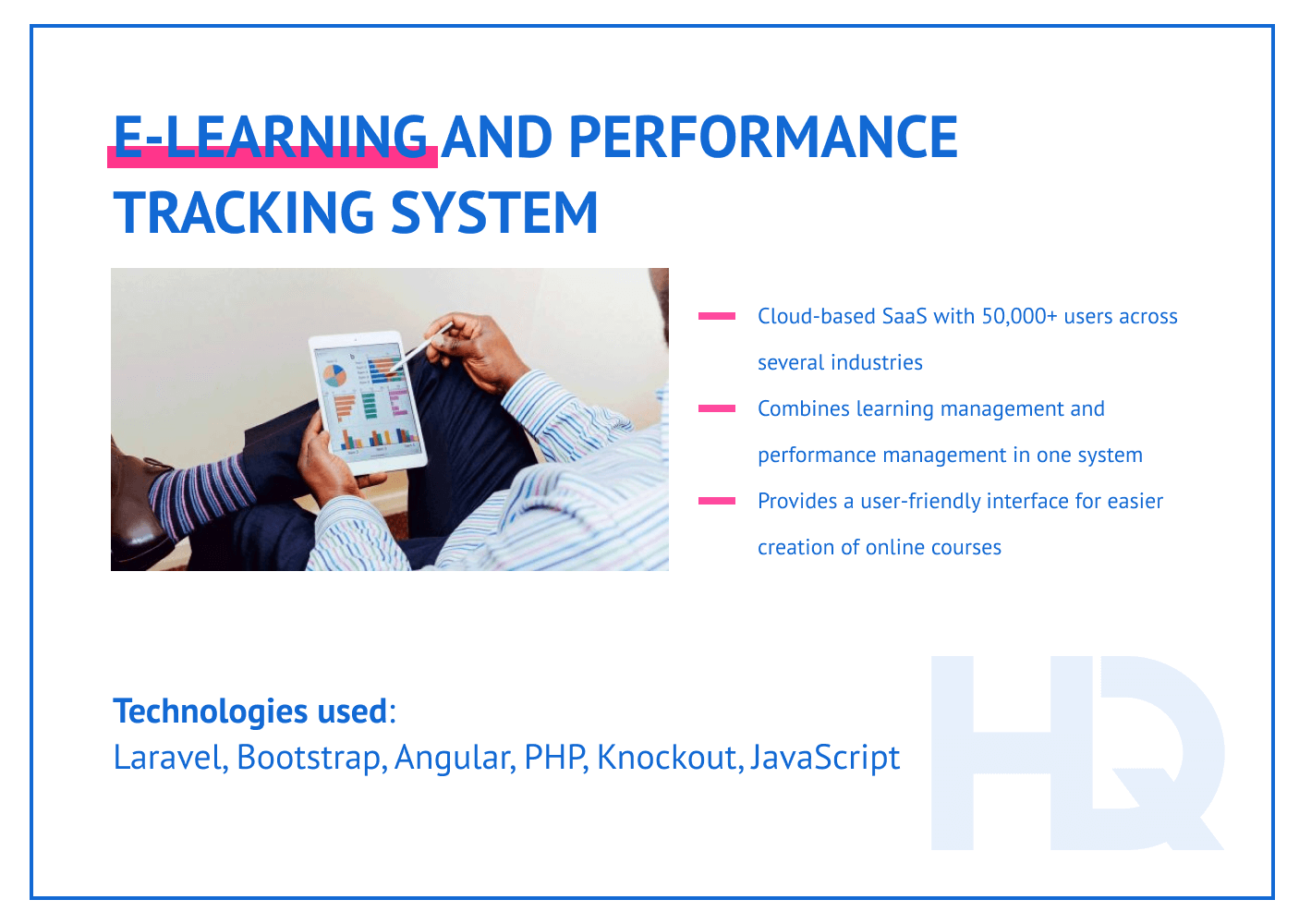
Developers from HQSoftware eliminated these issues by building a solution that covers both education and performance management and allows for easy content creation even by non-tech-savvy specialists.
This solution was built to train ground handling agents.
All trainees can practice working with Ground Service Equipment — all the equipment responsible for managing deck loaders, belt conveyor loaders, passenger stairs, air starter and ground power units, and so on.
The LMS system includes 4 interactive training modules:
All modules are compliant with GACAR Part 151, Sub Part E, and ISAGO requirements.
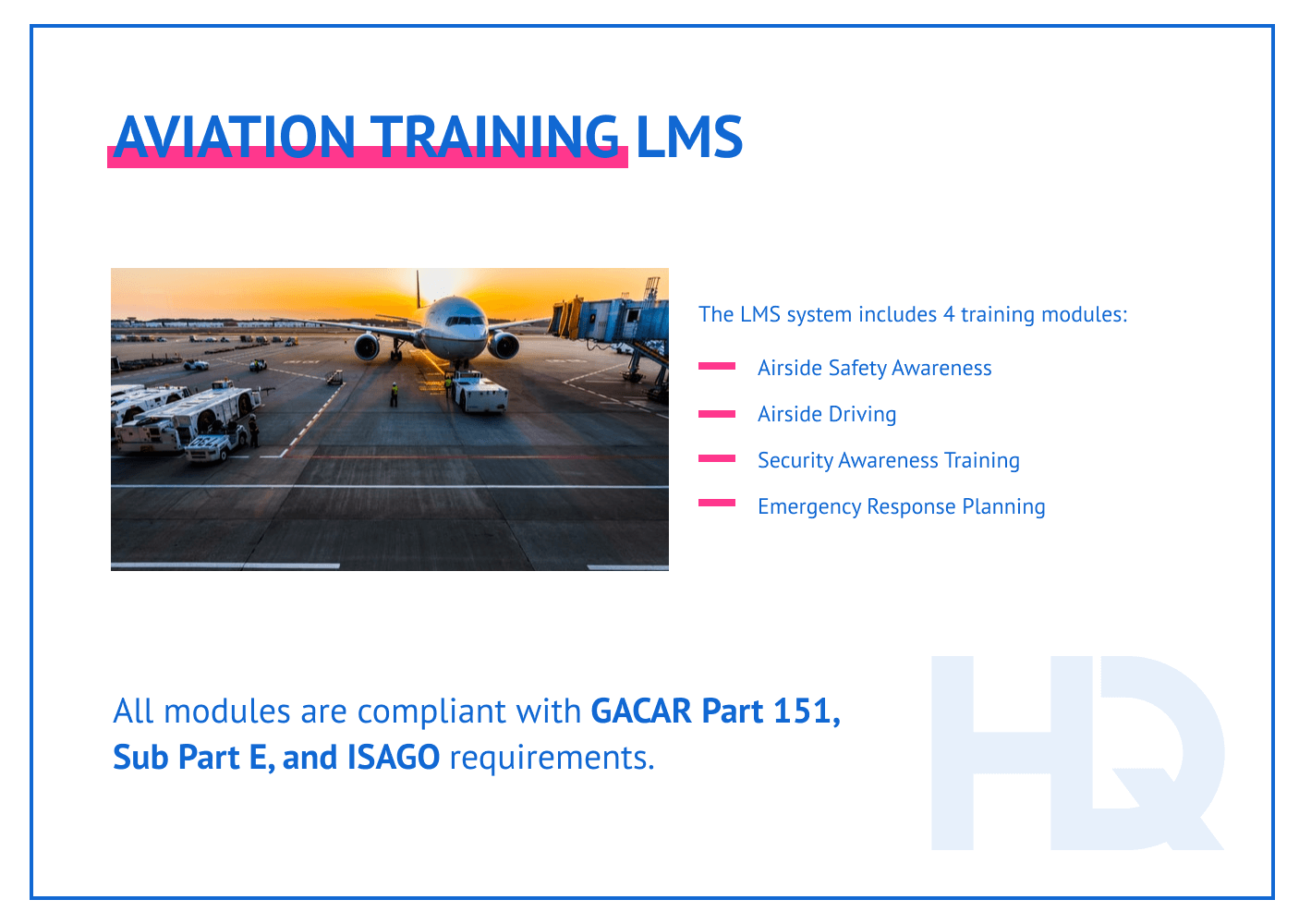
Don’t hesitate to contact us on our LMS development services. Feel free to drop a line and we will be happy to help you!
Technology Researcher
Experienced author with HQSoftware. Keen on writing about education, healthcare, and technology progress in general.
We are open to seeing your business needs and determining the best solution. Complete this form, and receive a free personalized proposal from your dedicated manager.

Sergei Vardomatski
Founder