With 3.8 billion smartphone users around the world and a growing number who are transitioning their daily activities to their phones, there is a growing market for mobile video editing applications separate from professional desktop editing.
There are many video editors—apps for video recording, processing and streaming—on the market, from Netflix and Hulu for watching series and movies, to TikTok and Triller for editing and uploading your own videos.
And all of them are extremely popular among various audiences, from teenagers to Fortune 500 brands.
You can corner a specialized niche in this market, too! Your first step is to read this guide to building video apps, which will answer these questions:
- What are the types of video capturing and video processing apps?
- What are the target audiences for video recording and editing apps?
- What features should a video app have?
- What challenges do businesses face while creating mobile video apps?
- What hardware is required to run mobile video solutions for Android and iOS?
- How can businesses monetize their video applications?
- How much does it cost to make a video recording app?
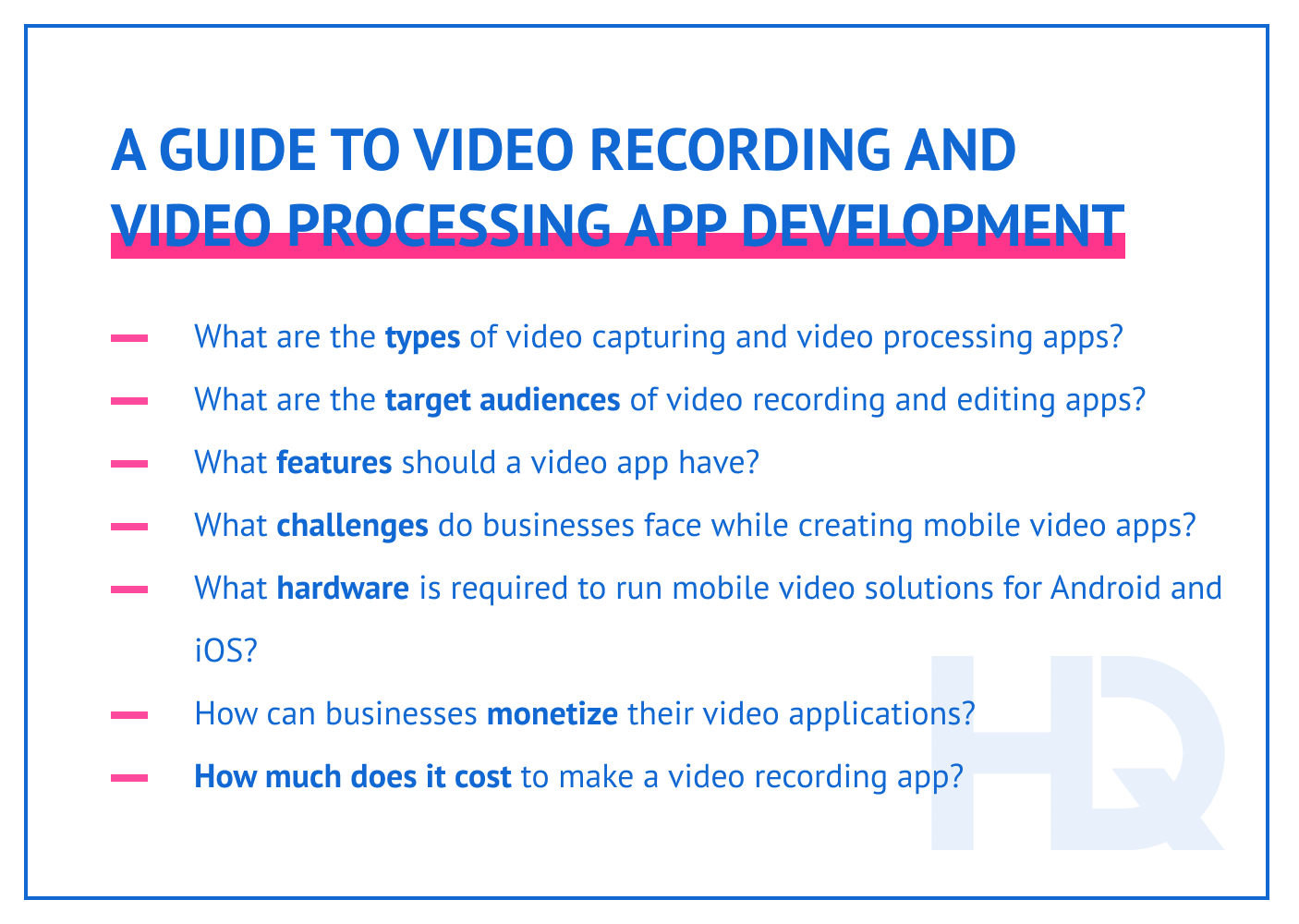
A guide to video recording and video processing app development: article contents.
Read on to master all these topics.
Types of Video Capturing and Video Processing Apps
The video processing market includes various options. These are the main types of such applications:
- Video streaming
- Video recording
- Video editing
- Video-oriented social networks
- Apps with a combination of the aforementioned functions
We will discuss video editing and processing apps, social networks, and combinations of these in particular.
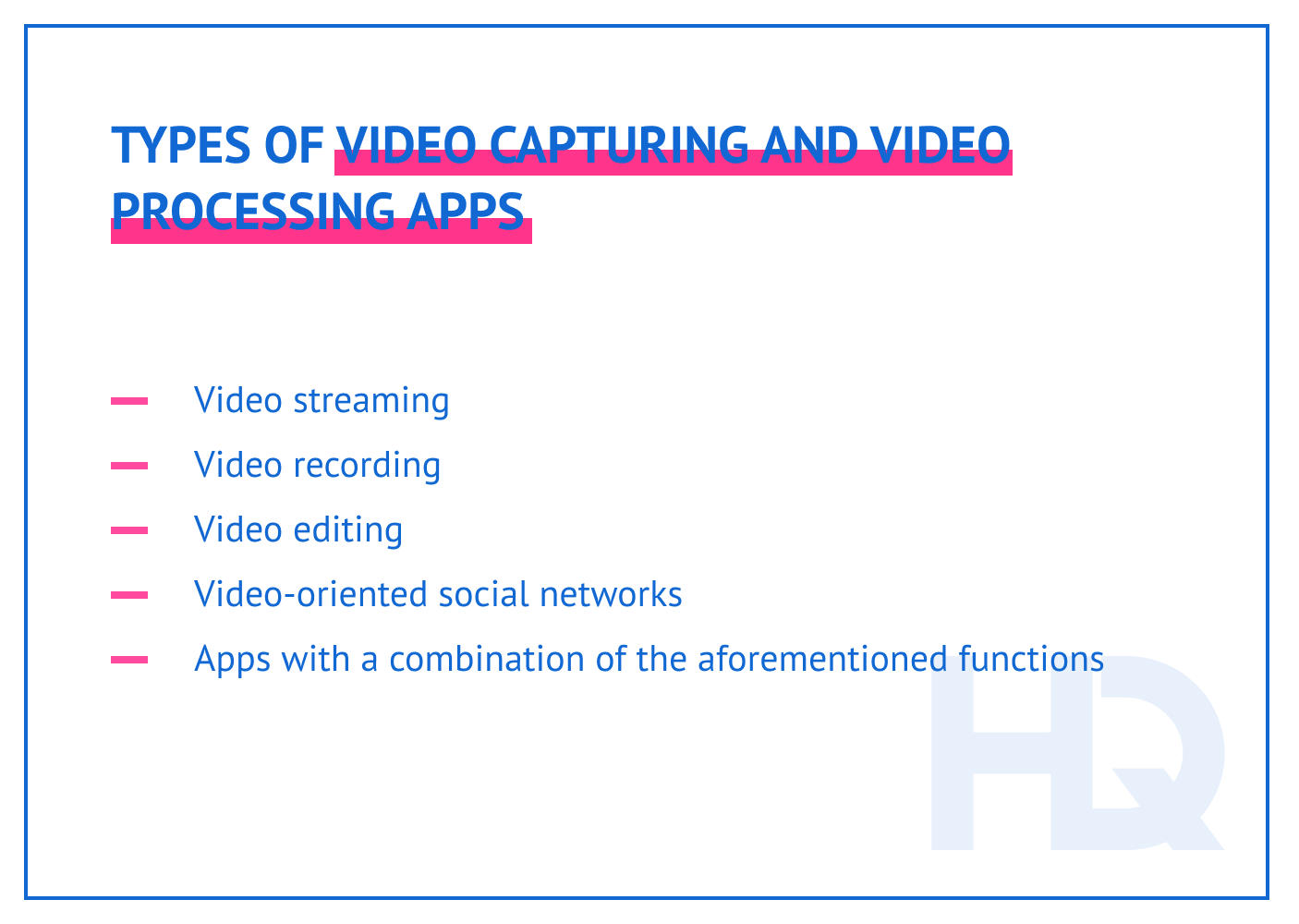
Types of video capturing and video processing apps.
To learn more about video streaming apps, read our articles on how to build video streaming apps and how streaming drives Digital Transformation for businesses.
Video recording apps
These applications have video recording capabilities that require using the device’s built-in camera. See Bandicam or Adobe Premiere Rush for examples.
For most businesses, creating video content is a very effective marketing tool. Customers love videos for their comprehensibility and accessibility.
With the help of video recording capabilities, businesses can create content for:
- Ads and marketing campaigns
- Educational materials
- Content for trainees and employee onboarding, and many other options
The majority of video recording applications allow for editing on the fly. They have:
- Built-in filters that are applied directly when the video is being recorded
- Stabilization mechanisms for correcting shaking hands
- AR-masks with different contents, from standard date-time overlays to custom graphics, and other
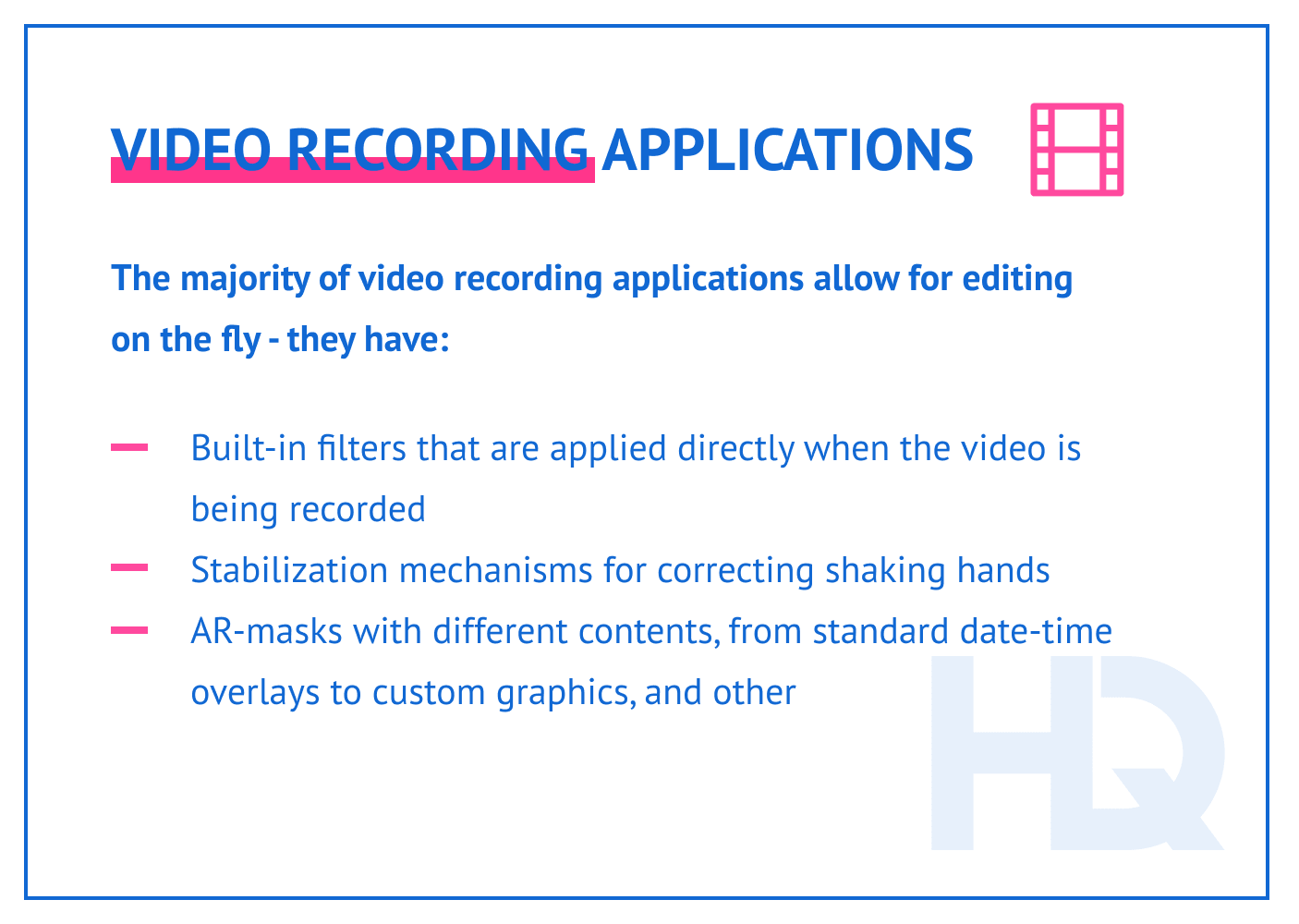
Video recording applications features.
Video editing apps
This type of mobile application allows for altering the contents of pre-recorded videos. inShot and Apple Clips are good examples, for Android and iOS respectively. We will talk about them later.
Typical editing features include:
- Trimming and cropping video
- Adding sound effects and music
- Adding visual effects, overlaying graphics, and more
Sometimes, such mobile applications have capabilities similar to professional desktop tools and could completely replace the need to use laptops or PCs for video editing.
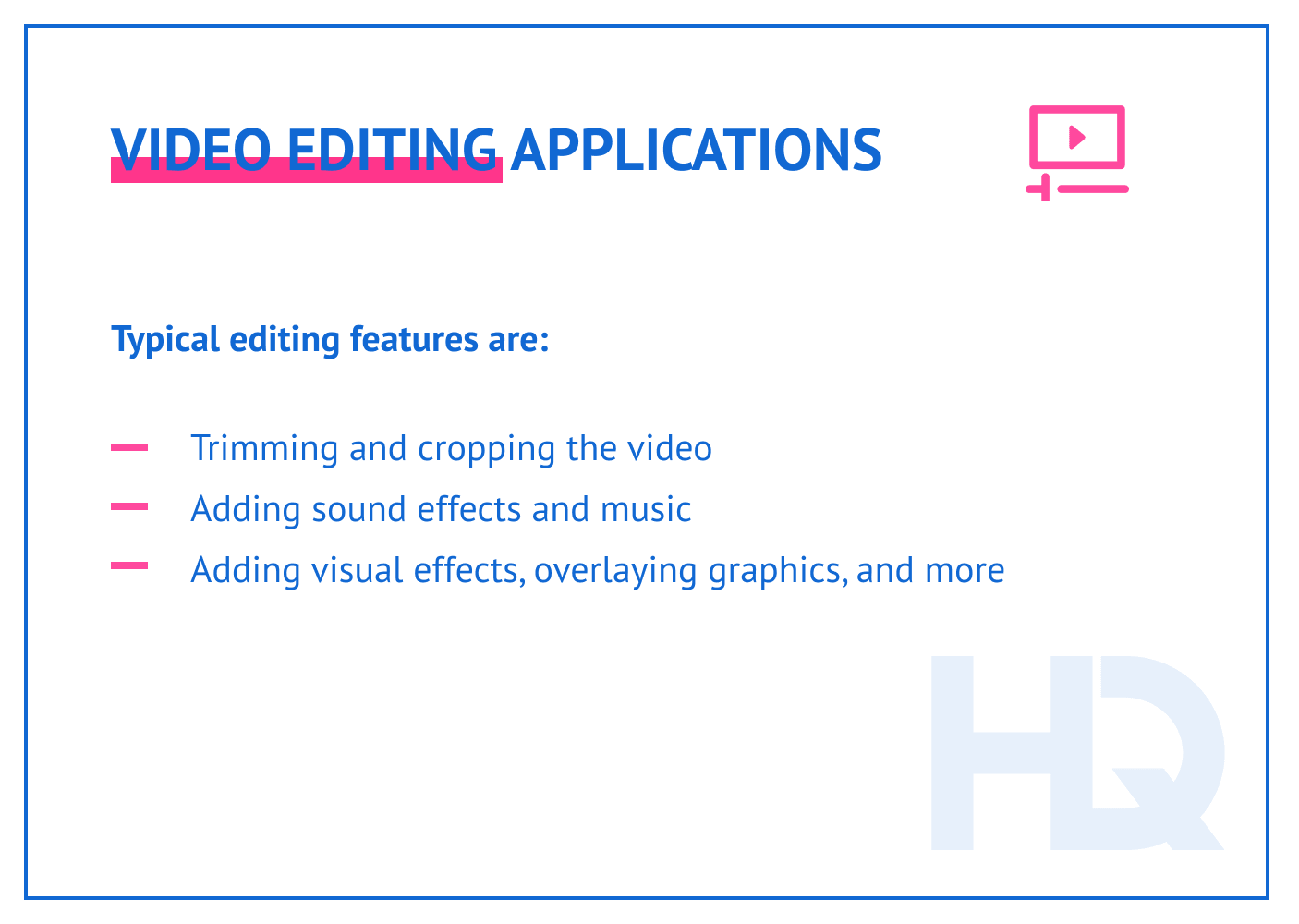
Video editing applications features.
Social networks with video content
Here we will take TikTok as an example; this is an outstanding representative in the market of video social media.
The main features of such applications include the ability to:
- Record videos in the app directly or upload a pre-recorded one
- Edit videos: mix different videos, crop, trim
- Add music, sound effects
- Add graphic content: overlaying images, filters, AR masks
- Use other users’ videos to make your own
Such apps often allow users to edit videos and then download them to further upload to another platform. This is why even social networks can be used as video editing apps.
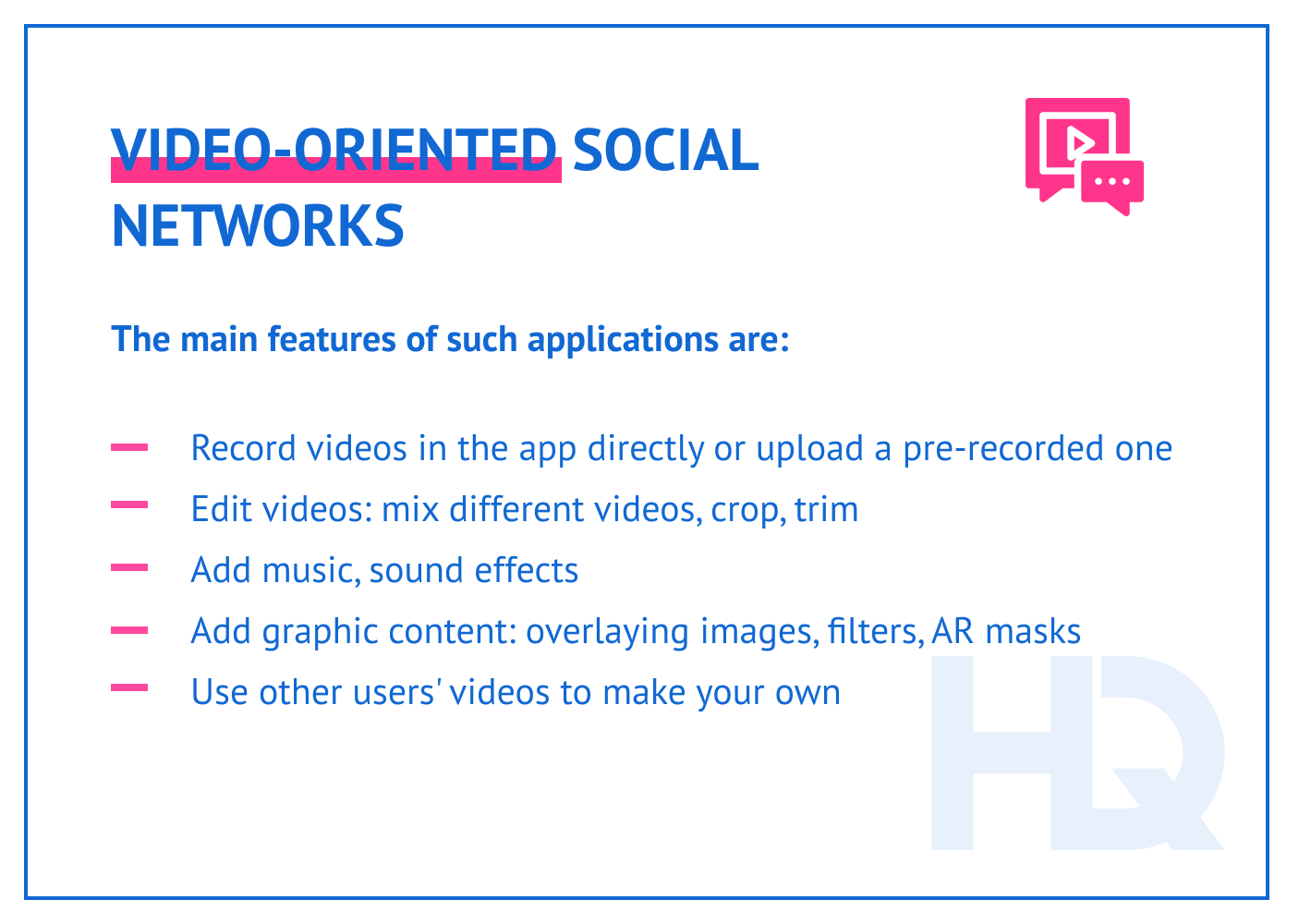
Video-oriented social networks features.
Apps that combine functions
Apps of this type can do everything described above. They have video recording and editing functions, sometimes social network features, or similar functionality. Adobe Premiere Rush wins the spot here again.
These applications attract various audiences and bring together people who want to:
- Share their videos by publishing on the platform
- See what other users publish
- Add content for video altering: music, voice effects, graphics, and AR masks
Let’s dig deeper and learn what industries benefit from developing video recording and editing apps.
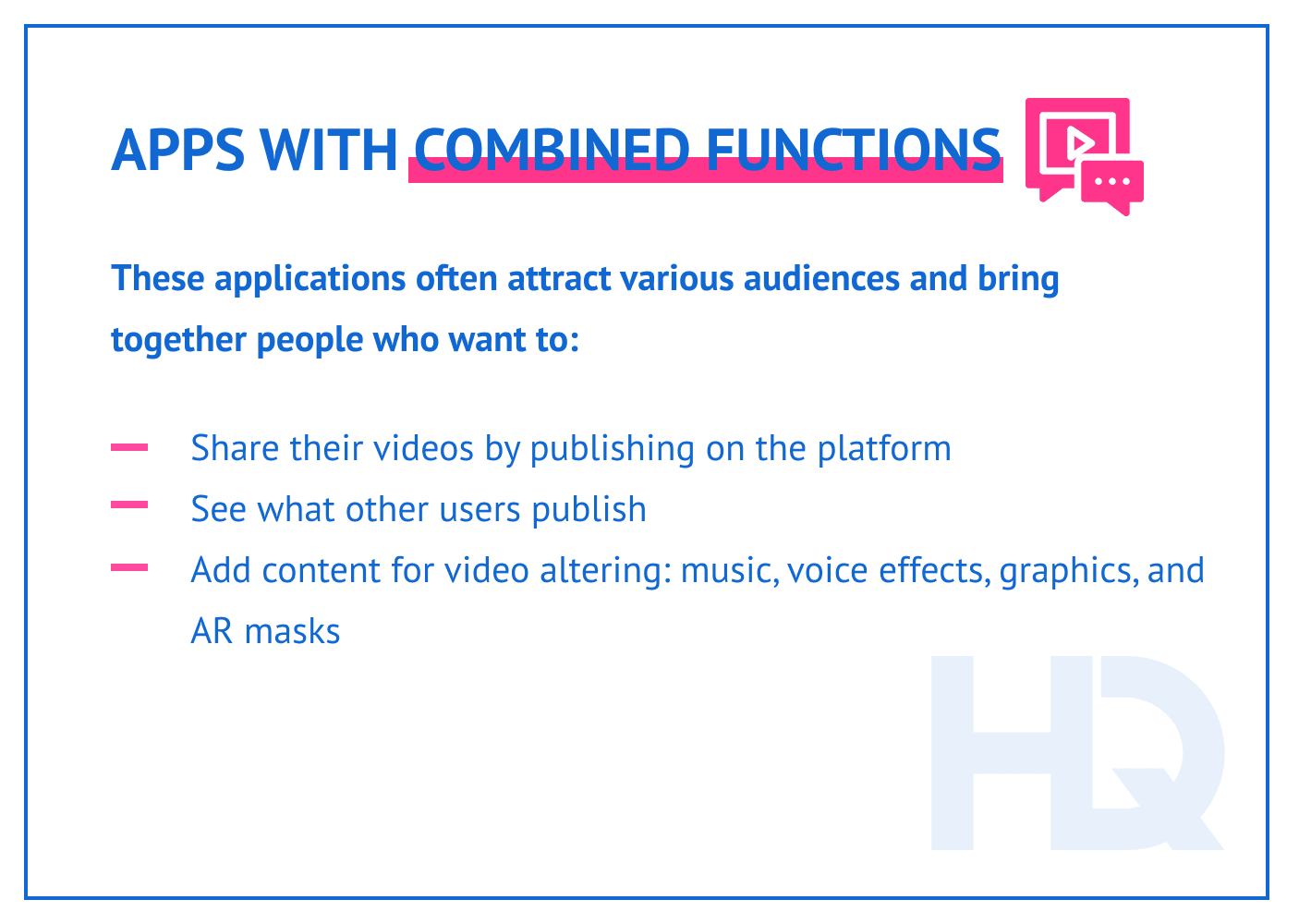
Video apps with various functions combined.
Target Audience for Video Recording and Editing Apps
As mentioned earlier, businesses from many industries can benefit from video apps.
Some, in fact, could see much expanded profits using video solutions. Here are some of those.
Entertainment
The entertainment industry is where solutions for video editing shine the brightest.
YouTube is one of the most successful examples. Launched in 2005 as a simple video hosting site, it is now the second most visited website in the world.
Individual creators and businesses of all kinds use YouTube to place their videos where they are publicly available or restrict access to particular users only; to turn 2D videos to 3D.
TikTok is another video platform for videos that launched in 2018 and is now one of the most popular (and debated) mobile video editing apps.
This application allows for easy video recording and provides users with tons of editing capabilities, from audio altering to AR masks, video filters, graphic stickers, and more.
Healthcare
Building trust between a brand and a customer is vital in the healthcare industry. And video content is one of the most powerful tools for building trust.
According to Google’s research, every customer among 700 surveyed healthcare organizations stated that they watch product and service video reviews to help make their choices.
What is more impressive, up to 80% of people who watched videos continued to look through other brand materials.
Education
Good training and education is the backbone of many industries, including healthcare.
Professional teams for building video apps
Let us turn your video application idea into a profitable solution!
Julia Tuskal
Head of Sales
at HQSoftware
Mobile video editors allow for easier educational content creation; any user, even those not particularly experienced, can create video content on the go and edit it to make important information easier to grasp.
Complete businesses can be built on educational video content, thanks to easy-to-use video recording and editing apps.
Whether it’s an educational platform where teachers can upload their videos or a business that uses how-to videos to promote its brand, a well-built video processing app is a must.
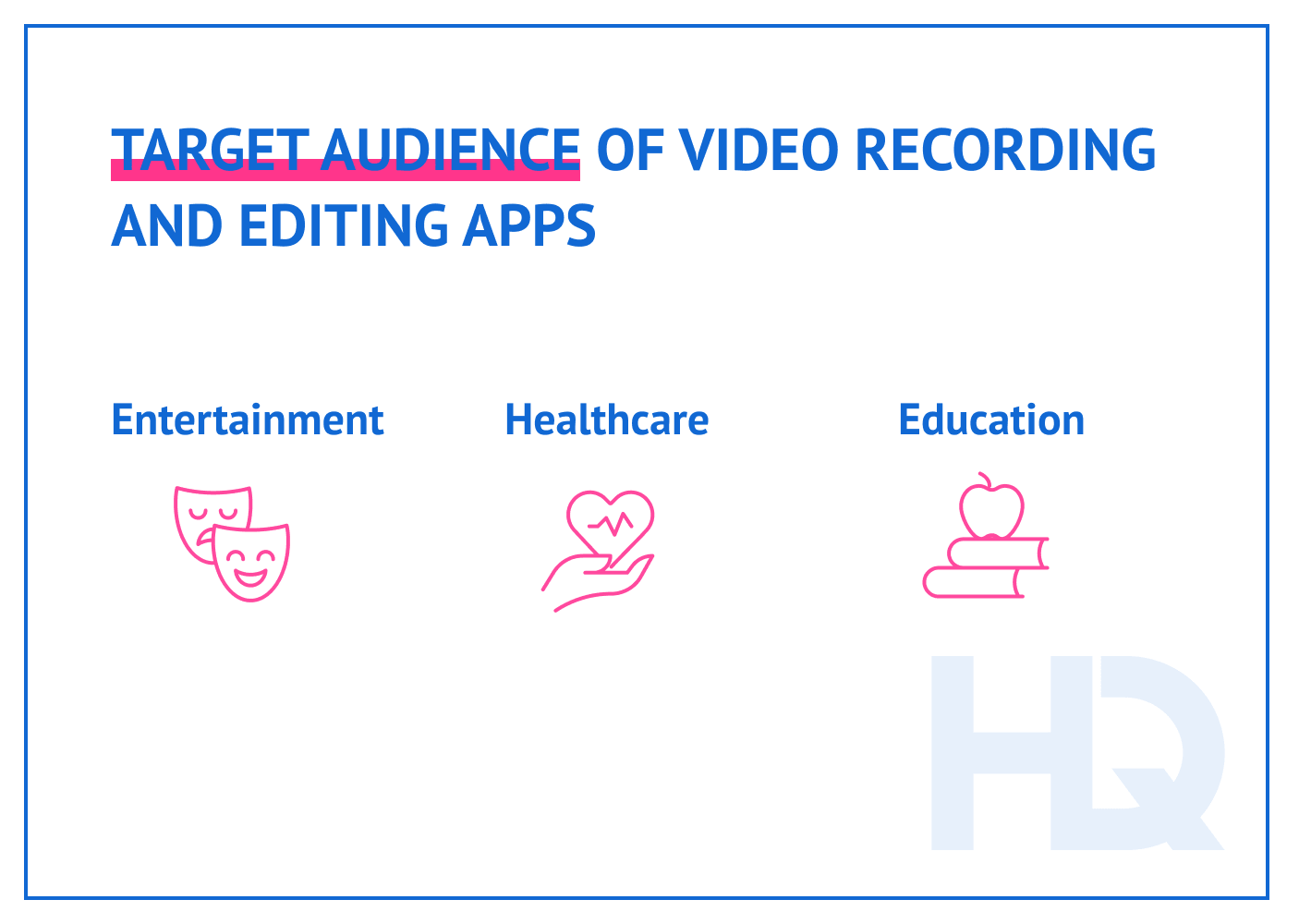
What businesses use video recording and processing apps.
But what makes for a popular video editing app? It’s all about the features. Let’s take a closer look at those.
Features of Video Recording Apps
Certain features are common to all popular video recording apps. Here are some features of the most used applications on every platform.
Top features of mobile video solutions for iOS
LumaFusion – this is a multi-track editor with the ability to export the product of your work directly to YouTube. Features include:
- 6 tracks for video and audio content
- Insert/overwrite function
- Keyframing
- Color correction
- Support for vertical videos
- Lossless export
iMovie – another editor with impressive video recording capabilities. Features it offers:
- Beginner-friendly interface
- Ability to add text and graphic overlays, voiceovers, music
- Apple ecosystem integration
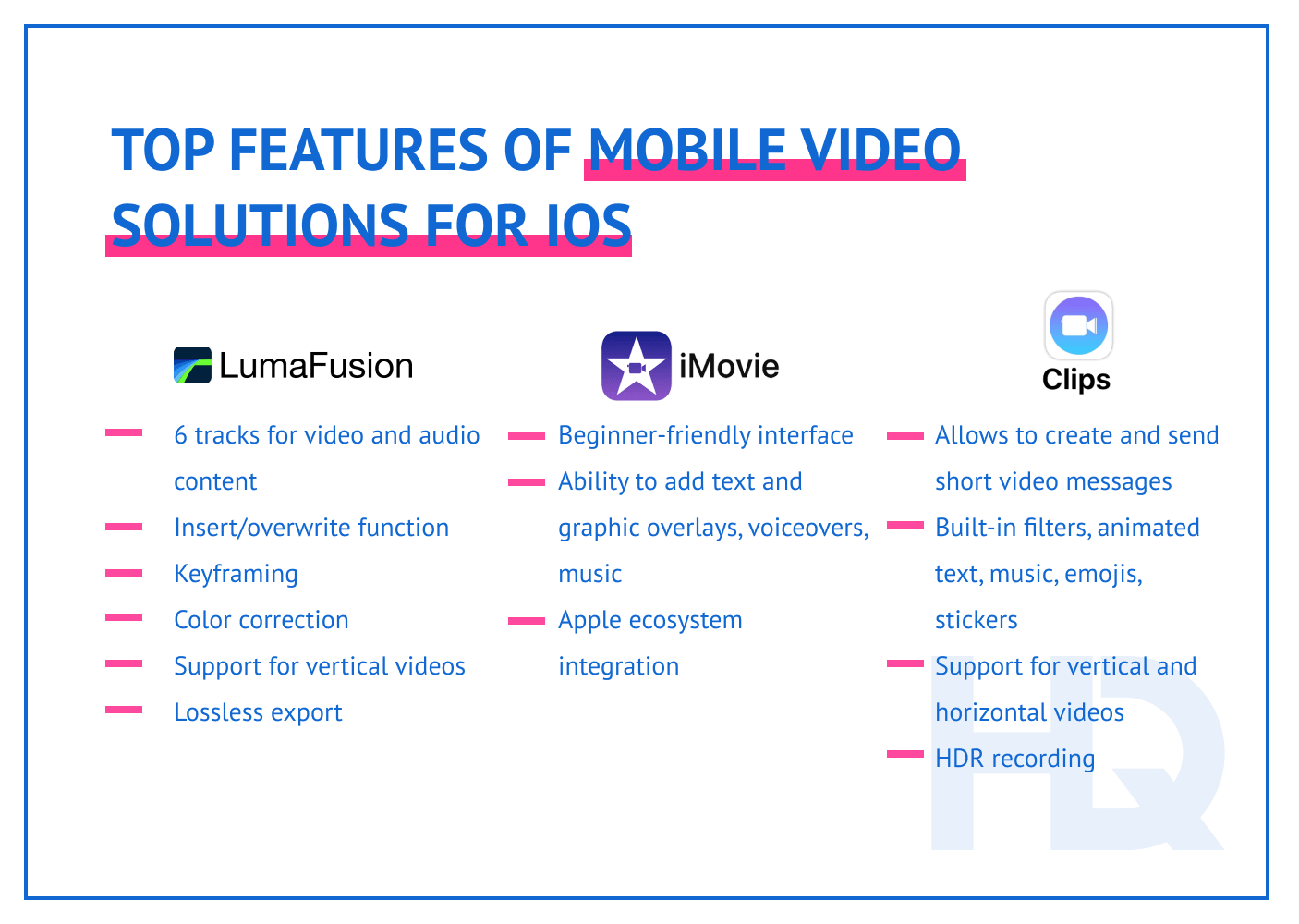
Features for mobile video solutions for iOS.
AppleClips – this is a fun and lightweight application developed primarily for children and families. The features include:
- Ability to create and send short video messages
- Built-in filters, animated text, music, emojis, stickers
- Support for vertical and horizontal videos
- HDR recording
Top features of mobile video solutions for Android
KineMaster – a multi-track video editor for both platforms, but more popular on Android. What it offers:
- Professional tools like chroma key compositing, blending modes, audio mixer
- Shoot video, edit it and share in one app
- Trim and layer videos frame-by-frame
- Multi-track audio
- Edit previews
inShot – a good video editor for social media needs. It offers:
- HD image and video editor
- Pre-built canvas size for popular social media, e.g. IGTV
- Easy-to-add stickers, filters, emojis, music, and so on
ActionDirector – a video editing app for action footage. The features allow users to:
- Caption and edit action video footage
- Employ action effect filters
- Slow down or speed up video parts
- Rewind and replay video parts
- Add text, sounds, and share videos to social networks
- 4K support
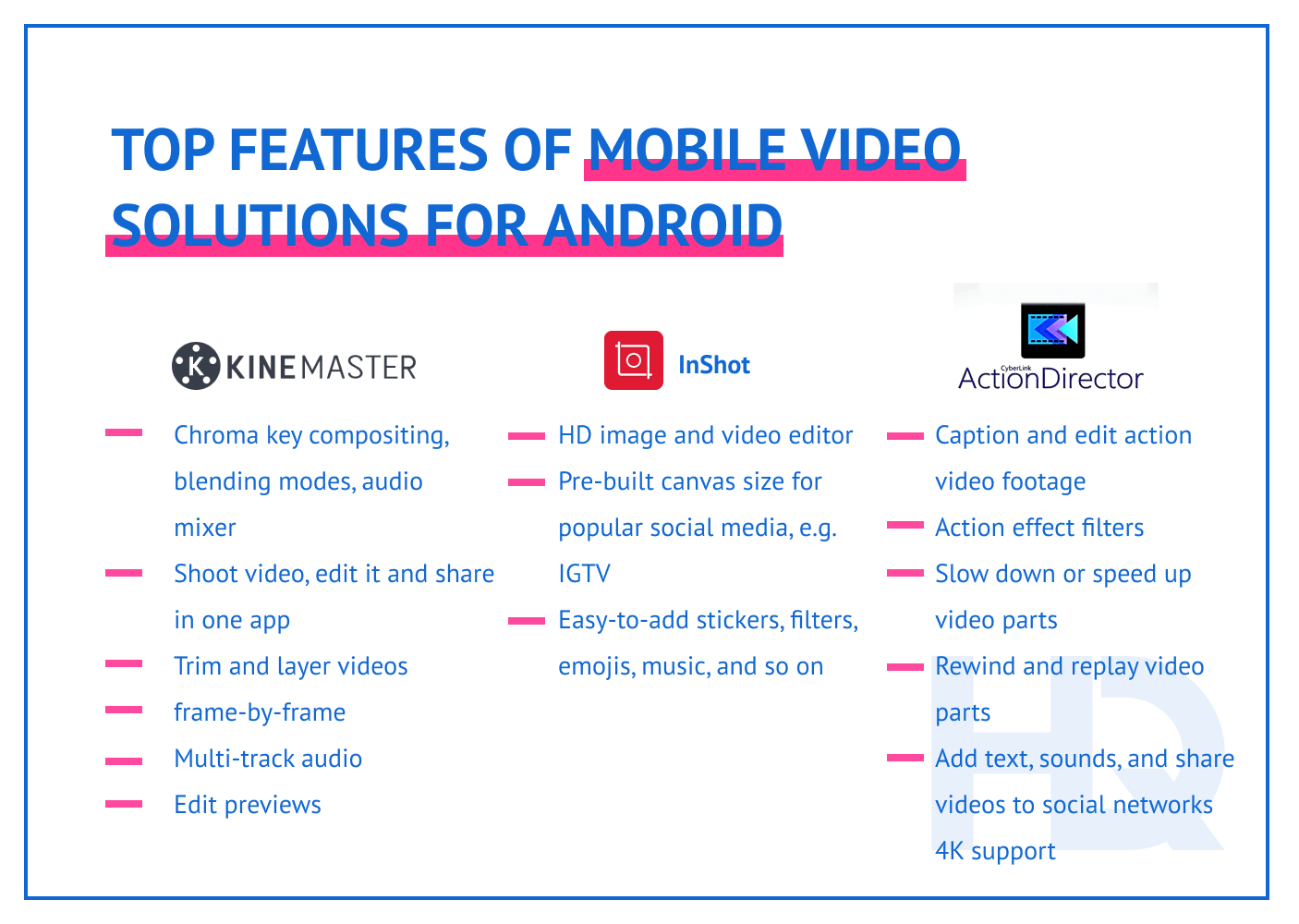
Features for mobile video solutions for Android.
Top features of desktop video solutions
Adobe Premiere Pro – this is a professional tool for video editing with an unmatched set of tools. It allows for:
- VR and 360-degree video support
- 4K support
- Creating and sharing assets
- Color adjustment via Lumetri Color tool
- Unlimited number of camera angles
- Integration with Adobe products
Filmora – a simple yet powerful tool for video editing for all users, from beginners to professionals. What it offers:
- Intuitive interface design
- Ability to mix videos, add music and graphic elements
- Filters, motion elements, overlays
- Gif support
- 4K support
- Color tuning
- Frame-by-frame review
Corel VideoStudio – another top-of-the-line solution for video editing. It offers an impressive set of features:
- VR, 360-degree video support
- 4k support
- Motion tracking, which is an advanced feature that we will discuss below
- Fast video processing
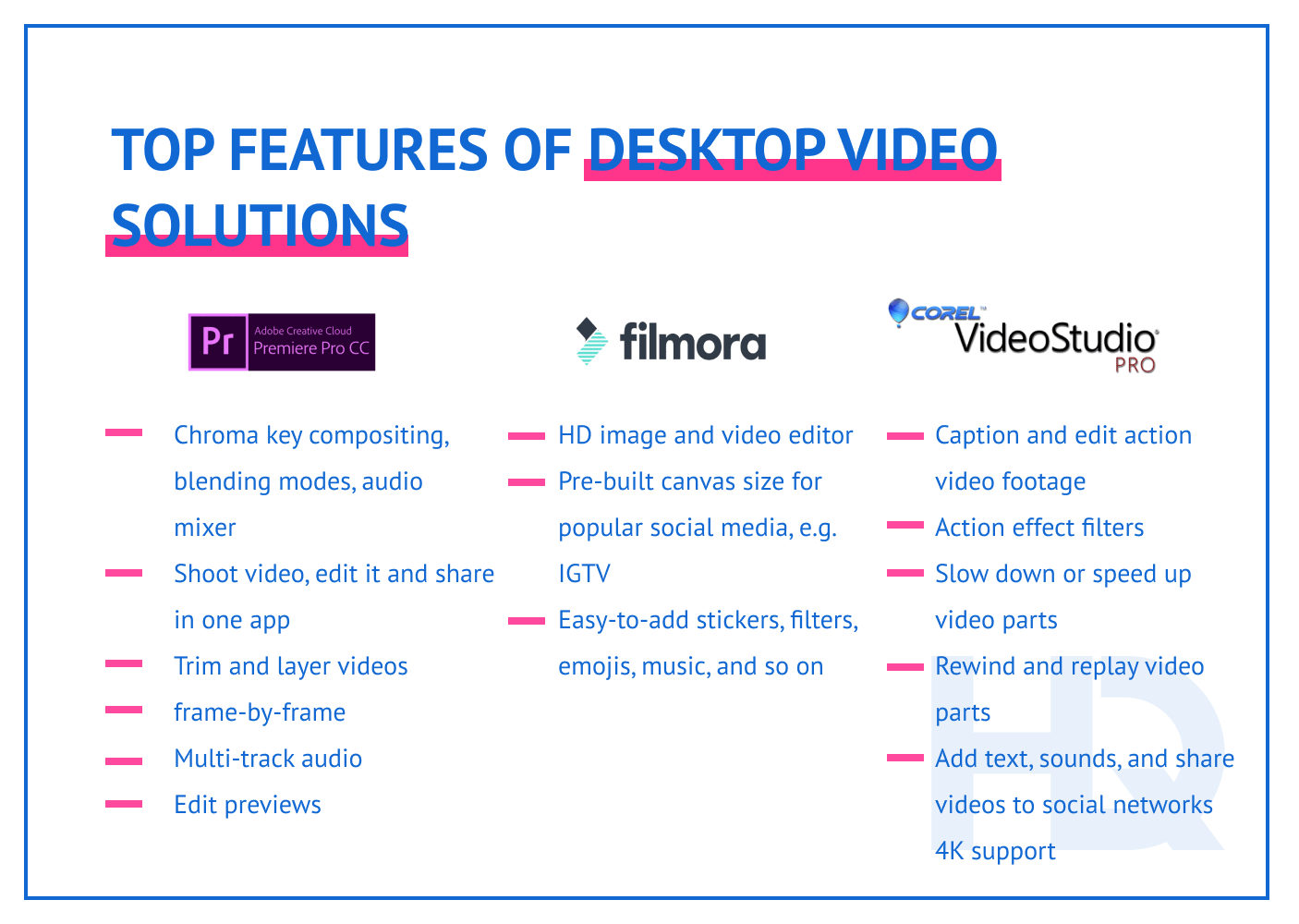
Features of desktop video solutions.
Advanced features are not included in that many applications.
Let’s look at why that’s the case.
Advanced Features in video editing app development
Some features used by professionals are way ahead of their time. Few development companies have tried to build video apps with such features because of their complexity and technical demands.
However, these features greatly boost the technological capacity of the app and open new opportunities to users.
Image processing. This feature involves using computer algorithms to enhance a digital image or to extract information from it.
Image processing techniques analyze the image to apply automatic color correction, remove dust and particles from the image, correct light and exposure, and so on.
Motion tracking. This technology is about tracking the motion of a particular object within the scene. Once the trajectory is analyzed it can be applied to any other object: text, image, icon, and so on.
For example, you want to add an accent to a moving object, let’s say an arrow above a ball in a football game. Motion tracking helps to do this with little effort.
Computer vision. CV applies algorithms to recognize particular objects and further applies different styles, editing techniques, or filters to these objects only.
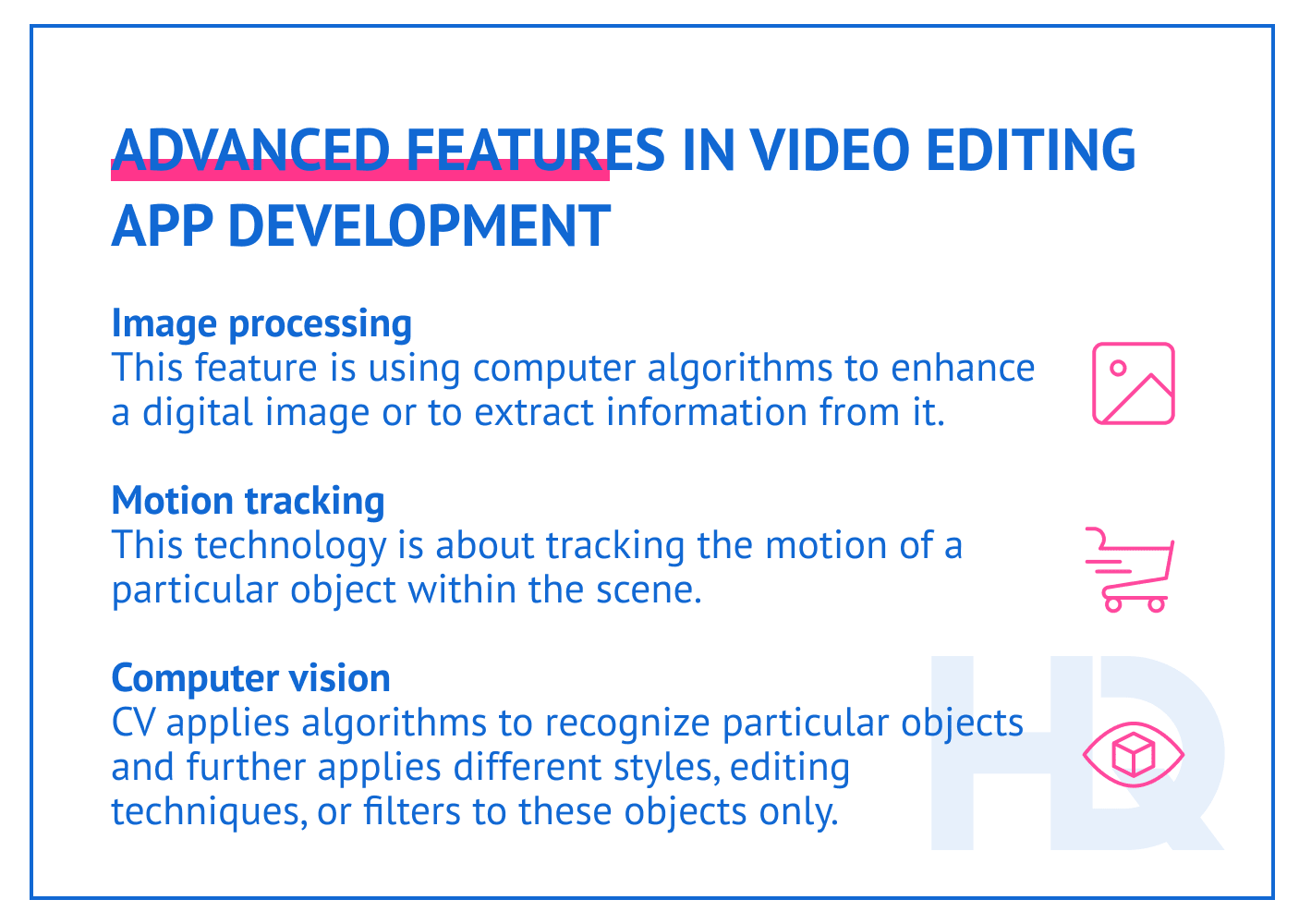
Advanced features in video editing app development.
Applications that boast this feature open a lot of opportunities for video editing and creating unique content for various purposes.
To add all these advanced video editing technologies, you need a reliable software development partner experienced in such projects.
And even if you plan on acquiring a simpler application, there still will be challenges.
Challenges in Building Video Apps
Video encoding/decoding
Video encoding is vital for mobile video editing apps, as it allows for compressing large and raw video files so that they don’t overload the network bandwidth.
With further decoding, videos are displayed properly according to required formats, platforms, or devices.
A good developer should know all these intricacies while building video apps. But that expertise is narrow and not very common among developers because of the industry focus.
To overcome this challenge:
- Find an experienced vendor to build a team of skilled developers.
- Check that the video recording and processing features are smoothly integrated and work well with one another.
- Plan potential features beforehand.
Format support
While building video apps, you need to consider various factors, format support being one of the most important. Sometimes you will have to deal with platform-specific formats, which is a big headache.
Android smartphones typically support these formats:
- H. 263
- H. 264 AVC
- MPEG-4 SP
- VP8, etc.
iPhones also support the majority of video formats, including:
- H.264
- H.265
- MPEG-4
- M-JPEG
If developers don’t take this into account, problems will arise during testing. The performance will be far from faultless and you will spend extra time and money dealing with issues that could have been avoided.
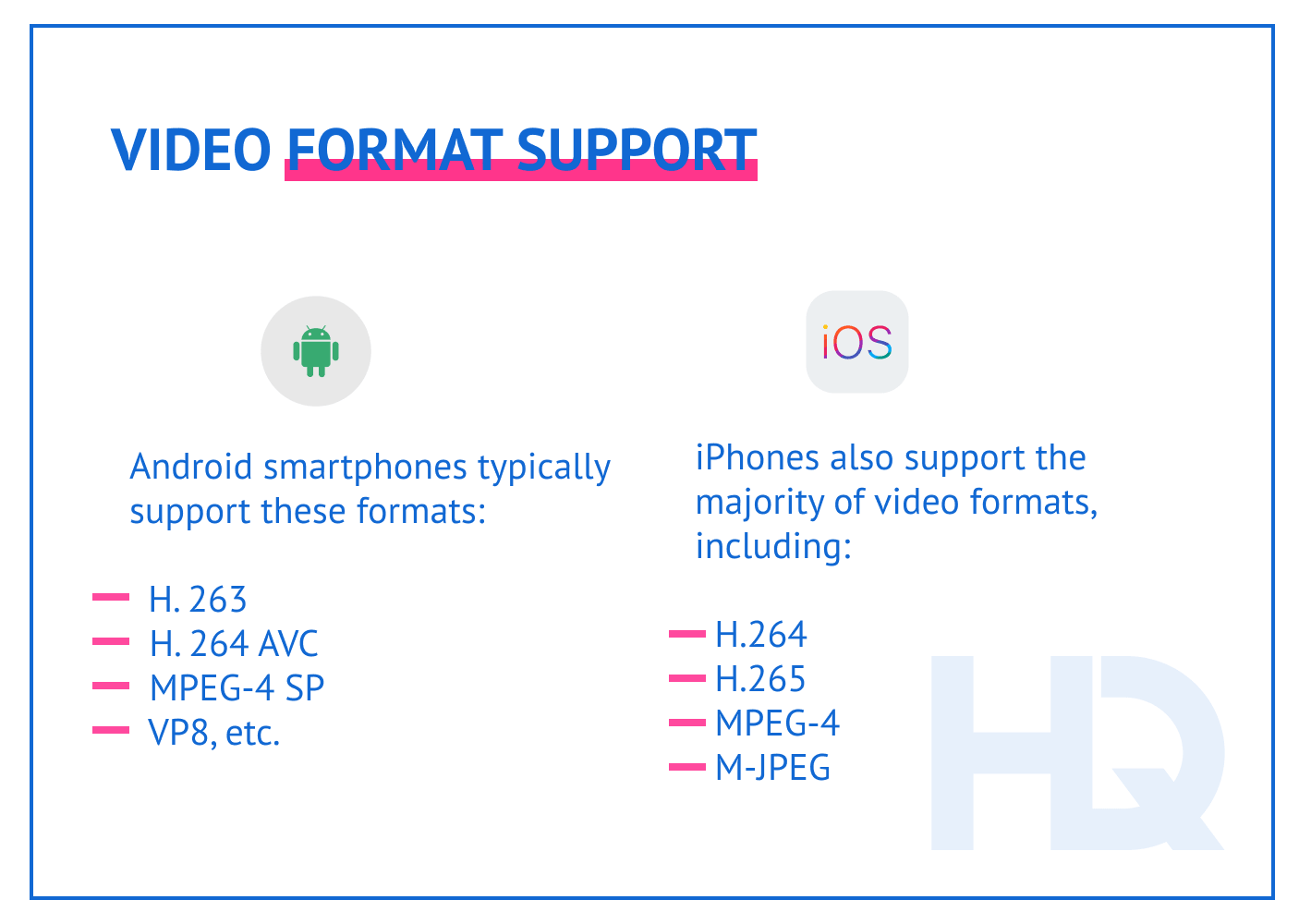
Video format support in iOS and Android apps.
To minimize risks, be sure to research and test video formats on target platforms and different devices.
Device support
While it’s all clear with video recording apps for iOS, Android smartphones present particular complexities.
Lots of hardware manufacturers build Android smartphones, and some hardware features may not be compatible with the video editing functionality of your app.
To make sure everything works just fine on the majority of popular devices, perform constant reviews and update the list of devices you want to support, and what requirements they have.
That will allow you to reach a broader audience and broaden the potential popularity of your app among a range of user groups.
Hardware in Mobile Video Solutions
Two important facets of hardware need to be taken into account before developing a video processing app:
- Mobile device and its capabilities
- The quality of the built-in camera
As you probably know, iPhones are famous for cameras that allow for recording beautiful high-resolution videos.
They have also been popular for their ability to record slow-motion videos, but Android-based smartphones can do this, too.
For example, Samsung has a smartphone that can record slow-motion videos with up to 960 fps and 1080p resolution — isn’t that impressive?
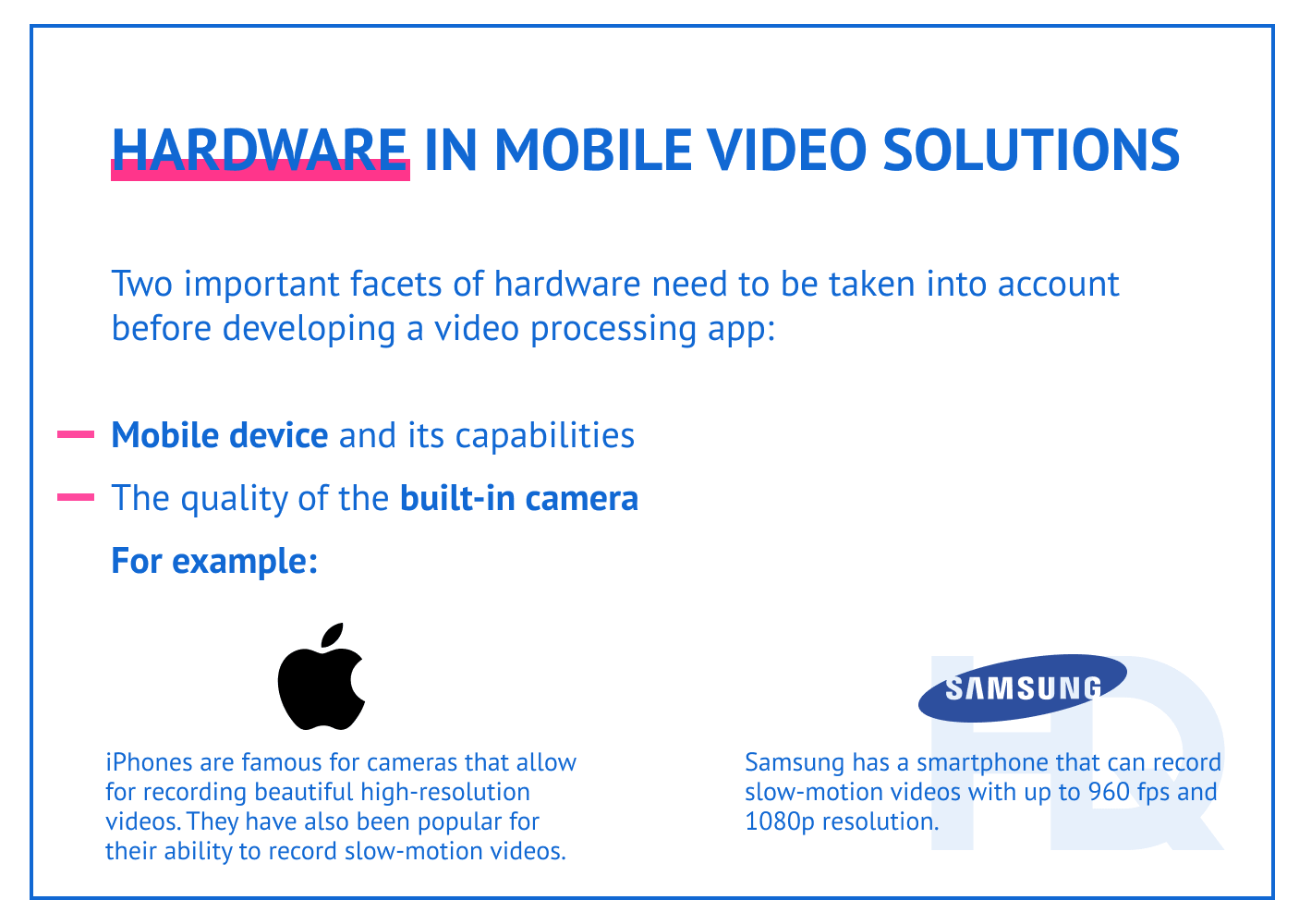
The role of hardware in mobile video solutions development.
Other mobile hardware developers are not sitting idly by and are also modernizing and upgrading their devices year by year to deliver the best video quality on the market.
As the number of mobile devices grows worldwide, the requirements for mobile applications development grow. This circumstance is helping to drive the market for mobile devices as well.
Monetization Models for Solutions for Video Editing
There are three main monetization models for mobile video processing applications:
Paid applications
Users need to purchase the app to access its features. Until then, the user can’t run the app.
Freemium
Users get a reduced number of features for free. To access the whole functionality of the app, users must purchase the application or choose one of the subscription plans.
Ads in the application
Users access the application for free but have to watch other businesses’ ads. There is often a paid ads-free plan in the subscription list.
As we discuss applications that have integrated functionality, such as social media plus video editing, other monetization plans appear:
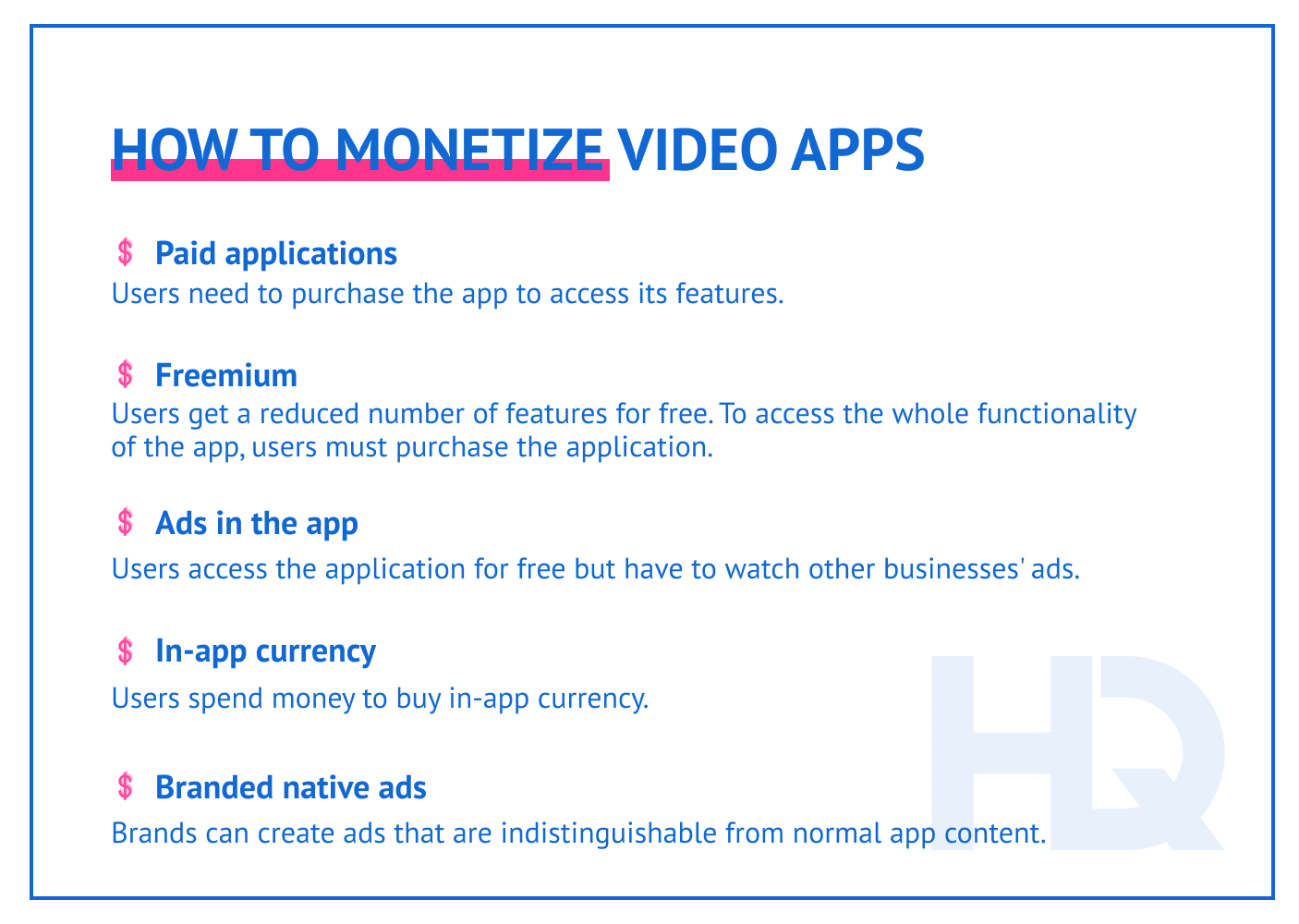
How to monetize video applications.
In-app currency
For example, in TikTok users can spend money to buy coins — an in-app currency. Coins are then used to purchase virtual gifts for content creators, and creators can then exchange those gifts for actual money.
Branded native ads
Brands can create ads that are indistinguishable from normal app content. This boosts audience retention and enhances the overall app experience. This works to the advantage of both the app and the advertising brand.
Speaking of entertainment apps, what they’re really making money from is the audience they gather. When your application is popular worldwide, tons of advertisers will be at your feet.
But how much do you have to spend first?
Read on to learn about your future expenses.
How Much Does it Cost to Make a Video Recording App?
Before we determine the approximate cost, let’s examine what factors will play a role in the price of developing a video editing app.
What determines the price of video app development?
Three major parameters will affect the price of video editing app development:
- The number and complexity of features in your future app. This fully depends on your project idea and personal desires. The more features you want to see in your app, the higher the price will be. The same rule is applied to the complexity of features.
- Technical requirements. Will it be a cross-platform mobile application or an iOS/Android native only? What video formats should be supported? The list of questions could go on and on.
- Hourly rate of developers. How much does an hour of work by developers cost? When picking a software development partner, remember that each will have different developer rates depending on their location, experience, and so on.
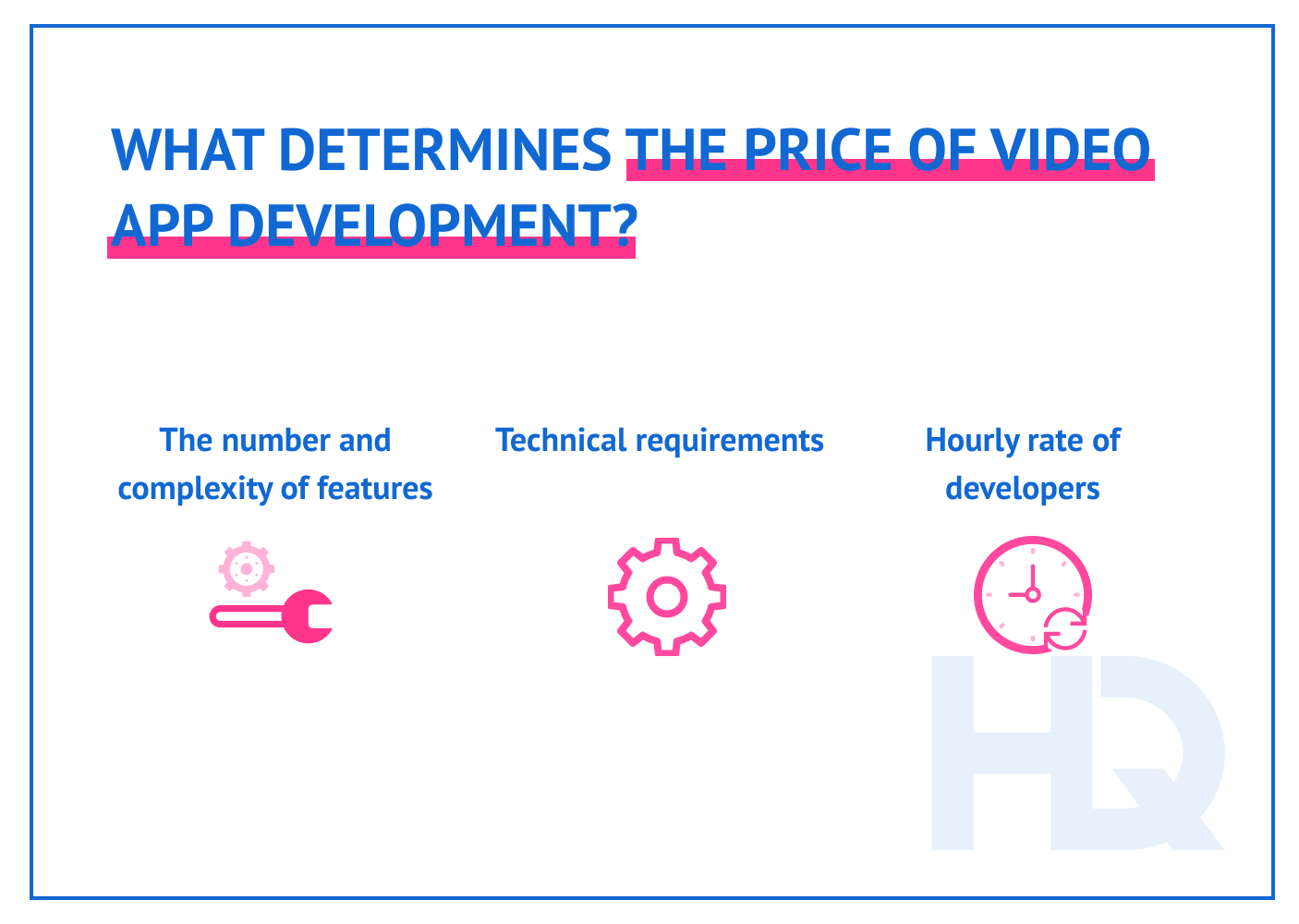
What determines the price of video app development?
For example, two developers with similar technical skills and experience from the USA and Belarus will cost you around $55 and $35 per hour respectively.
How much you will spend on building video apps?
If you want a simple mobile video editing app, development will not take much time and will require a relatively small budget.
Thus, developing a video editing application for Android or iOS only, with only standard editing features, will cost around $10,000.
The more features you want to add and the more platforms you want to cover, the bigger the budget you need. A cross-platform app with advanced features will cost around $45,000.
Andrei Kazakevich
Head of Production
at HQSoftwareNote that all prices are approximate. To learn how much it will cost to develop your own video editing application, contact us for a free personal estimate.
Our Experience in Video App Development
System for Isochronic, Multi-Angle Video Capturing and Processing
One of our projects at HQSoftware was to develop a desktop video processing app.
The system itself comprises a set of mobile devices connected to a laptop via Wi-Fi. These devices shoot the video simultaneously from different angles and stream it to a tablet. The tablet user can control all other devices remotely.
This video editing application is targeted at professional and amateur athletes who want to enhance their performance. The video gives them the opportunity to see how they move from different angles, to analyze training and spot weak points.
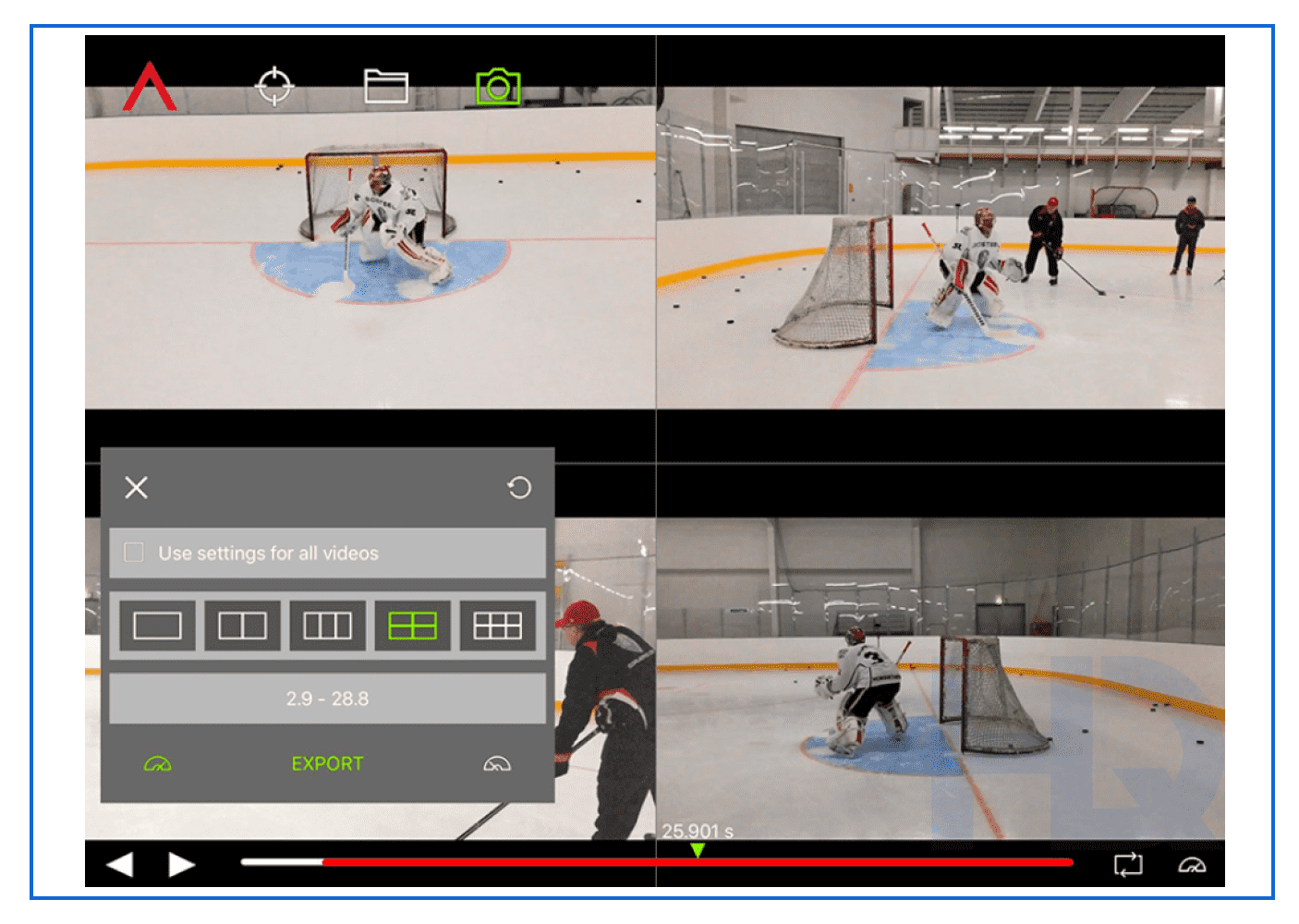
System for Isochronic, Multi-Angle Video Capturing and Processing
With the help of this solution, the customer plans to design a YouTube-like ecosystem of services, where users will be able to share and comment on videos.
AR/VR: VoIP Application for Calls, Photos, and Drawing
Working with HQSoftware, the customer wanted to enhance the performance of their video application for Android, to improve its usability and functionality.
The application allows users to make VoIP calls, take photos on the go and draw on those images during the call. The app was targeted at field workers in the real estate domain who needed to show construction sites in real-time.
The captured picture is shared with the team back at the office, who can then draw marks of their own and add comments in real-time.
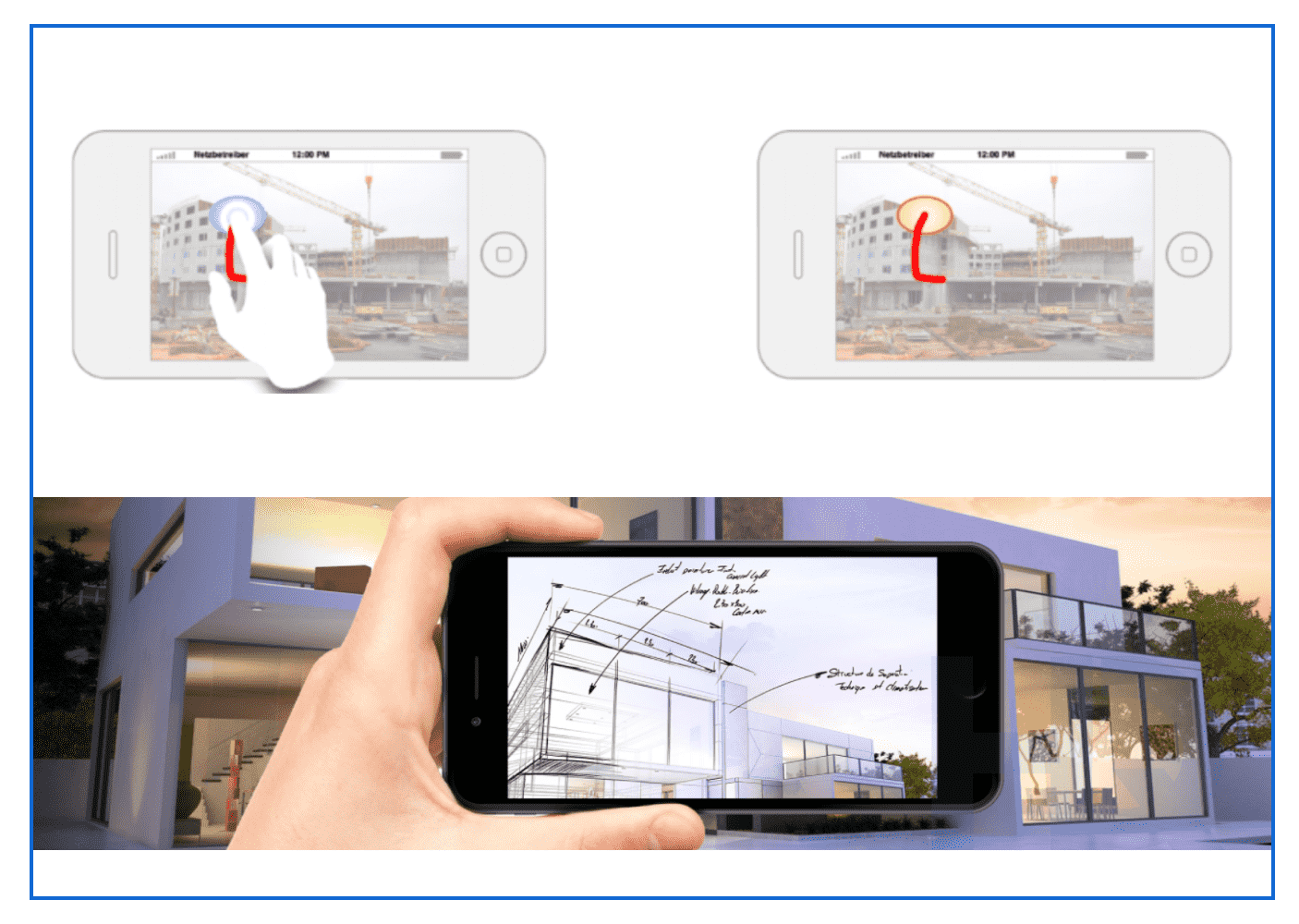
AR/VR: VoIP Application for Calls, Photos, and Drawing
HQSoftware introduced a new behavioral scenario, new functionality, and a more modern tech stack. As a result, the number of app downloads in the Android Play Market quadrupled.
Frequently Asked Questions
What is the best app for recording video?
What is the best app for video editing?
How do I make a video editing app?
How much will it cost to build a video app?
Related Posts
View All
We are open to seeing your business needs and determining the best solution. Complete this form, and receive a free personalized proposal from your dedicated manager.

Sergei Vardomatski
Founder









