Innovative VR Architecture Solution from HQSoftware
Use Cases of Virtual Reality for Architecture
Architects and designers have always possessed a remarkable ability to breathe life into unbuilt environments, for example transforming empty lofts into vibrant living spaces and envisioning bustling cityscapes on paper. Blueprints and static renderings have long served as their tools. But these traditional methods often fall short in certain ways: they can only capture the finished design from limited perspectives, and any changes require a complete overhaul, making the process inefficient.
This is where Virtual Reality (VR) technology can help, by bringing imagined designs to a much higher level of fidelity, dimension and interactive exploration.
At HQSoftware, we have achieved successful development of a similar project that showcases a proposed building alongside a digital replication of the site, effectively demonstrating the power of VR architecture.
Innovative VR Architecture Solution from HQSoftware
Use Cases of Virtual Reality for Architecture
A Canadian architectural company approached HQSoftware to develop a comprehensive VR solution that encompasses digital re-creation of site conditions and the proposed building massing within an interactive 3D environment. By employing 3D scans of the existing site, our development team constructed photorealistic architectural models of the proposed towers, mid-rises and mixed-use pods directly within the VR space.
Using this VR preview, our client was able to intuitively navigate the virtual site and examine building designs from unique perspectives. The experience of seeing proposed layouts and planning elements at full 1:1 scale in VR provides a much more immersive review than is possible with flat drawings.
During the development process, we gathered valuable feedback to inform revisions to the plan that would, for example, enhance pedestrian connectivity, optimize tower placements and preserve waterfront views. This feedback gave the client sufficient confidence in the concept to approve further design development, using the VR prototype as a guide.
The detailed insights allowed our client to strategize for optimal lot positioning and lease negotiations prior to construction. Overall, utilizing VR at early design stages helped reduce the client’s risks and achieve buy-in for this ambitious redevelopment of formerly undevelopable waterfront lands.
Andrey Kazakevich
Head of Production
at HQSoftware“Re-creating the site conditions and proposed massing within an interactive 3D VR environment allowed for a more effective review process than conventional methods. This virtual prototype proved invaluable in informing design iterations to optimize the masterplan before physical construction began.”
Imagine not merely showing clients what their building or its interior will look like, but allowing them to experience it as if they were standing right inside — complete with a realistic sense of scale, light, and atmosphere.
Virtual Reality plunges you into a computer-generated world where you can turn in any direction to explore an entire architectural concept from the inside out. The possibilities are endless.
Want to test an open floor plan or show your clients how a kitchen remodel will feel? This is where 3D design and visualization come to the rescue.
For interior design, VR is an invaluable tool to experience subtle lighting, material, and furniture adjustments. Looking around in full 360-degree immersion through VR headsets, you can gain a true understanding of spatial considerations such as scale, ergonomics, and sightlines — elements that are often difficult to grasp from 2D plans alone.
With VR previews, designers can create dynamic, interactive prototypes, while clients experience the space as if it were already built.
Virtual Reality also makes it possible to demonstrate the full functionality of a layout. Clients can intuitively move, rotate, and resize walls or furniture in real time, helping them visualize the space and validate design choices before construction even begins.
How do modern businesses use AR to increase their revenues and outperform their industry competitors?

VR not only transforms the design process but also enables construction teams to use it for simulating complex building projects before physical work begins. This isn’t science fiction; it’s the reality of VR architecture. According to research, 9 of the 20 largest architectural firms in the world are already using VR to enhance their construction simulation, making it a rapidly growing trend.
By digitally replicating the entire construction sequence, VR allows contractors to test logistical planning, identify potential issues, and ensure safety compliance — all in a risk-free virtual environment.
Construction teams can use it to practice assembly, access restricted spaces, and better coordinate multi-trade efforts, ensuring a smoother workflow and preventing costly delays. These virtual trials expedite real-world readiness, leading to seamless hand-offs between the design and build phases.
The result? Optimized construction workflows that prioritize quality, schedule, and safety. VR architecture is paving the way for a more efficient, collaborative, and safer future of building.
One of the most powerful applications of VR architecture is the ability to create immersive digital walk-throughs of building projects. VR walk-throughs offer a profoundly engaging introduction to future homes, offices, or public spaces, before the buildings are even built.
With VR walk-throughs, you can immerse yourself in a virtual environment, navigating and inspecting the space from a first-person perspective. You can stop, start, and move at your own pace, peeking around corners, noticing details, and truly understanding how you’ll interact within the space.
For architects, this means gaining a deeper understanding of their designs, while for clients, it translates to a level of comprehension far beyond blueprints or even static 3D models. In fact, a study found that 81% of potential home buyers appreciate the ability to explore homes through 3D and virtual walk-throughs.
To fully harness the power of Virtual Reality, however, architectural and engineering companies need specialized software tailored to their unique workflows and use cases.
Ready to bring your architectural visions into the real world? Our VR expertise can help.HQSoftware has a team of skilled professionals ready to tackle the project. Ask me!
Anna Halias
Business Development Manager
Now let’s move from theory to practical applications that showcase how Virtual Reality enhances design processes. Below, we’ll outline 6 key VR software solutions that can streamline your design and construction workflow.
This type of software allows architects and designers to convert 3D models created in computer-aided design (CAD) or other 3D modeling software into an interactive VR environment with one click. These tools are the most popular for their ability to facilitate rapid exploration of spatial concepts.
Blender’s extensive 3D modeling toolset, including features such as NURBS curves, extrude, and paneling tools, allows for precision box modeling of various structures. Blender’s built-in physical material and texture system lets you replicate the real-world properties of construction materials, adding realism to your models.
In Blender you can easily build walls, floors, and even electrical and mechanical systems, making it a breeze to create detailed 3D models. And when your project is complete, Blender can instantly transform it into an interactive VR experience. The shapes, materials, and lighting seamlessly carry over, allowing you to evaluate the scale and feel of the space before construction begins.
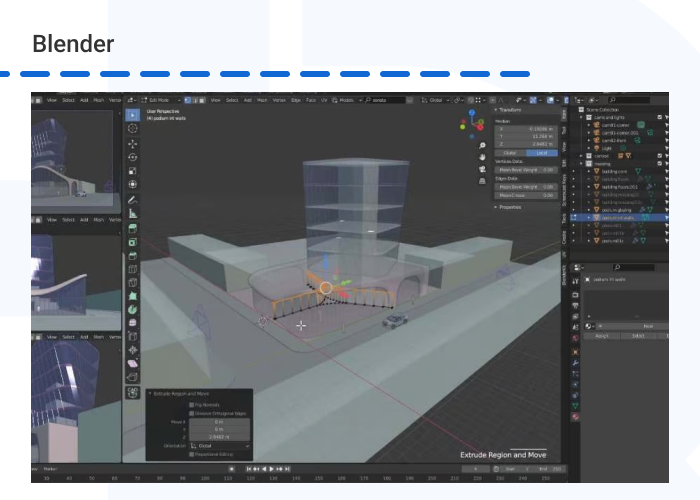
But Blender’s power goes beyond individual creation. Its VR preview feature allows for multiple collaborators to view projects together in real time, creating a shared virtual space. This enables instant feedback and annotations directly within the VR model, fostering a more efficient workflow.
IrisVR provides a seamless workflow to convert digital architectural, engineering and construction (AEC) designs into realistic VR simulations. Some key capabilities of IrisVR include:

By making it easy to take 3D models directly into immersive spaces, IrisVR streamlines review, approval, and handoff processes in AEC. This helps users iterate on digital building and infrastructure designs more effectively.
Fuzor converts Revit, Rhino, Autocad or SketchUp 3D models into fully interactive Virtual Reality environments, with textures and materials intact. The ability to effortlessly iterate VR previews from their existing 3D models allows for more informed, collaborative improvements to be made earlier in development cycles. Fuzor’s seamless interoperability removes barriers that hindered VR adoption, empowering improved coordination and decision-making throughout all project phases.

This allows construction teams to rapidly import their digital plans and receive feedback from stakeholders in an immersive new format.
In summary, model-to-VR software makes it fast and easy to take 3D architectural models directly into an immersive VR experience without extra work.
Now let’s look at another type of VR app for architectural design.
3D game engines support the development of fully interactive and dynamic 3D simulations. These tools offer a more robust platform for immersive virtual prototyping, collaborative design reviews, and dynamic modification of architectural proposals in real time.
Beyond its impressive modeling and visualization capabilities, Unreal Engine allows architects to completely customize their construction workflows. Imagine generating complex geometry, simulating construction phases, and developing personalized virtual measurement and annotation tools — all within the same platform.
Once complete, projects run in real time and can be experienced through VR headsets, allowing clients to intuitively navigate spaces at 1:1 scale, gaining a true understanding of the design.
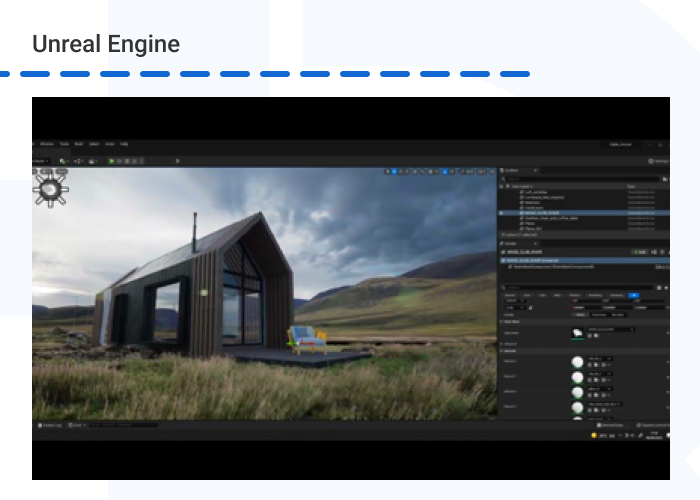
For developing advanced prototypes, Unreal supports custom building components, procedural textures, and blueprint scripting, giving architects the power to create highly detailed virtual environments. Its robust rendering engine produces photorealistic visuals, perfect for spatial analysis and creating stunning presentations.
And if collaboration is key, Unreal’s robust multiplayer features allow teams to work together simultaneously in shared virtual environments, fostering real-time feedback and a more efficient design process.
At its core, Unity provides designers with robust modeling tools that allow them to construct buildings using two primary methods:
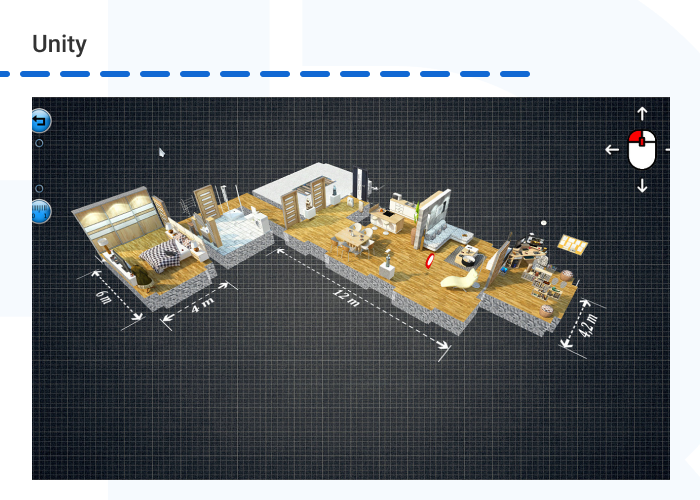
In Unity it is possible to:
Once the model is built, Unity’s physically based rendering system brings materials, lighting, and textures to life with stunning photorealistic quality. Unity’s VR capabilities allow for iterative design review in true 1:1 scale, which fosters a deeper understanding of spatial qualities and proportions.
UNIGINE is a powerful 3D engine known for its versatility. UNIGINE provides robust modeling tools, including:
UNIGINE’s advanced material and lighting systems, driven by physically based rendering, bring every detail to life, capturing the nuances of light, shadow, and material properties with stunning realism.
Once a project is complete, UNIGINE allows for immersive experiences across desktop solutions and Virtual and Augmented Reality platforms.
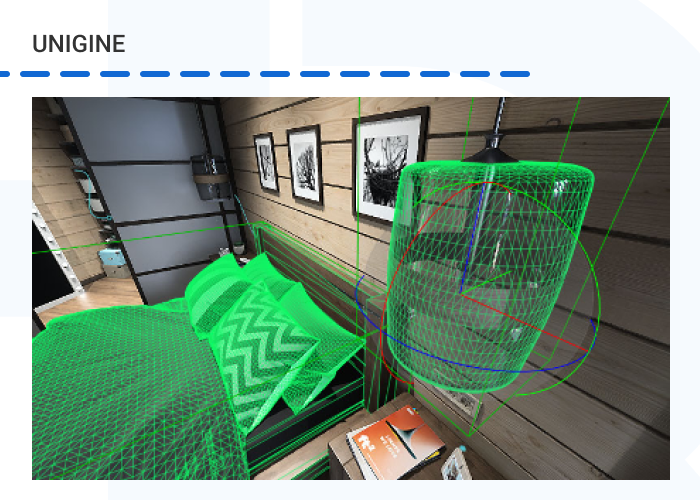
Beyond visualization, UNIGINE empowers designers to create custom architectural components and analysis tools. Its integrated development environment also facilitates optimization of building performance with features like sun path studies, allowing for analysis of sunlight penetration and energy efficiency.
Whether the goal is collaborative review, construction simulation, client demonstrations or more, these programs are worthy of evaluation by any organization seeking to facilitate high-impact project delivery through immersive technologies.
Overall, many companies leverage VR throughout various stages of project review to:
At HQSoftware, we provide a wide range of VR development services tailored to meet the specific needs of your architecture or interior design company.
Whether you need help conceptualizing initial designs in VR, setting up sophisticated virtual review sessions, or developing highly customized interactive prototypes, our development team can help you at every step of the way. By reviewing real client projects, you can get a sense of the types of personalized VR experiences we have developed.
As your outsourced software development partner, we follow an agile methodology structured for efficient solution delivery. Our approach utilizes two-week sprints, with daily stand-up meetings and close collaboration between our developers and your team. This iterative process allows for continuous improvement, as we welcome feedback to enhance the user experience incrementally.
We offer rapid prototyping and user-friendly design practices. Our software engineers build solutions that are guided by your needs at each stage. Rigorous quality assurance procedures also incorporate both manual and automated testing to ensure high standards throughout the project lifecycle.
Contact our team today to schedule a consultation and discuss how we can help elevate your design process through customized VR solutions.

HQSoftware Founder
Having founded the company in 2001, uses his broad knowledge to drive the company forward. Ready to share his wisdom on software development and technology insights
We are open to seeing your business needs and determining the best solution. Complete this form, and receive a free personalized proposal from your dedicated manager.

Sergei Vardomatski
Founder