What is a Warehouse Management System (WMS)?
4 Key Types of Warehouse Management Systems
How to Select a Warehouse Management System for Your Business
Warehouse management systems are an indispensable element in ensuring efficient storage and movement of goods. Currently, the market takes a variety of approaches to warehouse operations management, each of which has its own characteristic features and advantages.
This article delves into four main types of warehouse management systems, highlighting their advantages and how they can improve warehouse productivity, accuracy, and overall efficiency for modern enterprises. We will also look at warehouse management system examples currently available.
What is a Warehouse Management System (WMS)?
4 Key Types of Warehouse Management Systems
How to Select a Warehouse Management System for Your Business
Let’s first define what a WMS is. We can do this using an analogy. Imagine an orchestra with many musicians playing different instruments. Someone plays the flute, someone plays the violin, someone plays the trumpet. For all these instruments to play harmoniously, a conductor is needed. He or she sets the tempo and rhythm with a baton and physical movements, guiding each musician and helping them play in harmony to produce a single, unique composition.
A warehouse management system might be compared to that conductor:
Need a custom software solution? We’re ready to help!HQSoftware has a team of skilled professionals ready to tackle the project. Ask me!
Natallia Rudzik
Business Development Manager
HQSoftware has a track record of successfully implementing WMS projects for various companies from different parts of the world.
Based on our many years of experience, we can confirm that a warehouse management system is a critical element of modern entrepreneurship that ensures efficient storage, monitoring and management of inventory of goods. Looking at how WMS is used in more detail, we note a number of benefits.
A WMS can give you a much clearer picture of your inventory and help you manage it more effectively. For example, a successful food retailer understands the importance of product quality on the shelves, which means they are interested in tracking the freshness of goods, in terms of health and safety as well as efficient product lifecycle management. A WMS provides the company with comprehensive information about inventory and offers ready-made shipment plans, taking into account the shelf life of goods and the chosen sales strategy.
Let’s imagine that a batch of low-quality goods needs to be recalled. Using a modern warehouse management system, the company can efficiently identify and locate where the potentially hazardous products have been shipped.
By efficiently managing shipping and picking processes, a WMS can ensure that available storage space is used as efficiently as possible. It can suggest optimal storage locations based on factors such as product characteristics, demand patterns and storage constraints.
For example, the WMS may recommend storing fast-moving goods closer to the shipping area and bulky or oversized goods in less accessible locations. This allows for the most efficient use of available space.
A well-designed WMS can accelerate order fulfillment times and ensure accurate order processing. This can lead to faster delivery times, fewer shipping errors, and improved customer satisfaction.
For example, in a clothing distribution center, a WMS can guide pickers to the exact location of required items such as shirts, pants and socks, based on real-time inventory data. This eliminates the need for manual searches, reduces the risk of incorrect picking and allows orders to be processed faster.
By automating manual processes and providing managed workflows, a WMS can minimize the need for manual intervention and reduce the risk of human error. This can lead to lower labor costs, improved accuracy and fewer damaged or returned products.
To significantly reduce the likelihood of errors caused by manual data entry or human oversight, a well-designed WMS should have features such as barcode scanning, voice-activated picking, and automated shipping and replenishment processes.
The warehouse is an integral part in the chain of interaction between seller and buyer. When the ordered goods are shipped to the buyer, it is essential to provide quality customer service. A WMS is a tool that allows you to establish clear interactions and ensure error-free and fast assembly of orders, quick shipment from the warehouse, and efficient transfer to the courier service.
There are many warehouse management systems available, and they fall into four main types. Choosing the right WMS for your business is a crucial first step in selecting the appropriate provider. This process is not easy, as each type has its own advantages and disadvantages. If you don’t know where to start, let’s briefly analyze each option.
A standalone warehouse management system is a localized solution installed on a company’s own hardware and software infrastructure and running on its network. Typically, such systems are third-party packages that require integration with other business management software, such as ERP systems. They offer basic functions such as warehouse operations and inventory management.
Due to the simplicity and compactness of this system, standalone systems are a popular choice for some organizations with few employees or with a small number of workstations handling small batches or flows. They are generally the most affordable warehouse management system suited to a small or medium-sized business.
Advantages of standalone WMS:
Disadvantages of standalone WMS:
Manhattan Associates WMS can be deployed as a standalone supply chain management system. Although Manhattan Associates offers a broader set of supply chain management solutions, their WMS product can function independently.
Manhattan Associates WMS provides all the basic functions required for warehouse operations, including inventory control, order fulfillment, labor management, and warehouse automation.
Although standalone, Manhattan Associates WMS can connect to a variety of business systems such as ERP, TMS and e-commerce platforms.
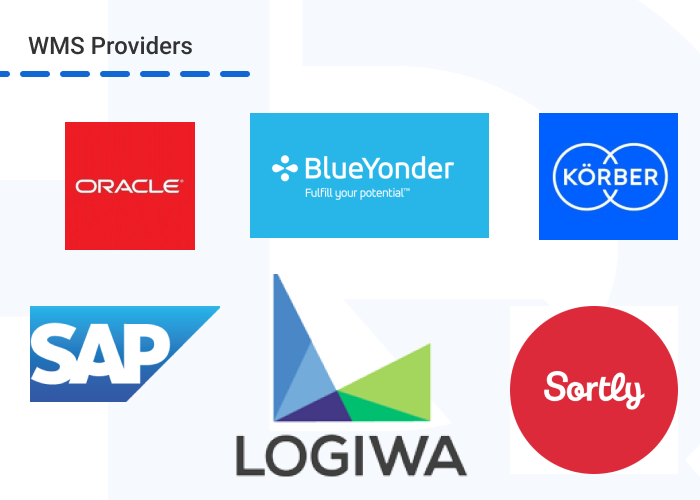
A WMS as a supply chain module is a set of functions and tools aimed at effectively managing the entire supply chain, from the moment raw materials or finished goods arrive at the warehouse to the delivery of goods to end consumers. It is like a super organizer for your entire business.
The supply chain module is the ideal solution for businesses with complex supply chains. This supply chain management system integrates with other supply chain management software, providing businesses with a comprehensive solution for managing warehouse operations within a broader supply chain context.
Advantages of a supply chain WMS module:
Disadvantages of a supply chain WMS module:
SAP ERP Warehouse Management (SAP WM) is an example of a supply chain module WMS provider. As a module of the broader SAP S/4HANA ERP suite, SAP WM has exceptional integration capabilities. It easily connects with other SAP components such as finance, inventory management, sales, and production planning. This simplifies the exchange of data between all functions in real time.
Although SAP WM is a module, it offers a complete set of functions designed for warehouse operations:
Another important advantage of SAP WM is scalability. This means that it can adapt to enterprises of different sizes and complexity.
A cloud-based WMS is a platform whereby all warehouse management data is stored in the cloud. This data can be accessed at any time from anywhere with an internet connection. Cloud-based WMS systems are often available as ready-made SaaS solutions.
A cloud WMS is ideal for all types of businesses, large and small, and offers the same benefits as a traditional WMS while providing a lower cost of deployment.
According to a 2020 Gartner report, 57% of companies had implemented or were planning to implement cloud-based WMS solutions. This trend is driven by the advantages of cloud technology, such as scalability and cost-effectiveness.
Advantages of cloud-based WMS:
Disadvantages of a cloud-based WMS:
As an example, let’s take a look at Oracle Fusion Cloud WMS. It is a cloud-based platform designed with scalability in mind. This means that businesses of any size, from small warehouses to large distribution centers, can use it.
Oracle Fusion Cloud WMS has a wide range of features to meet different warehouse needs:
Oracle Fusion Cloud WMS uses real-time data and analytics. From this information, a complete picture of warehouse operations can be built. This allows businesses to identify areas for improvement and make data-driven decisions to optimize warehouse processes.
This is a comprehensive solution that covers many aspects of a business, including financial management, production management, human resources and, of course, warehouse management.
Advantages of WMS as an ERP module:
Disadvantages of WMS as an ERP module:
As an example, we can take a look at Microsoft Dynamics 365 Supply Chain Management. It includes a warehouse management module as part of a comprehensive ERP system. This WMS module provides a wide range of functions:
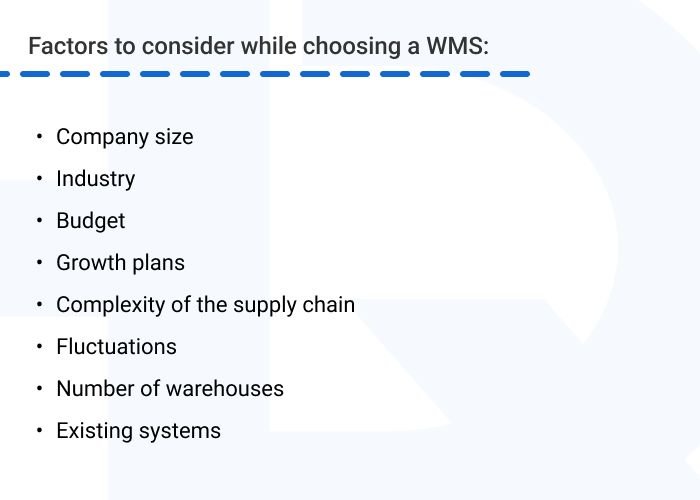
There are several factors to consider when choosing a WMS. These obviously include things like the size of your business, the industry you operate in and your plans for future growth. Other factors include the complexity of your operation, the level of customization you want, your budget, and your existing IT infrastructure.
However, it is also important to realize that even simple WMS systems can be useful. Especially since large systems are often much more complex, and therefore cost more and require more training, you should carefully consider which functionalities are really important, such as easy integration with ERP systems (ideally an ERP already contains a WMS), as well as functionality such as real-time inventory management, inventory lists and pick lists. Other functionalities are always company-specific.
Whether your business wants to develop a new WMS or optimize an existing one by integrating it with other systems, HQSoftware is here to help. We offer expert WMS integration services to keep your warehouse running smoothly and working harmoniously with the rest of your supply chain.
One of the key advantages of partnering with HQSoftware is our ability to connect your WMS with all required third-party systems and your existing solutions. By using advanced technologies such as Artificial Intelligence and Machine Learning, we can enable predictable demand and labor forecasting, as well as advanced analytics, providing you with valuable insights to optimize your operations.
A WMS is not a one-size-fits-all solution because businesses may have specific requirements that are not covered by off-the-shelf solutions. We at HQSoftware understand this and offer custom WMS development services tailored to your unique needs. Whether you are looking for a centralized management system for distributed warehouses or have concerns about data security, the HQSoftware team can design and develop a WMS that meets your needs.
HQSoftware provides the following services:
Over more than 20 years, the HQSoftware team has successfully completed more than 450 projects for clients in various fields, including warehouse management systems. Our WMS solutions have enabled our clients to increase warehouse productivity, improve navigation, and reduce storage and logistics costs.
We suggest that you consider custom warehouse management system software for your business in the following cases:
We offer a wide range of WMS solutions that can be customized to meet the specific needs of your business. Contact us today and we will unlock the full potential of your warehouse management system.

HQSoftware Founder
Having founded the company in 2001, uses his broad knowledge to drive the company forward. Ready to share his wisdom on software development and technology insights
We are open to seeing your business needs and determining the best solution. Complete this form, and receive a free personalized proposal from your dedicated manager.

Sergei Vardomatski
Founder