WMS Software Integration with HQSoftware
ERP with a WMS Module, or Dedicated WMS Software: Which to Choose?
Enterprise resource planning (ERP) and warehouse management systems (WMS) are both essential software suites designed to streamline and optimize core business functions. Yet beyond their shared role in supporting organizational operations, these two technological pillars serve distinct purposes and address different facets of a company’s activities.
While WMS and ERP software may appear to overlap at first glance, a deeper examination reveals the pivotal ways in which they diverge. Recognizing these differentiating characteristics is critical for organizations to select the right software tools to power their success.
This overview examines the core purposes, capabilities, and specialized applications that set ERP and WMS software apart.
WMS Software Integration with HQSoftware
ERP with a WMS Module, or Dedicated WMS Software: Which to Choose?
The goal of ERP software is to provide a “single source of truth” across departments by integrating previously separate operations into one software suite automated around core business processes.
Rather than using isolated systems for different departments, an ERP integrates all facets of an operation into a single solution. This can include modules for finance, human resources, supply chain, project management, and other components.
For example, with ERP software, you can view real-time, company-wide data on customer orders, production schedules, shipping status, and financial reports, all on a centralized platform. This streamlined flow of information is aimed at improving communication, accelerating processes, and boosting productivity. Some popular ERP solutions include SAP, Oracle, Infor, and Sage.
A custom warehouse management system is a software tool that helps control, track, and optimize the movement and storage of materials within a warehouse or distribution center. The primary aim of a WMS is to support revenue-generating activities, such as order processing, shipping, and receiving. It tracks item locations, bin capacities, and availability to help ensure inventory accuracy.
Beyond the core order-fulfillment and inventory-management functions, a customized WMS can support advanced capabilities. For example, labor management optimization tools help supervisors schedule workflows and track productivity, and production replenishment modules seamlessly trigger refill orders to manufacturing as safety stock levels are depleted.
At HQSoftware, we draw on our deep expertise in the field of warehouse management systems solutions. With more than 20 years’ experience and a dedicated team of professionals, we have successfully delivered numerous projects in this field.
For instance, a E-3PL system developed by HQSOftware allows you to distribute, track and fulfill inventory across a flexible network of warehouse and distribution points. By automatically pushing current inventory, customers can see precisely what’s available at each local fulfillment center just before checkout.
Moreover, based on predictive demand patterns, AI algorithms proactively trigger replenishment orders down the supply chain. As a result, the solution sped up logistics operations by up to 3 times and increased the average order value by up 80%.
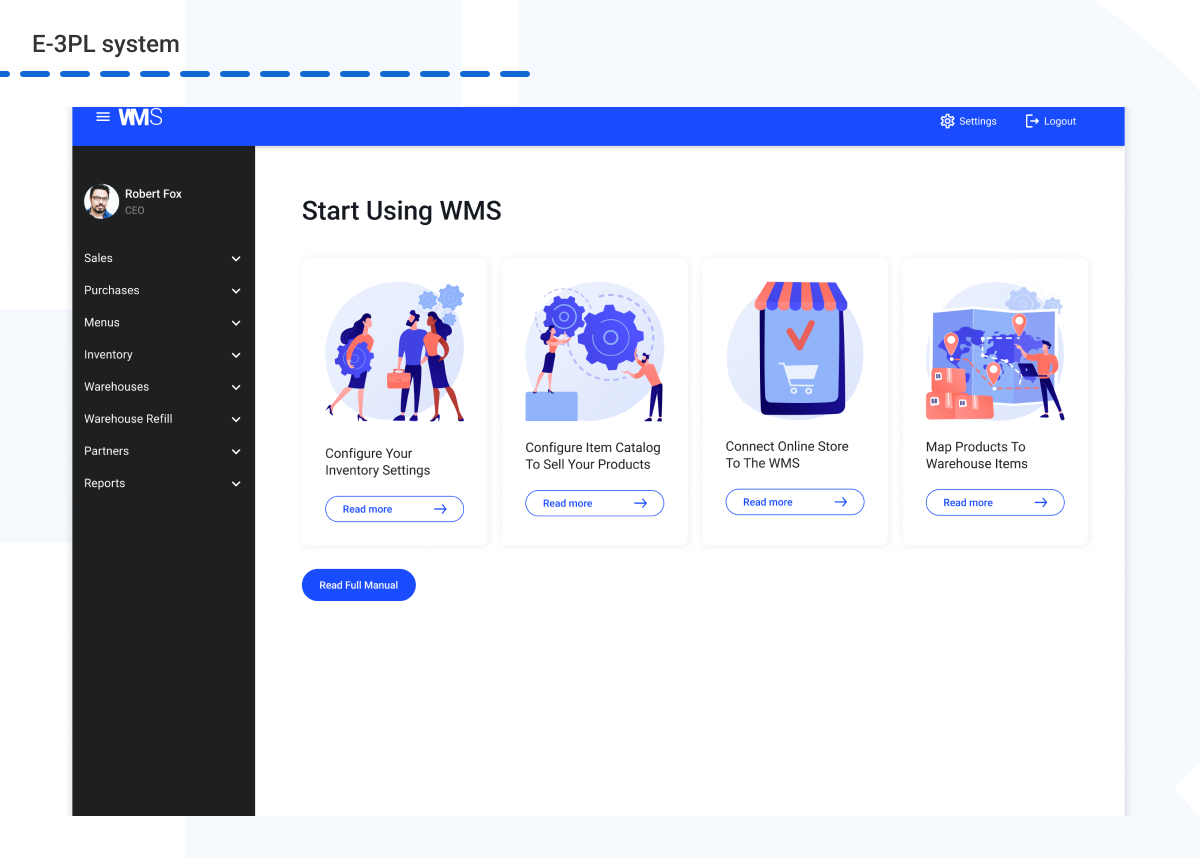
Another example is a cross-platform mobile app for warehouse navigation. Utilizing mathematical algorithms and the warehouse’s parameters, the application chooses the shortest and most efficient paths for order picking. The application provides the picker with a comprehensive list of items to be collected, automatically marking them as picked as soon as they’re retrieved. These paths are displayed as straightforward lines on the warehouse map, accompanied by voice and visual guidance provided by the app.
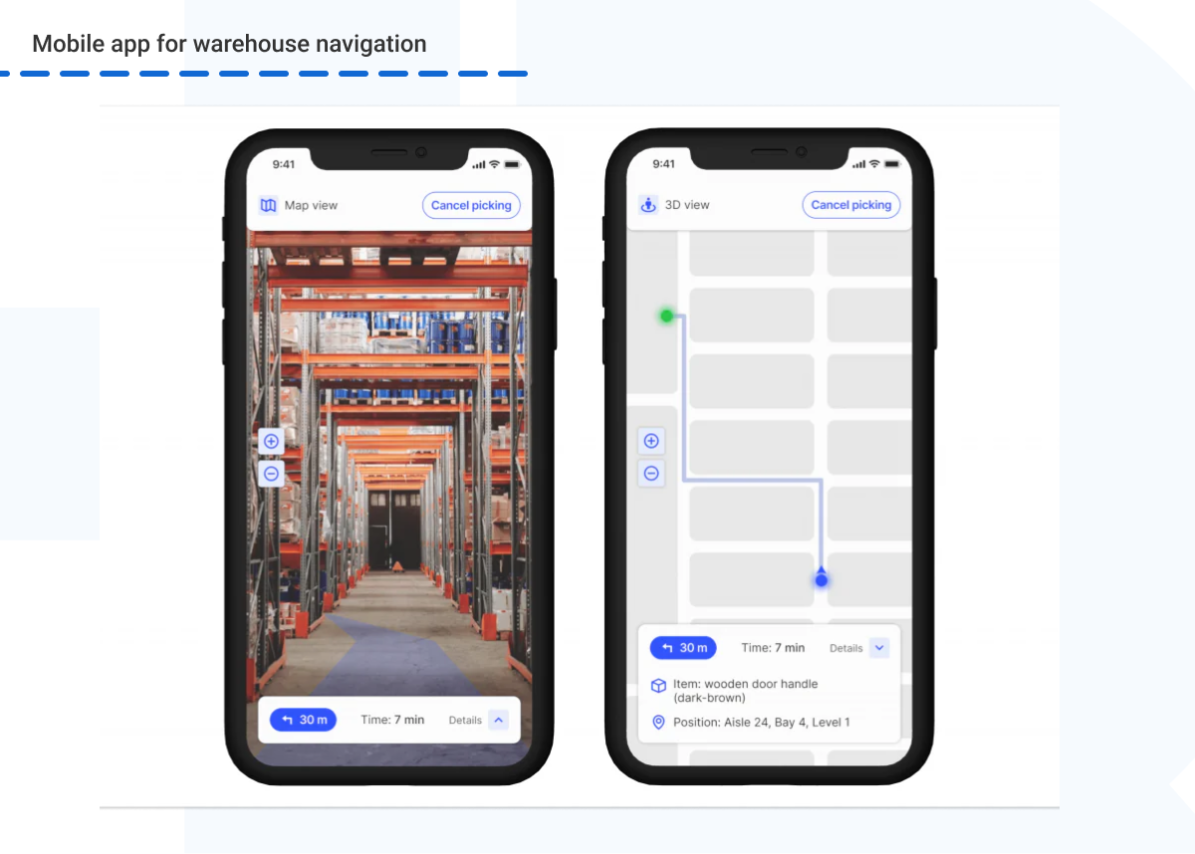
This synchronization of data occurs in real time with the WMS, ensuring accurate and up-to-date information. The solution helps to reduce order picking time by up 25% and increase order picking by up to 99%.
One more example is a WMS with real-time data visibility and advanced customer demand forecasting. The upgraded WMS provides an integrated solution for inventory control and order processing. It enhances visibility into inventory quantities and accelerates order shipping. Having up-to-date information across locations allows workers to work more efficiently and make better-informed choices, improving performance companywide.
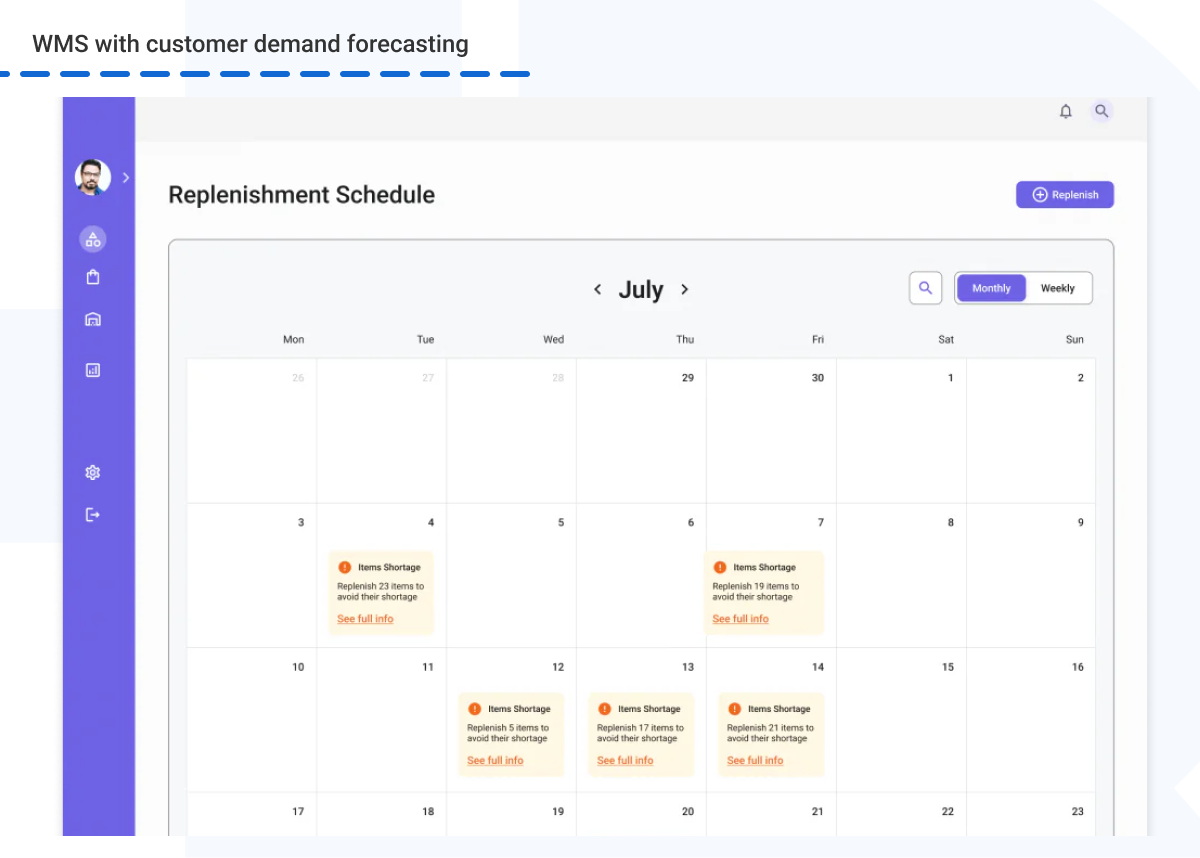
Additionally, our software engineers integrated predictive analytics. Suggestions assist replenishment, letting clients restock punctually without overstocking. By anticipating needs accurately, customers can better schedule resources and suppliers, improving workflow while still satisfying needs. By implementing enriched WMS functionality, our client was able to achieve a 34% decrease in inventory costs and a 40% upgrade in warehouse management system performance.
Now that we’ve explored the individual functionalities and some examples of WMS and ERP solutions, let’s look at a more detailed comparison between the two systems.
To make an effective choice of the right software for your management needs, it’s crucial to understand the fundamental differences between WMS and ERP software. We’ll compare the core similarities and differences between these two systems, including:
ERP software, often characterized as the “central nervous system” of an organization, facilitates business-wide coordination across a company. Financial management capabilities form the backbone, encompassing accounting, resource allocation, and performance tracking. With an ERP, you can manage order processing, track customer orders, and integrate with shipping carriers. However, the focus is on overall inventory control rather than detailed warehouse-specific operations.
WMS software is an excellent solution for order fulfillment, automating tasks such as packing and shipping, and optimizing picking routes. Beyond basic inventory and order management, WMS can optimize warehouse layout, labor allocation, and space utilization. Through configured zoning and workflows, the system streamlines the storage of items, resulting in a more efficient and productive warehouse environment.
ERP software provides flexibility through configurable modules and integration capabilities. As businesses evolve, ERP vendors frequently release software upgrades, enabling companies to incorporate additional functions. However, large-scale changes often require dedicating significant time and resources.
WMS software offers greater flexibility because of its focused scope. The modular nature of WMS allows new capabilities to be added easily with minimal effort. For instance, a WMS integrates well with different labor management (LMS), transportation management (TMS), order management (OMS), and electronic data interchange (EDI) solutions. This allows for adjustments to standard operating procedures and key performance indicator tracking without disrupting ongoing operations.
Need a custom software solution? We’re ready to help!HQSoftware has a team of skilled professionals ready to tackle the project. Ask me!
Natallia Rudzik
Business Development Manager
While ERP software might track overall inventory levels and order fulfillment, it doesn’t directly manage the physical movement of goods within the warehouse, leaving forklift and picking optimization to manual processes or separate software solutions. This can lead to inefficiencies, longer picking times, and increased errors.
WMS software employs sophisticated algorithms to calculate the most efficient picking paths, minimizing travel distance and maximizing warehouse worker productivity. By integrating with warehouse layout maps, WMS solutions can optimize storage locations, ensuring items are stored in easily accessible areas, further reducing picking times. This optimization reduces the risk of errors, minimizing the need for re-picking or returns.
ERP software often has a more intricate user interface with a wide range of functionalities, requiring extensive training for employees to fully understand them. This can lead to a steeper learning curve and initial challenges in adapting to the new system, potentially affecting employee productivity. However, once employees are fully trained, ERP systems can streamline workflows and automate tasks across multiple departments in the long run.
WMS software is typically designed with a user-friendly interface, focusing on intuitive navigation and ease of use. WMS often features simplified workflows and task-specific functionalities, making it easier for warehouse staff to learn and operate. This leads to faster adoption, allowing employees to quickly become proficient in using the system.
ERP software can automate a wide range of business processes, handling a large volume of events and transactions across various departments. While ERP systems can handle a significant number of events, their automation capabilities are often focused on streamlining processes across the entire organization, rather than optimizing specific tasks within a warehouse. For example, order processing, financial reporting, and payroll can be fulfilled more efficiently with less manual effort and time spent on them.
WMS software focuses on warehouse-specific automation and allows optimization of these operations with greater precision. WMS automates tasks such as inventory tracking, handling a high volume of events, and transactions related to warehouse activities. This automation significantly improves efficiency in warehouse operations, minimizing picking times and ensuring timely order fulfillment.
In summary, while ERPs provide the big-picture view and WMSs optimize warehouse functions, integrating these systems allows companies to achieve next-level data synchronization and productivity.
As with any enterprise technology investment, organizations must weigh the potential pros and cons of ERP and warehouse management system platforms to determine the best strategic fit for their unique operations and goals.
Here is a comparison table of some key pros and cons of WMS and ERP software.
| Pros | ERP | WMS |
| Scope | Enterprise-wide | Warehouse-specific |
| Functionality | Cover finance, HR, manufacturing, etc., to provide holistic view of company performance | Focus on warehouse operations, including inventory, order fulfillment, shipping, and receiving |
| Customization | Less customizable, often requiring significant development effort | Highly customizable, allowing for specific warehouse workflows and processes |
| Integration | Integrates with various systems across the enterprise | Integrates well with other logistics systems, such as LMS, TMS, OMS, and EDI |
| Cost | Generally more expensive | Typically less expensive |
| Benefits | Provides a holistic view of the business, improves data accuracy, and streamlines processes | Optimizes warehouse operations, increases efficiency, and enhances visibility |
| Drawbacks | Can be complex to implement and maintain, may require significant customization | May not provide a comprehensive view of the entire business |
Weighing the following factors helps determine if an ERP system or a dedicated warehouse management system best supports your business vision. Both have trade-offs, so evaluate objectives and unique requirements carefully.
Choosing the right balance of these factors aligned with your specific business objectives will empower optimal business management for tomorrow.
Streamline operations. When an order is placed in the ERP system, it can automatically flow into the WMS, triggering warehouse activities, such as the picking and packing process, without manual intervention. This reduces errors, saves time, and enhances order fulfillment speed.
A retailer, for example, can use a WMS to track inventory levels in multiple warehouses. When stock falls below a certain threshold, the WMS automatically triggers a purchase order in the ERP, ensuring timely replenishment.
Data synchronization. By synchronizing data between the ERP and WMS systems, inventory levels, product information, and order details remain consistent across both platforms. This eliminates discrepancies between perceived and actual inventory, preventing stockouts and overstocking.
A manufacturer can use an ERP to plan production based on demand forecasts. The WMS provides real-time inventory data, allowing the ERP to adjust production schedules to meet actual demand and minimize waste.
Enhanced visibility and control. The ERP can provide a centralized dashboard that consolidates data from the warehouse management system, offering a comprehensive view of operations. Integrated systems enable more robust reporting capabilities, providing insights into warehouse performance, inventory turnover, and order fulfillment efficiency.
A logistics company can use a WMS to manage shipping and delivery processes. The ERP handles invoicing and customer billing, providing a seamless flow from order to payment.
From the above, we can draw some conclusions about what your business needs and what works best for you. If you are unsure which system is right for you, it is best to consult with a software expert.
When it comes to optimizing your business management, developing a separate warehouse management system or seamless integration between your WMS and ERP software is key. That’s where HQSoftware stands at the forefront.
Whether you’re looking to enhance your current WMS and ERP infrastructure or implement new solutions from the ground up, our team has the skills and experience to ensure a successful integration that drives tangible business results.
Through proven integration methodologies and robust API-based connectors, HQSoftware seamlessly links your WMS and ERP systems, creating a single, centralized platform for managing your end-to-end operations. Our track record speaks for itself, showcasing our commitment to delivering high-quality, tailored WMS solutions.
Contact us today to learn more about how we can help you streamline your operations and gain a competitive edge.

HQSoftware Founder
Having founded the company in 2001, uses his broad knowledge to drive the company forward. Ready to share his wisdom on software development and technology insights
We are open to seeing your business needs and determining the best solution. Complete this form, and receive a free personalized proposal from your dedicated manager.

Sergei Vardomatski
Founder