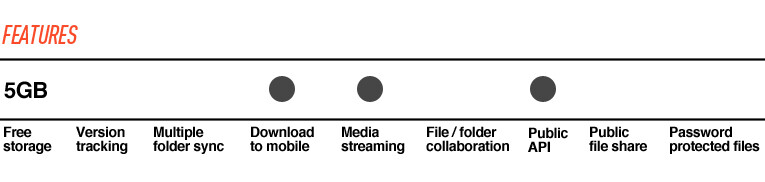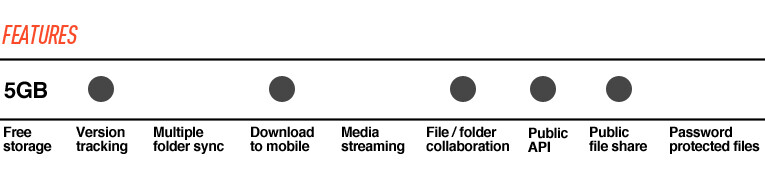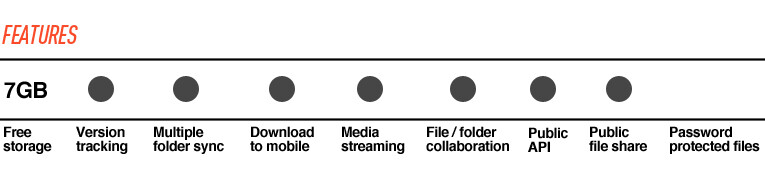Few could have predicted that online storage would become as popular as it has. Not even Drew Houston, founder of Dropbox, who is first to admit surprise at the excitement around the technology. While Dropbox was the first to perfect cloud technology for consumers and has reaped the benefits – from 5 million users in 2010 to 25 million to 175 million users today – it faces some serious competition. As promised, in follow up to last week’s post on Cloud Computing & the Data Dilemma, below is a brief look at the top four online storage options.
Dropbox
Dropbox took on the data frontier as the pioneer cloud storage system and has been, by default, the go-to solution for storing, sharing and syncing files over multiple devices. More recently, in the face of rampant competition from big names, Dropbox continues to stand its ground, and for good reason – it is simple and easy to use. According to Tim Bradshaw, Tech Hub writer, of Dropbox’s greatest strengths, is the API it is built on. “It is comparable to Evernote as the most developer-friendly storage/syncing platform that apps can leverage to help you access your data everywhere,” suggests Bradshaw. Dropbox is not without drawbacks. Only offering 2GB of free storage, with very expensive additional storage is the top complaint. 100GB of storage costs $19.99 per month where others, cost as low as 4.99 for the same amount. The system’s simplicity goes a tad too far, as it demands all files to be synced inside of just one folder, making it less than ideal for complete back-up. Pricing: 50GB for $9.99/month ($99.99/year); 100GB for $19.99/month ($199.99/year). TOPTENDREVIEWS.COM Rating: 8.9/10 CloudPro.co Rating: 4.5/5 stars 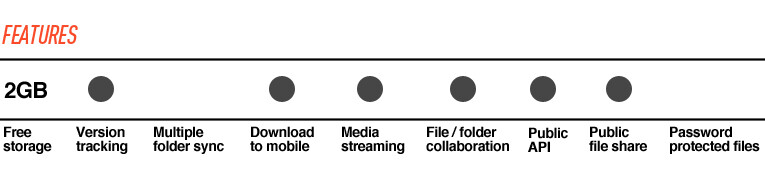
Apple iCloud
Currently, the world’s most widely used online storage system, Apple’s iCloud reached 300 million users in April 2013. Despite beating out Microsoft’s SkyDrive and pioneer, Dropbox, among others in user numbers, according to Stuart Anders, CloudPro Tech expert, “iCloud has developed a reputation as a less-than-ideal business tool.” Though rudimentary, if all you need to synch is text documents, iTunes or streaming video, iCloud is a perfectly sound solution and deemed as one of the most user-friendly systems to use. The system automatically syncs your data on multiple devices whenever you add create or change a file and is the best cloud service for those already a part of Apple’s product family. Pricing: additional 10GB for $20/year; additional 20GB for $40/year; additional 50GB for $100/year. TOPTENDREVIEWS.COM Rating: 9.7/10 CloudPro.co Rating: not available
Google Drive
Arguably the most anticipated cloud release was Google Drive. Mention of the service first surfaced back in 2006 as a complimentary service to Gmail. Since this time numerous cloud services have surfaced – SugarSync, Dropbox, SkyDrive, iCloud, to name a few. Finally, Google announced the 5GB service along with apps for Android, Mac and PC users. Google Drive has a few key features that make it stand out. Firstly, the service allows users to open and edit 30 types of files inside the browser. While Dropbox and a few others do offer a “web gallery,” Drive actually opens Photoshop files, even if you don’t have the program on your computer. Another unique feature is the ability to use OCR text scanning, making images searchable, similar to a feature of Evernote Premium. For everyday use, Drive offers similar drag and drop syncing system to Dropbox, also similar to Dropbox, Drive only allows you to sync with one designated folder on your device. Drive offers users great value on storage space – with 5 GB free storage and generous upgrade options. Pricing: 25GB for $2.49/month; 100GB for $4.99/month; 200GB for $9.99/month; more options from Google. TopTenReviews.com Rating: 9.38/10 CloudPro.co Ranking: 4/5 stars
Microsoft Sky Drive
Microsoft’s cloud solution, SkyDrive offers users the best bang for their buck, with up to 25GB of free space. SkyDrive enables users to seamlessly sync documents from any of Microsoft Office products – Word, Excel, PowerPoint and OneNote. The system excels at syncing documents created using OneNote or other Microsoft Office products –Word, Excel, PowerPoint. The experience is similar to that of iCloud with the additional ability to edit documents in groups, as you can with Dropbox. Similar to Google Drive, you can also edit and create documents for no cost, within your browser. It offers all of the tools of iCloud, Drive and Dropbox with additional tools. For example, Sky Drive’s “Fetch” feature allows access to files that were not synced as long as the source device is on. A downside to the service is the inability, of yet, to share with Mac apps, nor does it allow for downloading items for offline viewing across mobile platforms.
Pricing: additional 20GB for $10/year; additional 50GB for $25/year; additional 100GB for $50/year. TopTenReviews.com Rating: 6.4/10 ( does not make top 5 list) CloudPro.co Ranking: 5/5 stars
Wrap up
Various sources have ranked cloud storage systems based on – free storage space, value, adaptability to various platforms and apps, ease or difficulty of use and features such as version tracking, multiple folder sync, download to mobile, media streaming, file/folder collaboration, public API, public File sharing and password protection for files. Depending on the source ratings vary quite drastically. The example of Microsoft SkyDrive stands out. Toptenreview.com does not place the service in its top ten and gives it a relatively low score of 6.4/10 points versus CloudPro.co’s ranking which generously gives SkyDrive 5/5 stars. I can not find any reason to explain this drastic difference in scoring except for the different sources. After filtering through such a vast array of mostly repetitive and some refreshing reviews, I will offer up my pick – Google Drive. It is precisely what Google fans had been anticipating. It syncs to your computer with ease, it is a full-featured cloud document editing and storage suite, and it’s all available online. It works seamlessly with Microsoft Office and Google Docs, making it much more than online storage. It is extremely easy to use and is continuously improving. At the end of the day, access to free cloud storage is easy to come by. The best advice is to give a few of the services a go, and see which one works best for you. Personally, I use Dropbox and Google Drive. Dropbox for sharing media files, on a personal basis and Google Drive for document sharing, editing, and development on a professional basis. Let us know what works best for you. What online storage service do you use for personal or business use, and why?

HQSoftware Founder
Having founded the company in 2001, uses his broad knowledge to drive the company forward. Ready to share his wisdom on software development and technology insights
Related Posts
View All
We are open to seeing your business needs and determining the best solution. Complete this form, and receive a free personalized proposal from your dedicated manager.

Sergei Vardomatski
Founder