Best Practices for Warehouse Management System Implementation
Choose a suitable solution type
Since warehouse management software (WMS) is a comprehensive system that determines the success and efficiency of your warehouse, you will need to spend considerable resources on warehouse management system development and implementing it. But what if, after you’ve invested a lot of effort, it turns out that the system you end up with doesn’t have all the required functionality? Or your employees have difficulties working with it? So overall productivity goes down, and you lose customers. It sounds like a nightmare, doesn’t it?
To avoid such a situation, you’ll need to prepare carefully for putting your WMS to work and have a well-defined implementation strategy for your business.
In this article, we’ve collected WMS implementation best practices to help you eliminate costly mistakes and get the most out of your warehouse management system.
Best Practices for Warehouse Management System Implementation
Choose a suitable solution type
It’s important to think about how a WMS will be implemented from the very first steps, in the planning stage, not when you already have a finished system. Therefore, we will take a look at what should be taken into consideration when implementing a WMS from the very beginning and discuss the most important WMS best practices.
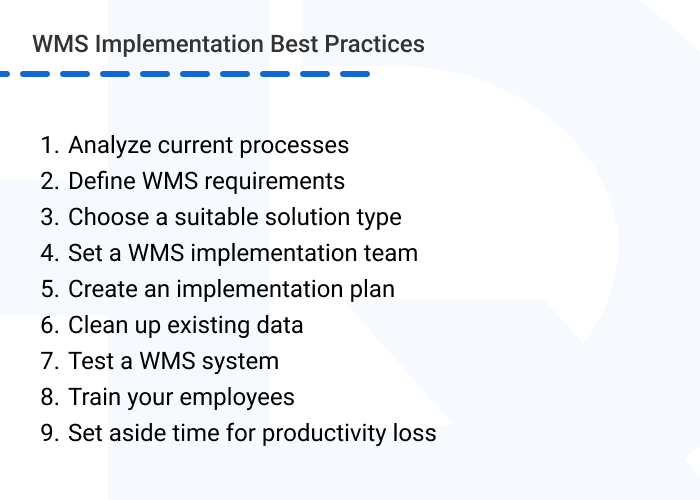
The goal of WMS software is to automate primary warehouse processes and improve your business efficiency. So, you’ll need to understand which of your current operations the system should optimize.
How do you pick and pack orders? How do you calculate optimal replenishments? When is access to financial information needed? The answers to these and other questions will help you understand what functions will be essential in your future system.
Perhaps you may need to reorganize some current processes to make them more efficient with a new system. Thus, you can be sure that you don’t waste time and money automating inefficient operations or building in features you don’t need.
One more thing you should do is to perform a gap analysis. It can help you identify challenges that create a gap between your current warehouse performance and what’s required in the future. Then, probe how you can address those issues with a new WMS system.
With all this in mind, you can define your system requirements clearly, which is the next WMS implementation best practice on this list.
WMS software is more than a technological upgrade. A properly developed system that meets your specific needs can significantly boost your overall warehouse productivity.
For example, with a focus on accurate inventory management and predictive analytics, you will be able to meet changing customer demand, increase client satisfaction, and reduce returns. Optimizing product storage and creating smart picking routes saves time and improves labor efficiency.
To make the best decision, you’ll need a clear understanding of the tasks your system is meant to cover. So, identify the end-users of a WMS and communicate with them to make sure your list of requirements includes critical functionality. Your employees can also provide valuable first-hand insight into other features they may need.
Keep in mind that your system should not only include a certain functionality but also align with your long-term strategy and goals. For instance, if you plan to collaborate with new suppliers, could a WMS smoothly connect with their systems? Your software should be scalable and flexible so you can easily adapt to the changing market and business requirements.
Want to create a WMS solution to boost your warehouse productivity? We’re ready to help!HQSoftware has a team of skilled professionals ready to tackle the project. Let’s talk!
Anna Halias
Business Development Manager
In choosing a type of a WMS system, you have two options: ready-made or custom-built.
Custom WMS building enables you to create a unique solution tailored solely to the needs of your business. However, it requires a long development process and regular maintenance and may take longer to implement in the organization.
A ready-made system, in turn, may not be highly customizable and not meet all of your specific needs. But it has a pre-built structure, which makes its implementation faster and easier. In addition, a ready-made WMS system is usually easier to maintain, as the vendor is responsible for all updates and support needed.
Regardless of what you choose, ask your vendor to provide you with an implementation strategy, to optimize time and cost as well as reduce risks.
Even if your WMS vendor provides IT people to implement a system, you still need to create an internal implementation team. The team may include:
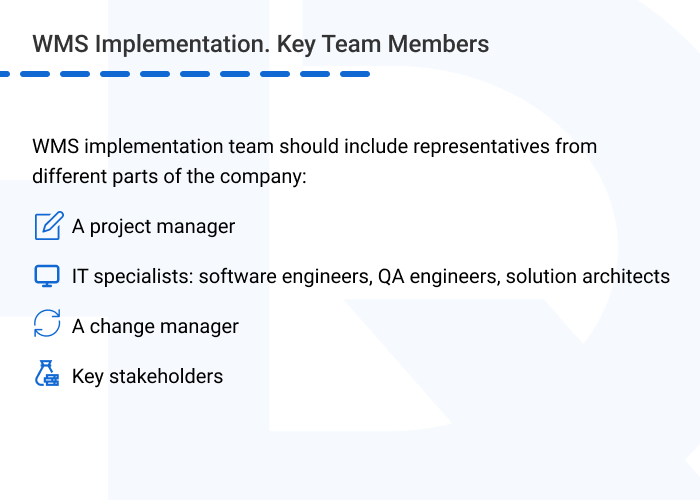
The team structure may vary according to the size of your organization and software type. But it’s crucial to include representatives from different parts of the company to obtain a comprehensive view of a new system and implement it in the best possible way.
First, it’s important to set clear goals for the WMS implementation. What result will be sufficient to close the implementation stage: when a system starts working or when you get the first positive outcomes?
With a WMS implementation plan, you have a clear understanding of the scope of work, the timelines, and the resources required. So, you can utilize them better and reduce implementation costs. The plan also helps you identify, in advance, potential setbacks that may arise during the implementation. By being proactive, you can overcome these obstacles and minimize the risk of disruptions.
As you create a plan, it’s important to estimate your organization’s resources and set a realistic implementation timeline.
On average, WMS software implementation takes around 6 months and depends on the system’s type and complexity. Also, include about 1-2 months to train and prepare your staff for the transition.
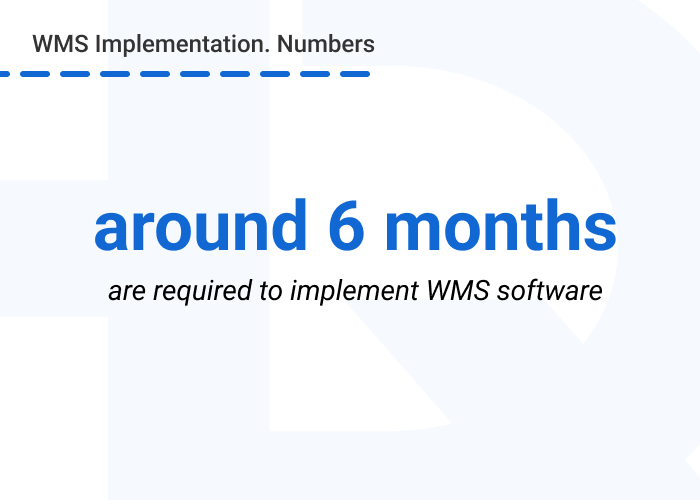
You should also monitor plan implementation, involving warehouse management best practices, to get your system up on time.
Before WMS software goes live, we recommend cleaning up your data to ensure its accuracy and relevance. Because of the large amount of information involved, the process is really time-consuming, so many businesses put it off. However, a new system is a great stimulus for taking care of this issue.
You might, therefore, perform an inventory cost, expunge information about former suppliers and customers, or remove discontinued SKUs. But, how can you do this most effectively?
In this way, you can enable a smooth data transition to a new WMS system, saving valuable time and resources.
During testing, various warehouse scenarios are simulated to check the system’s usability and assess its performance. This ensures that a WMS can handle your business requirements, such as receiving goods or handling multiple customer orders, without delays.
Quality assurance also enables you to identify any bugs or errors and find solutions to fix them before implementing a system fully. This helps avoid potential delays, downtime, or other issues that can negatively affect your operation.
When testing software, use copies of the actual data to assess whether a system can handle it. Also, involve end-users to get their opinions and customize WMS software according to established processes.
The WMS system needs to pass through 3 phases of testing:
Take your time during the testing phase. The more thoroughly a system is tested by IT specialists and end-users, the higher the chance that it will meet all expectations and provide smooth performance in the future.
Training is a must for WMS implementation; otherwise, employees cannot use the system effectively. This can lead to human errors, reduced warehouse performance, and increased time to return on investment.
To conduct training more effectively, you can follow the tips below:
One more challenge training helps to solve is the psychological resistance of employees to change due to factors such as:
To overcome these challenges, establish clear communication with employees, involve them in decision-making, and provide required resources and support during training.
While the main goal of WMS implementation is to boost your productivity, a decrease in performance is unavoidable at the beginning. Your employees need time to learn how to use a new system and establish work processes. Some adapt quickly, while others take longer.
To minimize productivity losses, choose the right date for your WMS to go live. Ideally, this should be done during a low-season or off-peak period, so that operations are not limited in time or resources. This helps avoid putting additional stress on your employees and customers.
Besides, consider implementing a new WMS in stages rather than all at once. This can help reduce disruptions to the work process and make it easier for employees to adapt to a new system.
You can also reach out to other organizations that have already implemented a WMS system, especially if you chose a ready-made one. Ask them about their transition, the challenges they faced, and what they would do differently now.
In any case, keep in mind that the decline in productivity is temporary. On average, it takes a few months to get back to the original performance level. Once achieved, you can see the first positive outcomes in improving business efficiency.
The work doesn’t end once you’ve deployed a WMS and achieved the first results. You will need to train new employees, fix bugs and issues, update your system, and scale it by adding new suppliers and customers.
It’s also important to monitor system performance and adapt it to the ongoing market realities to stay competitive and benefit from your WMS system.
As you can see, there’s plenty of warehouse management system best practices that can help your implementation go as smoothly as possible. As a custom software development company, we follow the same warehouse practices checklist to help our clients implement their custom WMS systems successfully.
We guide you through the full development cycle and dive into your project and business to assist you in choosing relevant functionality. Together, we also create an implementation plan to allocate your resources efficiently and implement a system cost-effectively. Once the engineering process is complete, our specialists deploy the system and help train employees.
So, whether you need technical consulting, end-to-end development, or assistance in implementing a new system — feel free to contact us. Our team is ready to offer you all possible options upon request, as well as provide a free project estimate.

Head of Production
To ensure the outstanding quality of HQSoftware’s solutions and services, I took the position of Head of Production and manager of the Quality Assurance department. Turn to me with any questions regarding our tech expertise.
We are open to seeing your business needs and determining the best solution. Complete this form, and receive a free personalized proposal from your dedicated manager.

Sergei Vardomatski
Founder