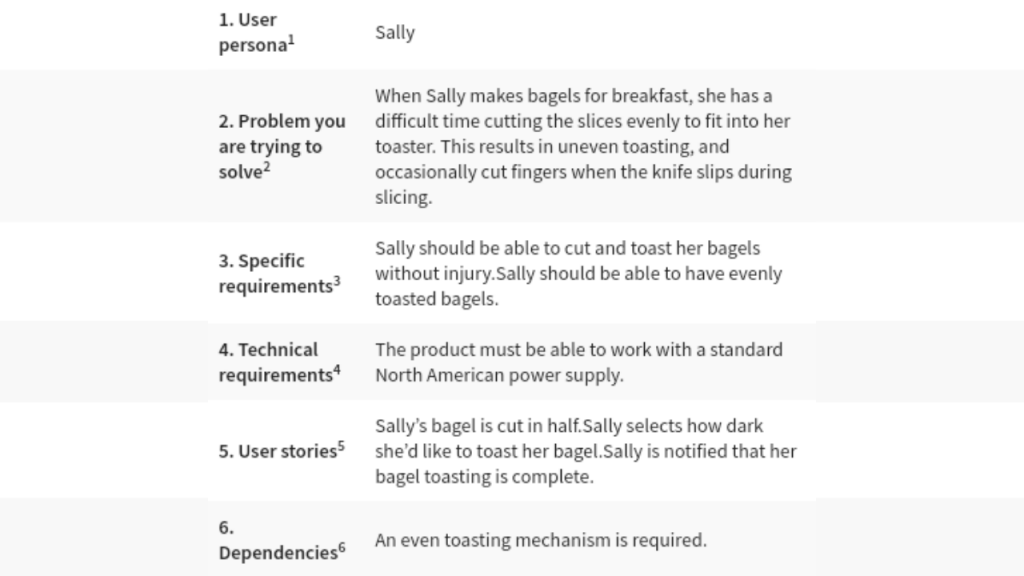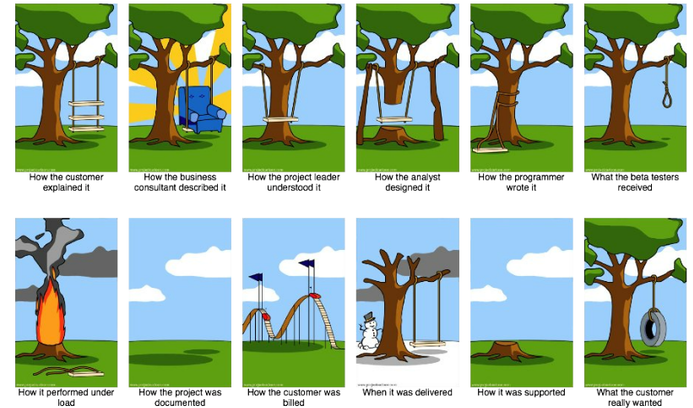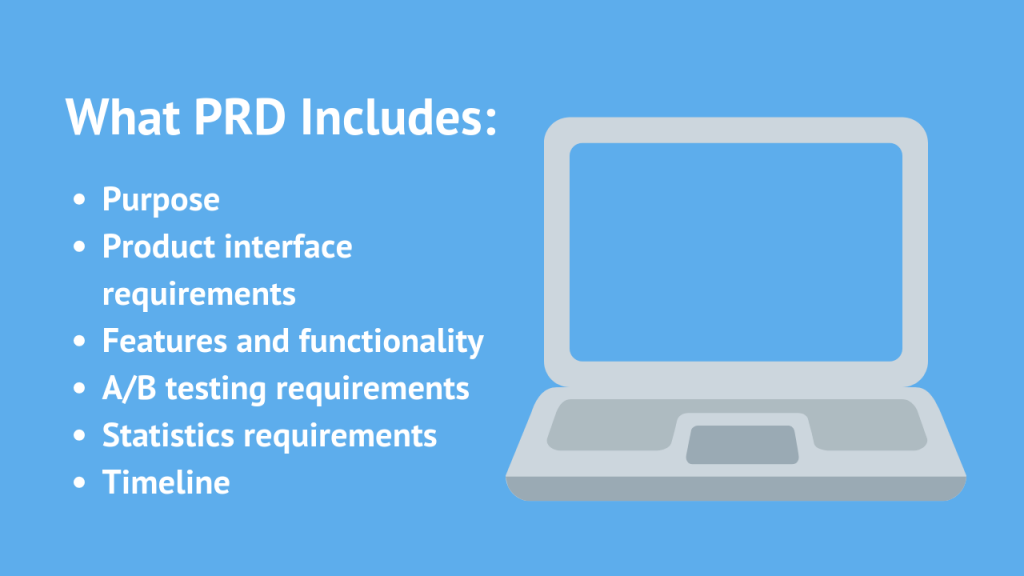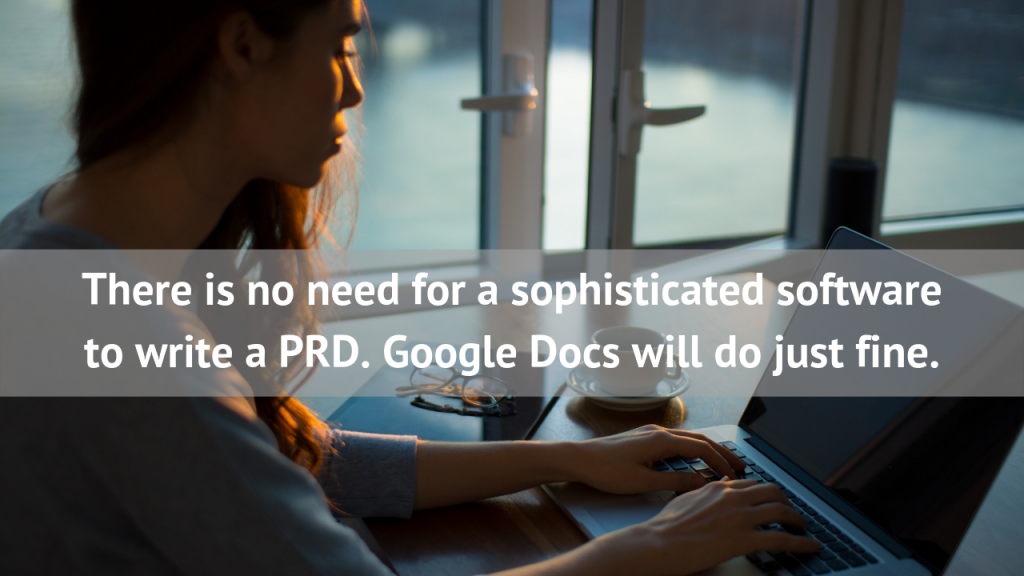Whether you’re creating a mobile application, a website or a full-fledged CRM, the process of software development quickly gets messy. That’s why it’s vital to start with a plan that includes each step necessary to get your project from prototype to finished product.
How do you create such a plan? Today we’ll answer that question — plus a few more.
What is PRD?
PRD stands for Product Requirements Document — a document or set of documents containing details about the product’s purpose, features, and specifications, as well as information about the stages of development and anticipated results.
A PRD is ground zero for the development process. It gives your client and your developers a clear understanding of what the product should do, how it should look, and the way it should operate.
There are important differences between a PRD and an MRD. An MRD is a Market Requirements Document — it focuses on the market opportunity and demand for a specific product. It is usually written by a product marketing manager.
A PRD in a nutshell
Who Creates a PRD?
Since a PRD defines in detail the software product your client wants, the client may take this responsibility. If your client has little experience in software development, you can provide assistance with writing a good specification.
Want to build a software solution?
We are ready to collaborate on writing a PRD and provide the best software solution.
Aleksandra Golik
Head of Sales
at HQSoftware
Why Is a PRD Needed?
Except for describing the product, a PRD provides a client with a comprehensive perspective on what it will take to develop a product based on his or her idea.
The PRD is a result of productive negotiations between the client and the team of developers, which eliminates the possibility of confusion and misunderstanding.
With a PRD in hand, the client will be able to easily keep tabs on the project.
Here is what happens when you don’t have a PRD
What Does PRD Include?
The contents of a PRD depend on how complex the project is. A PRD for a mobile application will differ in many ways from a PRD for a complex CRM system.
Nevertheless, a PRD has a basic structure, which includes the following sections:
- Purpose. This details the goals the client wants to achieve with the product. These may include increasing profits, automating production processes, cutting costs, etc.
- Product interface requirements. This allows the client to see how the product will look. That doesn’t mean your designer needs to go all-out on the prototypes. A couple of sketches will do, as long as the client get the gist.
- Features and functionality. This is the main body of the PRD. It’s where you outline what the product will do to help the client achieve the goals. Do not forget to describe the patterns of user interaction with this or that feature, to give the developers a better idea of their tasks.
- A/B testing requirements. You may develop a better idea of which features you should implement by running A/B tests. A/B tests are conducted by releasing a new feature for a small group of users, while the rest continue to use the older version of the product. Then, their feedback is compared to decide if the feature appeals to users.
- Statistics requirements. To measure the product’s success, you and the client should decide what kinds of user interaction with the product should be monitored — which might include clicks, keystrokes, time spent in a certain section, promo banner displays, and so on.
- Timeline. This is a rough estimate of the window for the release of the software. Obviously, with software development, you can’t expect to meet every deadline. But having a strict deadline will help your client limit the number of features to be added and avoid falling down the rabbit hole of endless development.
The basic contents of a PRD
How to Write a PRD?
You start with an idea for a product and work from there, describing it. Remember that the goal is to define the future product itself, not the methods by which you are going to create it.
To do that, you need to follow these steps:
- Define the purpose of the product. In this phase, you’ll outline the problem that the product should solve so it is clear for both the client and your development team. Do not forget to identify the target audience of a product — that will help the team build appealing and easy-to-use software.
- Break the purpose down further, into specific features. At this point, you’ll need to decide what features need to be included. Every feature must support the purpose of the product you are building; otherwise, the software may become overloaded with content and features. Overloaded products are hard to use.
- Set goals for the release criteria. This section describes the bare minimum of what the software should do to be released. The criteria listed should cover 5 areas:- Functionality. This is the mandatory set of features that must be implemented for the product to serve its main purpose.
– Usability. To be released, the product must be easy for the user to use and understand.
– Reliability. If you plan to start by rolling out alpha or beta versions for a limited scope of users, the presence of some bugs is understandable. Nevertheless, users should be able to try out all the announced features without the software constantly failing.
– Performance. During the process of development, the product might not run very well — it is often buggy, loads slowly, or causes the device to overheat. A somewhat finished product must cause as few performance issues as possible.
– Supportability. Supportability means that users or support staff should be able to easily install and configure the software, as well as do basic troubleshooting.
- Determine the timeline. Setting a rough time window helps the client not to overpack the software with features, and keeps the development team alert and active during the process.
A set deadline also helps project managers assign realistic sprints to the developers.
- Negotiate the PRD. This is the part of the planning process when you meet with the client, go through the PRD, and make sure that every aspect of the future project is clear to both sides. The client must be sure that the vision for the product is being translated correctly.
What Are the Tools for Writing a PRD?
Since a PRD is just a document, you won’t need sophisticated software to write it. A simple text editor will do, as long as it has team editing and commenting features. This will allow you to cooperate with your client seamlessly during the process of writing a PRD, and avoid time-consuming in-person meetings that would only delay the work.
Give tools such as Google Docs or Dropbox Paper a try. They are easy to use, have a simple UI, work in a browser, and save the document on the cloud so it never gets lost.
Tools for writing a PRD
Last Tips for Writing a Good PRD
A PRD is essential for productive cooperation between the client and the development team. It helps clients clearly express their ideas about a future product and makes it easier for a developer to create the product exactly the way the client wants it.
When writing a PRD, you have to keep in mind its main requirements. A good PRD must be:
- Brief;
- Readable;
- Sufficient enough;
- Packed with charts and sketches.

HQSoftware Founder
Having founded the company in 2001, uses his broad knowledge to drive the company forward. Ready to share his wisdom on software development and technology insights
Related Posts
View All
We are open to seeing your business needs and determining the best solution. Complete this form, and receive a free personalized proposal from your dedicated manager.

Sergei Vardomatski
Founder