An Example of Custom CRM – HQSoftware
The Benefits of Creating Your Own Custom CRM
What if your business could have a customer relationship management (CRM) system that works as uniquely as you do? Imagine a tool that can seamlessly integrate with your workflows, address your specific challenges, and grow with your business? Sounds like an essential solution, doesn’t it? That’s where custom CRM development steps in.
Research shows that businesses using custom CRM software have much higher customer retention rates, with 93% reporting improvements since adopting CRM. By 2029, it’s projected to reach a market value of $145.60 billion, highlighting the rising demand for advanced customer relationship management solutions. This trend shows a growing need for CRMs that can keep up with technology and tailor themselves to the unique needs of different industries.
In this article, I’ll describe everything you need to know about custom CRM development from its benefits to the steps involved in creating an effective system.
An Example of Custom CRM – HQSoftware
The Benefits of Creating Your Own Custom CRM
A custom CRM system is a tailored solution designed specifically to meet the unique needs and workflows of your business. By building it, you can integrate features, tools, and processes that align perfectly with their operations, customer interactions, and strategic goals.
For example, if you run a niche e-commerce store, custom CRM software could include modules for tracking customer preferences, managing loyalty programs, and automating personalized marketing campaigns, all in a way that’s unique to your brand. Such CRM systems provide insights into customer behavior, optimize customer interactions, streamline sales processes, and drive growth in a way that generic systems simply can’t match.
At HQSoftware, we recently developed custom CRM software for a logistics company struggling with insufficient communication and order management. Their existing systems couldn’t track shipments in real time or provide automated updates to clients. Our team built a centralized CRM that integrated seamlessly with their fleet management software, providing live tracking, automated invoicing, and AI-powered demand forecasting. As a result, the company reduced manual work by 40%, improved delivery accuracy, and enhanced customer satisfaction with instant notifications.

Another great example is a custom CRM application that we developed for an EdTech company that needed better student engagement tracking. Their existing tools didn’t provide insights into student progress or personalize learning recommendations. We designed a CRM with advanced analytics, allowing educators to monitor performance, send personalized content, and automate follow-ups based on student behavior. This solution led to a 25% increase in student retention, improved engagement rates, and streamlined administrative tasks for the institution.
We all know that pre-built CRMs such as Salesforce or HubSpot can get the job done, but here’s the kicker: they’re designed for everyone. However, your business, workflows, customers, and goals aren’t the same as the next company’s. At HQSoftware we build effective custom CRMs that are:
By building your own CRM, you’re investing in something that becomes the backbone of your business. But to be more precise, let’s compare custom CRM vs ready-made CRM.
Need a custom software solution? We’re ready to help!HQSoftware has a team of skilled professionals ready to tackle the project. Ask me!
Natallia Rudzik
Business Development Manager
To make things easier for you, I’ve put together a comparison table highlighting the advantages and disadvantages, so you can see everything at a glance.
| Feature | Custom CRM | Ready-made CRM |
|---|---|---|
| Customization | Designed specifically for your business processes. | Generic features may not fully align with your needs. |
| Cost | Higher initial development cost. | Lower upfront cost, but might include recurring subscription fees. |
| Integration | Can be built to integrate seamlessly with existing systems. | Varies; some integrate well, others might require additional tools. |
| User adoption | Tailored interface can lead to higher user adoption thanks to ease of use. | Standard interface might not match all user preferences. |
| Security | Can implement specific security measures as required. | Generic security features; might not cover all specific needs. |
| Ownership | You own the system and the data completely. | You’re often leasing the software; data ownership can be less clear. |
This table breaks down each CRM option clearly, so you can easily see which one fits your business needs and how you work.
When considering a custom CRM solution, it’s important to include features that meet your current needs and support future growth. Drawing from our extensive experience in custom software development, we’ve identified these key features for efficient workflows:
Imagine you log into your CRM and are greeted by a dashboard that’s tailored specifically to your role and goals. Here you can create a command center that puts the most crucial information at your fingertips. So, you can track key metrics, visualize data in real time, and generate detailed reports.
Whether you’re tracking sales targets, monitoring customer satisfaction, or analyzing marketing campaign performance, you’ll have the insights you need to make data-driven decisions with confidence.
Your CRM should be the hub of your business operations, not just another tool in your arsenal. Consider having all your customer data, communication history, and project details flowing effortlessly between your CRM and other software you rely on daily.
From your email marketing platform to your accounting system, your CRM solution will ensure that information is always in sync, saving you time and reducing the risk of errors caused by manual data entry.
Repetitive tasks can be a real productivity killer. But what if you could automate those time-consuming processes and free up your team to focus on high-value activities? With custom CRM, you can do just that.
You can automate lead nurturing and follow-up emails to task assignments and deadline reminders, or create automated workflows that keep your business running like a well-oiled machine. Just think about the hours you’ll save and the increased efficiency you’ll enjoy when you let your CRM handle the routine tasks for you.
Business continues even when you’re not in the office. With mobile accessibility, your team can access customer data, update records, and stay connected—whether they’re in the office, at a client meeting, or on the road. It’s flexibility that keeps everyone productive, no matter where they are.
Mobile CRM features also enhance collaboration, allowing team members to share updates instantly and respond to customer needs faster. This ensures seamless communication and a more responsive workflow.
Your customer data is one of your most valuable assets, and protecting it should be a top priority. That’s why a custom CRM solution should include robust security measures to keep your sensitive information safe from prying eyes.
With advanced security measures such as encryption, role-based access, and regular backups, your sensitive information is protected from breaches, keeping your business and customers safe. By implementing a custom CRM, you can be confident that your customer information is always secure.
Strong customer relationships are the foundation of lasting business success. That’s why effective custom CRM solutions need to include personalized customer profiles and communication tracking.
Imagine having a 360-degree view of each customer, complete with their preferences, purchase history, and communication records. With this level of insight, you can tailor your interactions and offerings to each individual, making them feel valued and understood. Plus, with communication tracking, you’ll never miss an important follow-up or opportunity to strengthen your customer relationships.
These main features ensure your CRM supports your workflows and growth. But specific software modules go further, addressing the unique needs of your business. Let’s explore the most important ones.
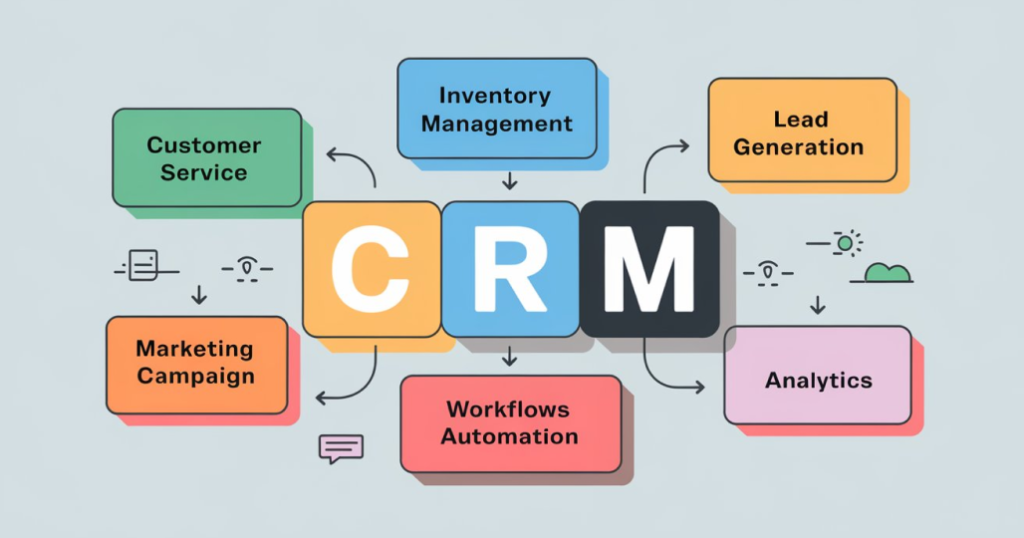
The following modules are the building blocks of your custom CRM software, and here’s what you can expect from your:
With a custom CRM that’s built around these essential components, you’ll have everything you need to manage your workflows and operations.
Considering custom software?HQSoftware’s team of experts can design and develop the perfect solution for your business. Let’s discuss it
Dmitry Tihonovich
Business Development Manager
Before we start development, we take the time to understand your business inside and out. At HQSoftware, we follow a structured approach to building custom CRMs, ensuring every solution is tailored to your unique workflows, challenges, and goals. Our process begins with a deep dive into your business needs, laying the foundation for a CRM that truly works for you.
We start by immersing ourselves in your world, understanding your unique workflows, sales processes, and customer interaction points. Through in-depth consultations and collaborative workshops, we identify your specific pain points and goals, ensuring the CRM solution we build perfectly aligns with your business requirements.
Based on your specific needs and scalability requirements, our expert team carefully selects the most appropriate technology stack and provides for software development consulting services. Our developers leverage a wide range of modern frameworks and platforms, ensuring we choose the right tools for your CRM: the ones that ensure flexibility, security, and long-term performance.
We can create an MVP to give you a clear vision of how your custom CRM will function before full development begins. This allows you to test key features, gather user feedback, and make necessary adjustments early in the process. Our experienced designers craft a user-friendly interface, ensuring seamless navigation and a delightful user experience.
We then develop the CRM, module by module, with a focus on building robust, custom functionalities that streamline your operations and boost productivity.
Our development process revolves around extensive testing. Quality assurance engineers employ both manual and automated testing and use a multi-faceted approach, including unit, integration, and user acceptance testing. This meticulous process ensures your CRM is bug-free, reliable, and performs flawlessly in real-world scenarios, giving you complete confidence in its performance.
Once the CRM passes all testing phases, we carefully plan and execute a seamless deployment process, minimizing disruption to your existing workflows. We work closely with your team to ensure a smooth transition to the new system, whether it’s cloud-based or on-premises.
Our CRM implementation goes beyond simple delivery. We empower your team with comprehensive training sessions tailored to their roles and responsibilities. We also provide ongoing support, ensuring your team can effectively utilize the CRM and resolve any queries quickly.
We believe in continuous improvement, so we proactively monitor your CRM’s performance post-launch, analyzing usage patterns and user feedback. Based on this data, we offer ongoing optimization and feature enhancements, ensuring your CRM delivers maximum value over time.
Developing a custom CRM comes with its own set of challenges, from defining clear requirements to ensuring seamless integration. Below are some of the most common obstacles and how HQSoftware tackles them:
Challenge: A CRM that doesn’t integrate well with existing tools (ERP, marketing automation, accounting software) creates inefficiencies.
Solution: We develop APIs and connectors tailored to your ecosystem, ensuring smooth data flow between your CRM and other business-critical software. Our integration approach minimizes disruptions and enhances automation.
Challenge: If you’re handling sensitive customer data, you’ll face risks, including potential breaches and failure to comply with regulations.
Solution: We implement robust security measures, including encryption, role-based access control, and compliance with GDPR, HIPAA, or other relevant regulations. Systematic security audits further ensure data protection.
Challenge: Overloading the CRM system with too many custom features can make it difficult to use and maintain.
Solution: We take a balanced approach by prioritizing essential features first and allowing for scalable enhancements over time. Our agile methodology ensures flexibility without unnecessary complexity.
Challenge: Poorly optimized CRMs can slow down as the business grows, affecting productivity.
Solution: We design the CRM with scalability in mind, using cloud-based solutions and optimized database structures. Load testing and performance monitoring help maintain speed and reliability.
By proactively addressing these challenges, HQSoftware ensures that your custom CRM is efficient and secure.
At HQSoftware, we understand that a one-size-fits-all CRM system simply won’t cut it for businesses with unique needs and ambitions. We specialize in crafting bespoke CRM solutions that are tailored to your workflows, sales processes, and customer interaction patterns.
We leverage a wide range of modern technologies such as Artificial Intelligence/Machine Learning and agile development methodologies, ensuring your CRM is powerful, scalable and delivered within your budget.
With HQSoftware, you’ll gain more than just a software solution; you’ll gain a dedicated team of experts invested in your success, ready to help you navigate the complexities of CRM development.
We don’t just build a CRM and hand it off. We become your long-term technology partner. Whether you need to streamline your sales pipeline, enhance customer service, or gain deeper insights into your data, we’re here to create a CRM that becomes the central nervous system of your business.
Contact us to build a custom CRM that strengthens your team, enhances customer relationships, and boosts growth.

Head of Production
To ensure the outstanding quality of HQSoftware’s solutions and services, I took the position of Head of Production and manager of the Quality Assurance department. Turn to me with any questions regarding our tech expertise.
We are open to seeing your business needs and determining the best solution. Complete this form, and receive a free personalized proposal from your dedicated manager.

Sergei Vardomatski
Founder